Author // Mary Rowland Tuesday, 24 September 2024
With a swipe and a tap, students and adults can access information more easily than before. A 2023 Pew Research Center study found that 63% of Americans sometimes use digital devices (smartphones, tablets, computers) to get news. Easy access to digital devices changes how students and adults get information. The same Pew Research Center study found that 54% of adults reported that they at least sometimes get their news from social media apps. A 2020 PBS News article cited that 54% of students report getting news from social media. Sorting through social media, news-based websites, and podcasts to find quality information is challenging. To meet any challenge, students and educators need the tools, strategies, and practice to navigate the media landscape. Learn how INFOhio provides students and educators with the resources to locate and evaluate information.
How can educators help students find reliable information? Encourage students to begin their search for information with a search tool that only retrieves results curated by information professionals. The information sources in INFOhio's digital resource collection contain premium content that is not widely available on the open web. However, INFOhio licenses and purchases the resources for Ohio's PreK-12 students to use at no additional cost to Ohio schools.
Explora for Grades 6-8
Students can search for information from thousands of magazines, journals, newspapers, videos, eBooks, and primary sources using Explora for Grades 6-8. This interface lets you search multiple collections from a single search box. Students can use filters to limit results by subject, publication, or source type.
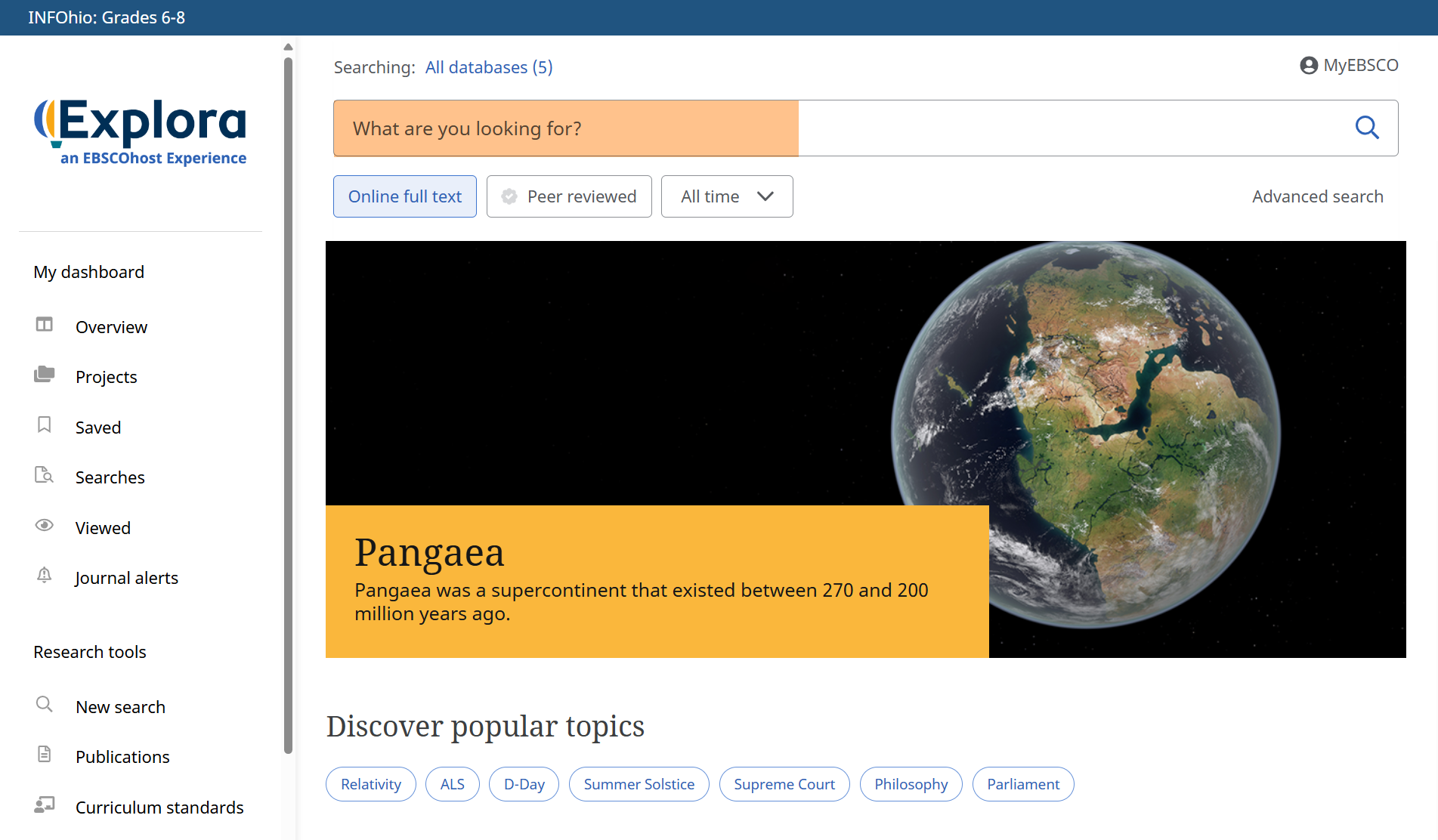
Using Explora, students will find information from mainstream and subject-specific magazines and journals. Watch Explora for Middle and High School Users Video Tutorial to learn how to use this interface to find information.
INFOhio's ISearch
INFOhio's ISearch is a search engine that lets student search their school library, along with high-quality digital content from INFOhio's digital resources, in a single search box.
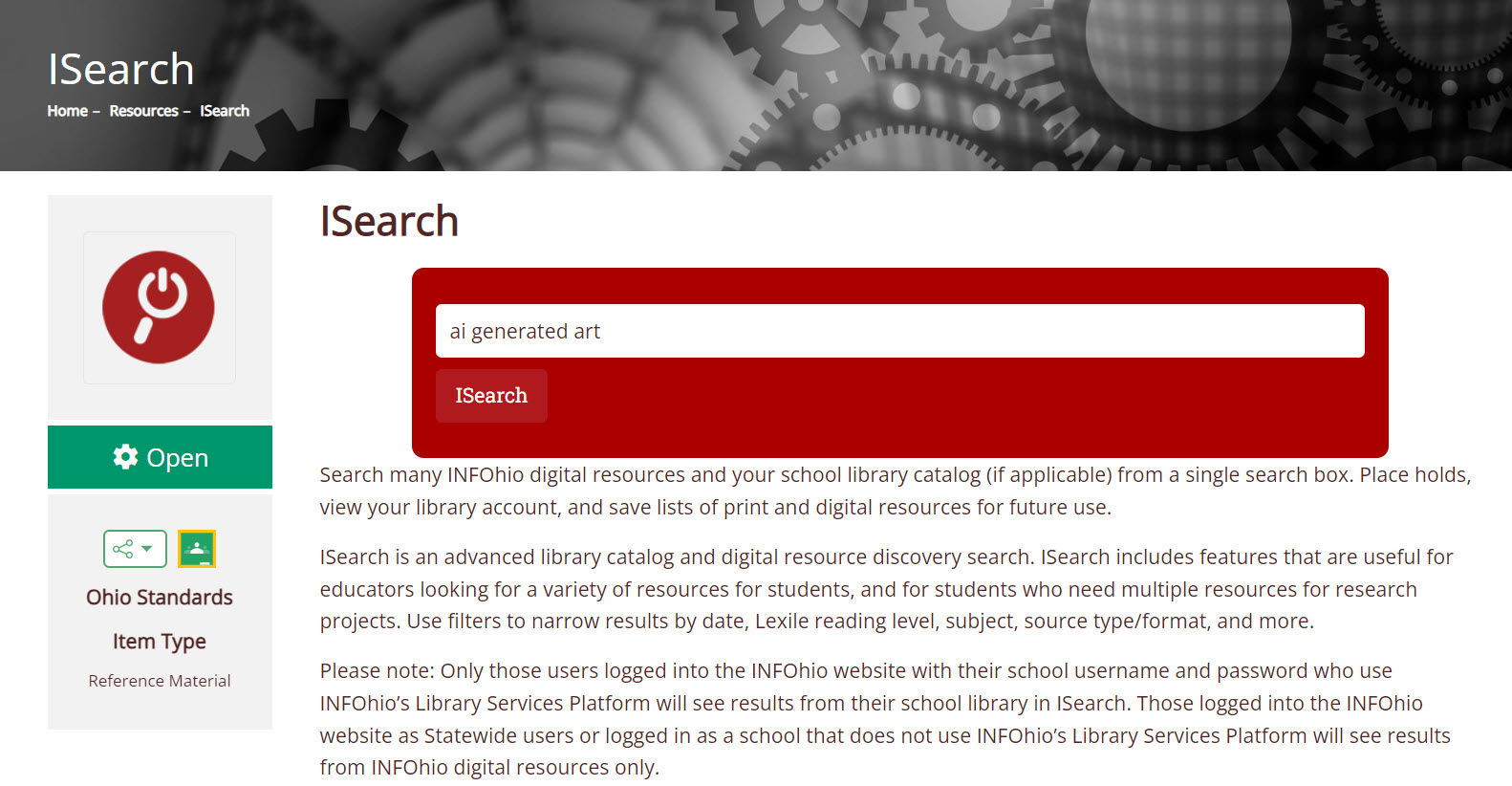
INFOhio's digital resources include encyclopedias and databases filled with popular magazines, newspapers, and academic journals. Students will find current information from publications offering a range of perspectives. Students can find primary sources or search publication archives to get a historical perspective on topics of interest.
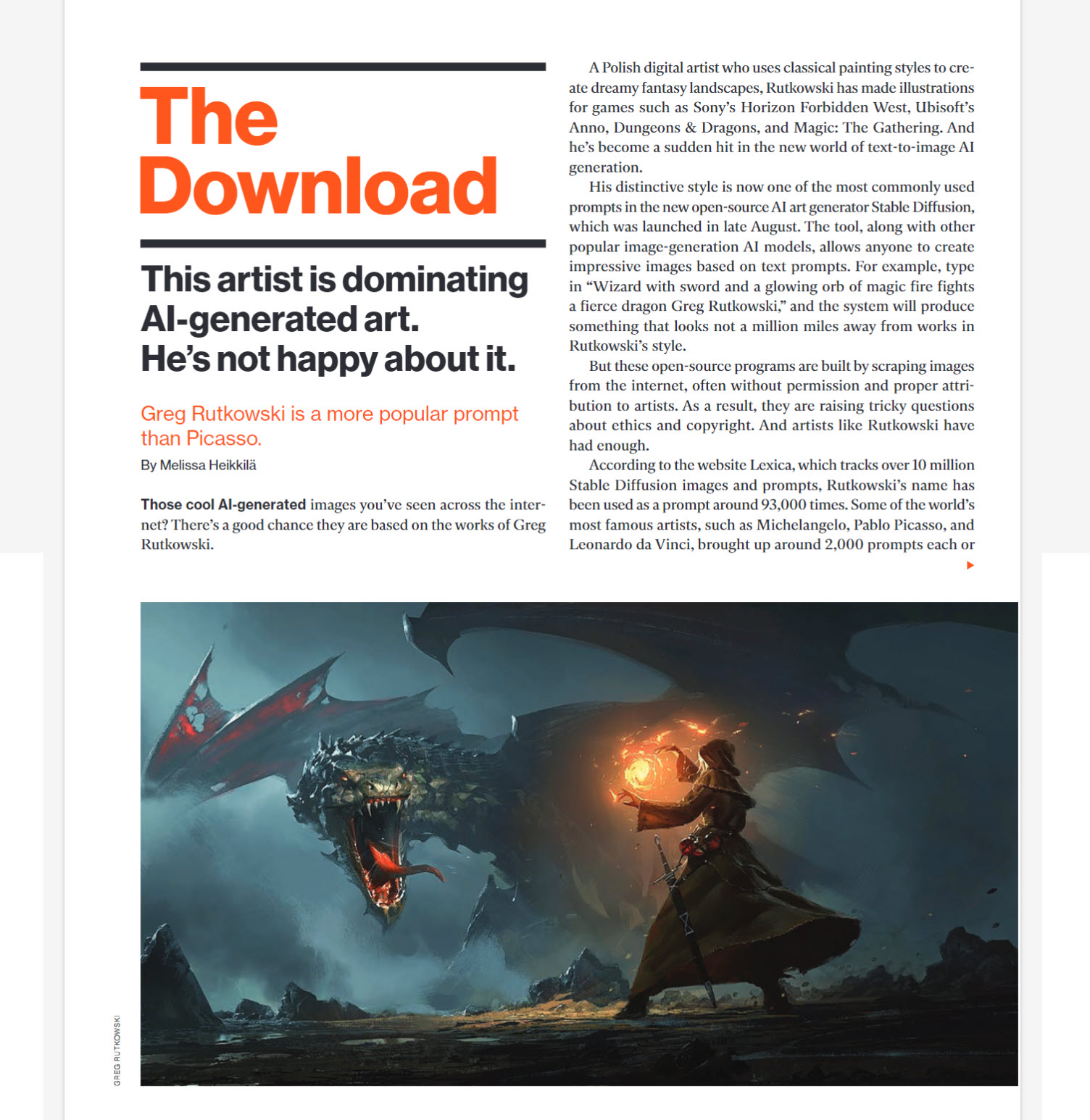
Once students have found some information sources, they still need to develop evaluation skills to determine if those resources are biased or meet their information needs. Consider these resources to help build students' evaluation skills.
Grades K-5
Young students can learn and practice website evaluation skills. Use the eBook Evaluating Online Sources to teach students in grades 2-4 to pause, reflect, and dig deep before using information they find online. These skills help young students avoid clickbait, recognize bias, and determine source credibility. Each chapter follows up direct instruction with online and offline practice activities students and educators can do together. With careful instruction and practice, students can build a resistance to misleading and harmful information.
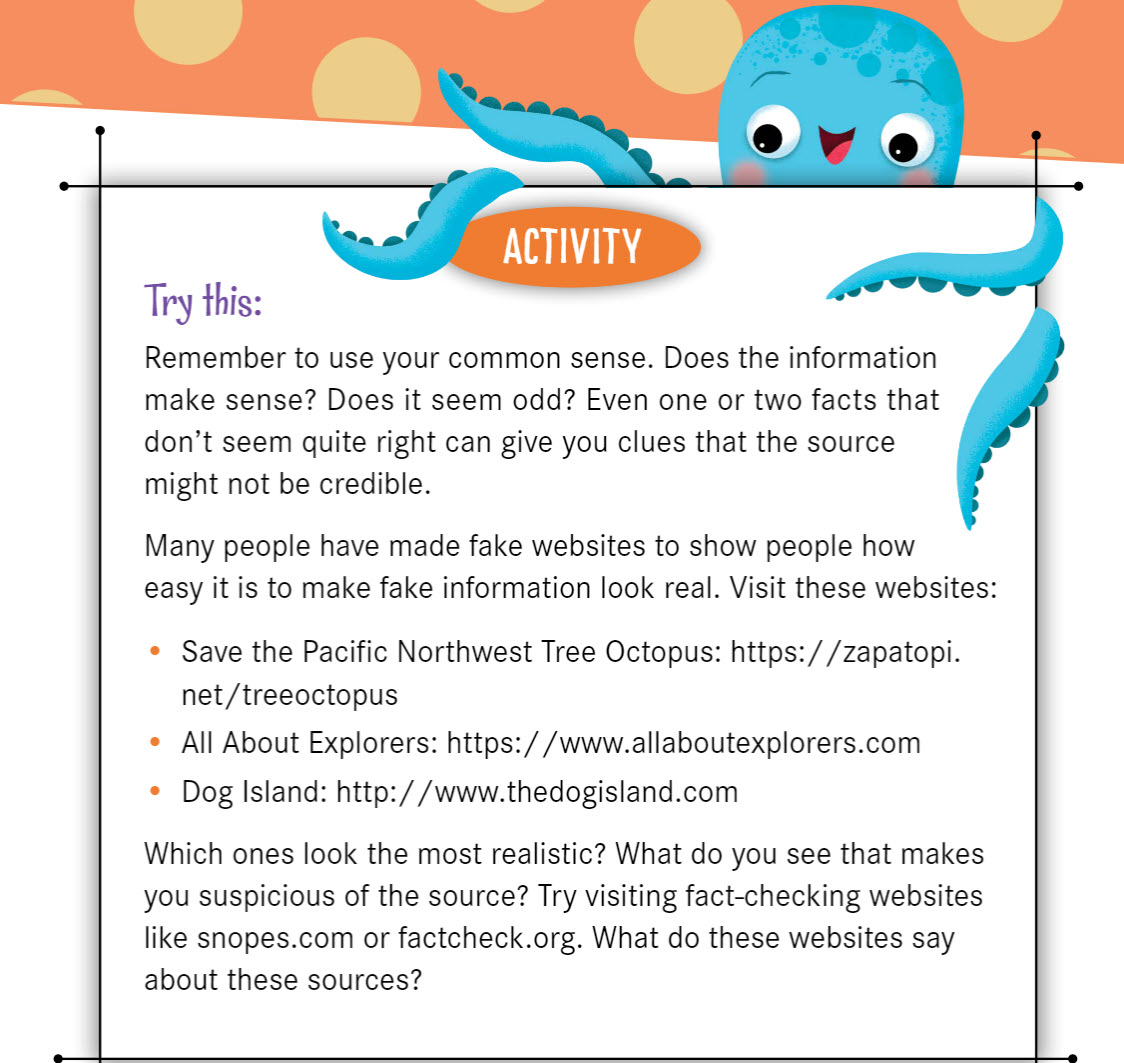
Grades 6-12
Points of View Reference Source contains resources presenting diverse perspectives on important issues and events. Students use this information to understand controversial issues and create persuasive arguments ― in speech and writing. Use the article Understanding the Bias of a Publication to help students recognize bias in articles, videos, and websites.
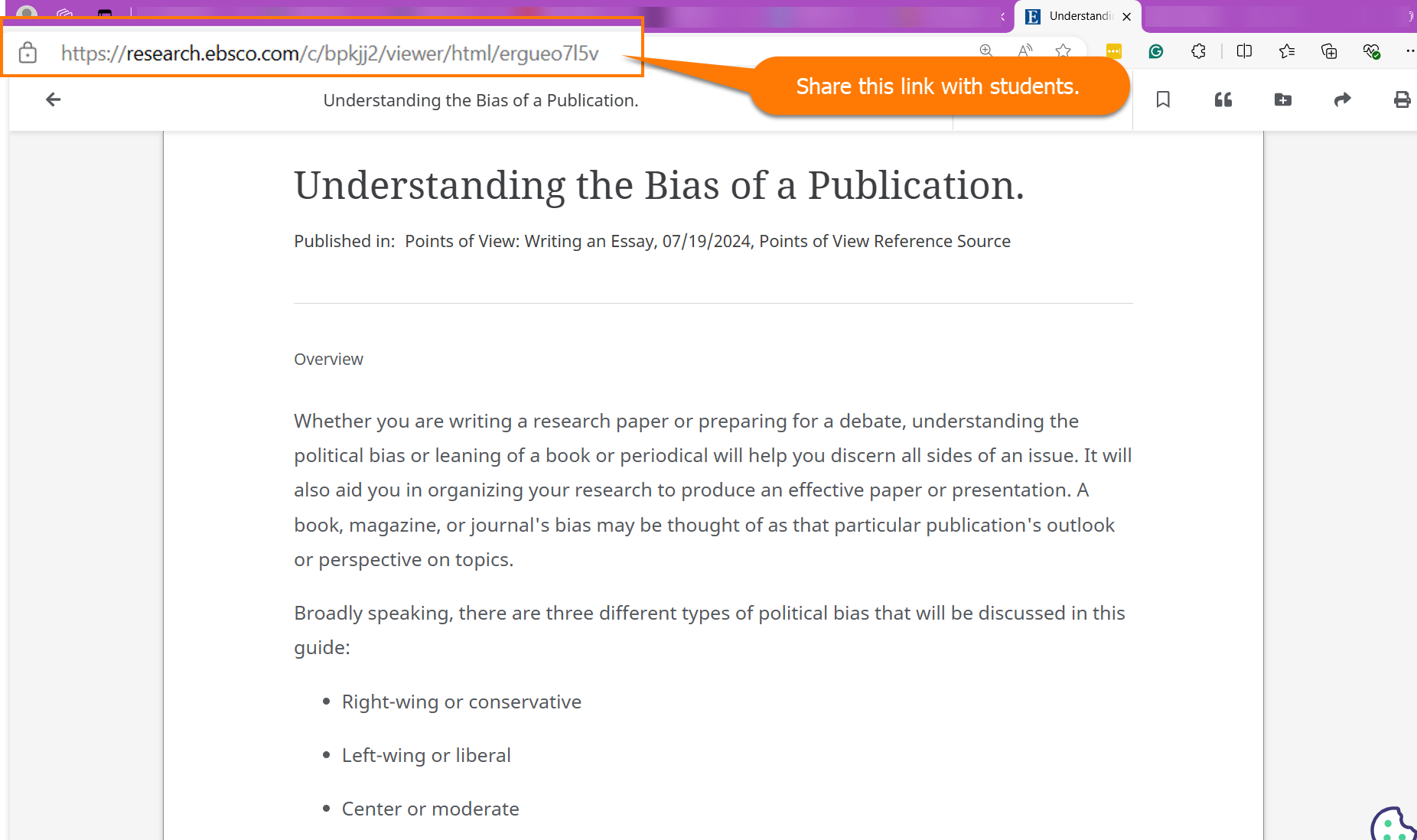
Educators can search for infographics and posters to help teach website evaluation skills. Find resources from News Literacy Project to use during instruction and post them in your classroom or school library. Review the infographic, Is it legit? Five steps for vetting a new source and think about how you will share it with your students.

INFOhio offers on-demand professional development. Watch recorded webinars on trending topics in education. Learn how to use digital content with students with INFOhio's self-directed learning classes. Explore INFOhio's professional learning options at INFOhio Campus. The webinars and classes listed below help educators learn and expand information literacy instruction,
News Literacy Project: Making Informed Choices
Learn how to empower students to navigate our complex and ever-changing information landscape in this webinar from the News Literacy Project. Browse a collection of teaching materials from the News Literacy Project using INFOhio's Open Space.
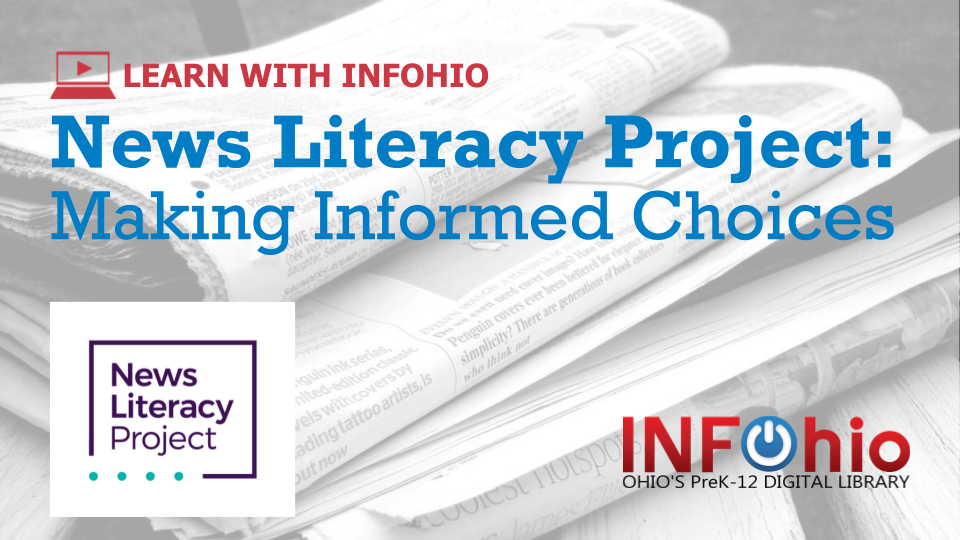
Resources for Introducing Research to Elementary Students
Creating a solid foundation of research skills supports students throughout their academic careers. A solid foundation of research skills can better prepare students to recognize fake news. In the webinar, Resources for Introducing Research to Elementary Students, learn how to approach research with students in PreK through 4th grade. During the webinar, discover INFOhio’s best research resources for that age group.
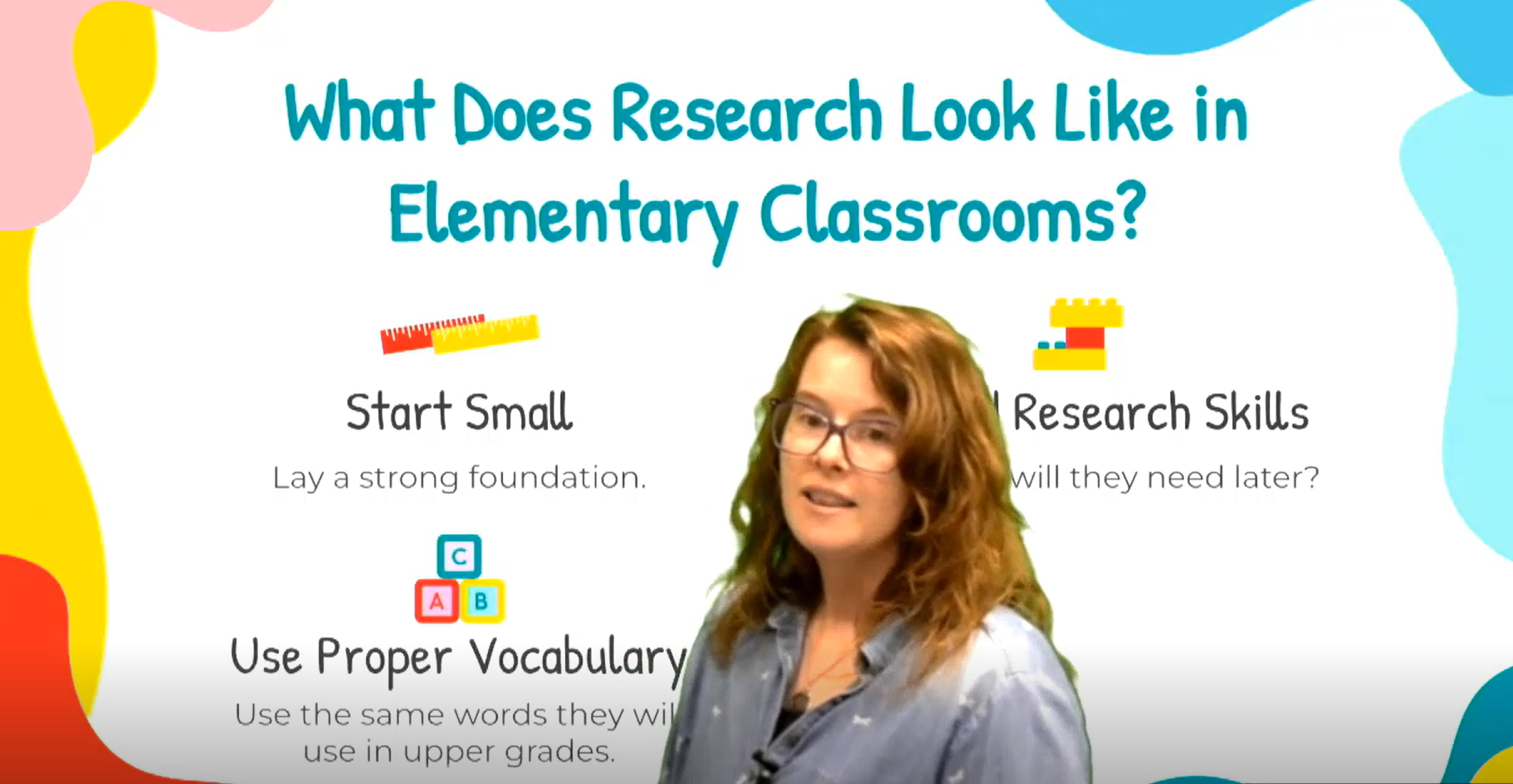
Reading on the Screen
In this class from the INFOhio Learning Pathways, learn best practices for reading digital texts. The Reading on the Screen class is located in the K–5 Digital Content Learning Pathway but educators working with students in grades 6-12 will find value in these teaching practices.

INFOhio has professional development that teaches educators best practices for navigating the media landscape. Sign up for the INFOhio PD Newsletter to get email notifications when INFOhio releases new webinars and training.
We are here to help! If you have questions visit support.infohio.org.
Mary Rowland is a Senior Instructional Specialist with INFOhio. A former high school English teacher with 14 years of teaching experience, Mary is an accomplished leader who facilitated professional development in her previous district on integrating web-based tools into the classroom, Google Apps for Education, and writing across the curriculum. During her career, Mary mentored student teachers and served on both the district and building leadership committees. She has earned a BA in English, an MS in Education: Curriculum, Instruction, and Assessment, and is a Google Certified Educator Level 2. Mary is passionate about supporting INFOhio’s mission to help Ohio’s educators integrate the tools and resources to strengthen education for Ohio’s students.
Fetch is avaiable to INFOhio automated schools. If you are an INFOhio school, please log in with your school username/password using the button at the top-left corner of this page.
For more information about Fetch, please visit the Fetch information page or contact INFOhio support at https://support.infohio.org.