Inquiry is a student-centered approach that focuses on helping students develop skills in three critical areas: questioning, critical thinking, and problem-solving. Locating information in a digital world offers an abundance of opportunities and resources never before available. With this diversity of resources comes the challenge of locating high-quality, trustworthy information. Instructional materials like those in The World Almanac for Kids can be the perfect solution, offering high-quality, accurate information in a variety of formats. Learn more about strategies for locating information and read this Teach With INFOhio blog post, Inquiry and INFOhio: Locating Information.
Start your instruction with students by showing this short video highlighting why and how to use The World Almanac for Kids for research.
Demonstrate the difference between a search using a popular web search engine and the same search in The World Almanac for Kids.
Students can also use the Advanced Search in The World Almanac for Kids to locate information. This tool features ways to limit a search by Asset Type and Topic. Note that most of the Advanced Search features also are available on the main search page. There, students can use more specific search terms and the Topics, Videos, Games, and More filters to narrow their searches.
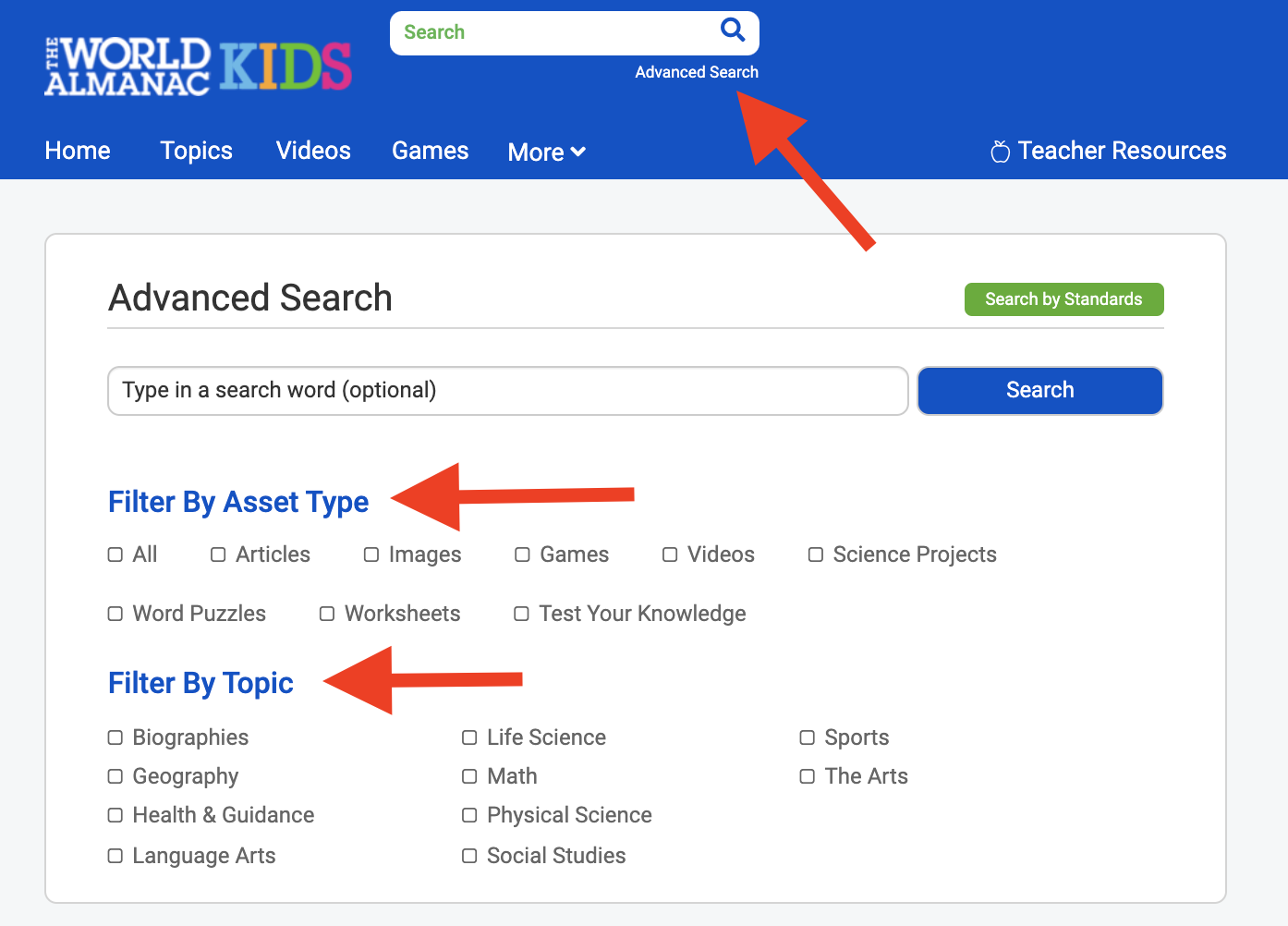
Students can save and share the information they find. Help them find the Share button features that allow them to share the URL with others or email the content to a teacher.
Students can also easily cite the article or content by scrolling to the bottom of the article and finding the citation already created for them.
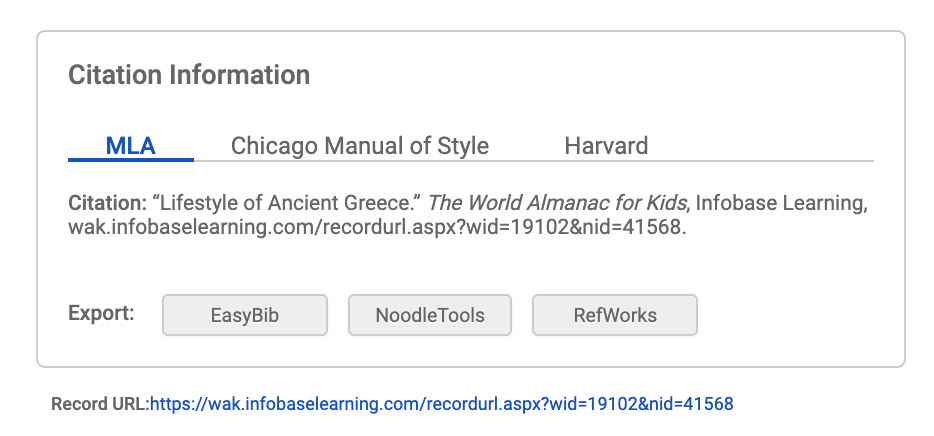
Fetch is avaiable to INFOhio automated schools. If you are an INFOhio school, please log in with your school username/password using the button at the top-left corner of this page.
For more information about Fetch, please visit the Fetch information page or contact INFOhio support at https://support.infohio.org.