Learning more about a topic starts with questioning — identifying an unknown. When leading students through the inquiry process, it is important to help them develop essential questions that will allow them to focus on a specific topic and find the right information to address their question.
Start With a Topic
ISearch can help when students start with a broad topic and need to narrow it to a distinct question. As students identify a topic about which they want to know more, ask them to use ISearch to narrow their focus.
Begin by entering the topic in the search box. For this example, we will use climate change.
After clicking search, ask students to click the Encyclopedia tab. Most topics will have a Research Starter such as the one in the image below.
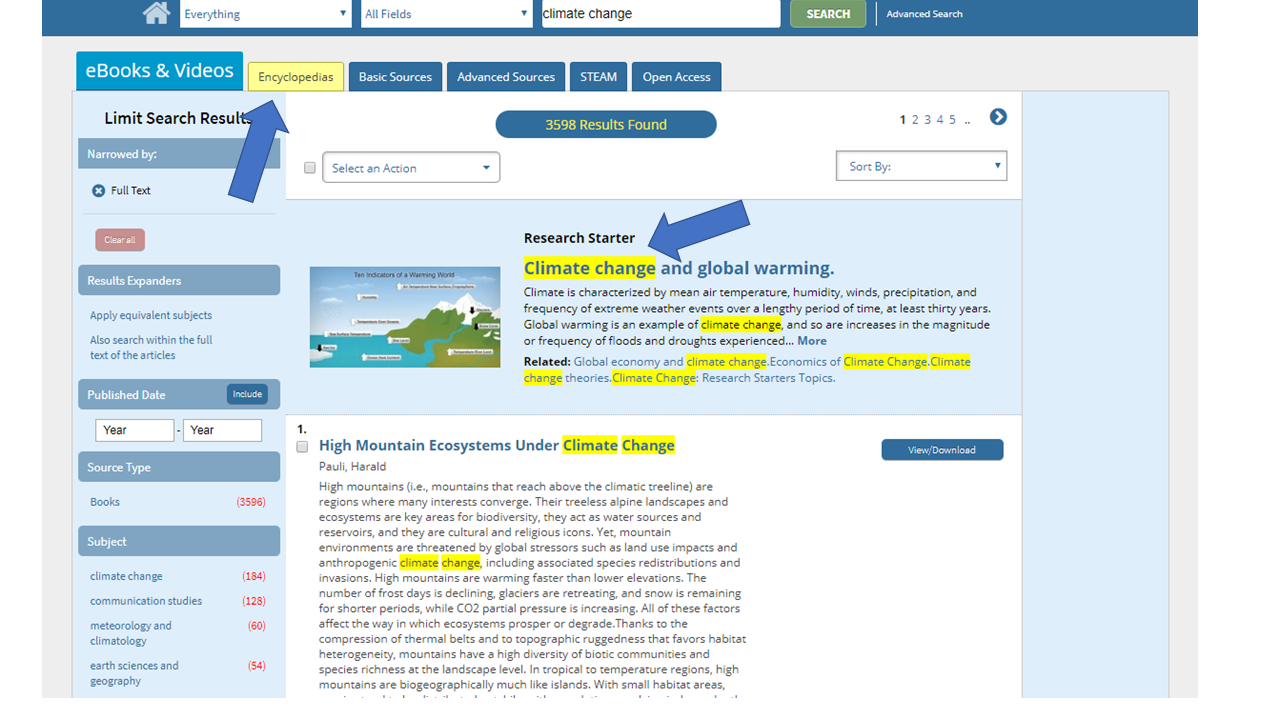
Students may view the content by clicking the title. Ask them to read the article, recording any key words or phrases that are of interest to them. The image below is an example of this.
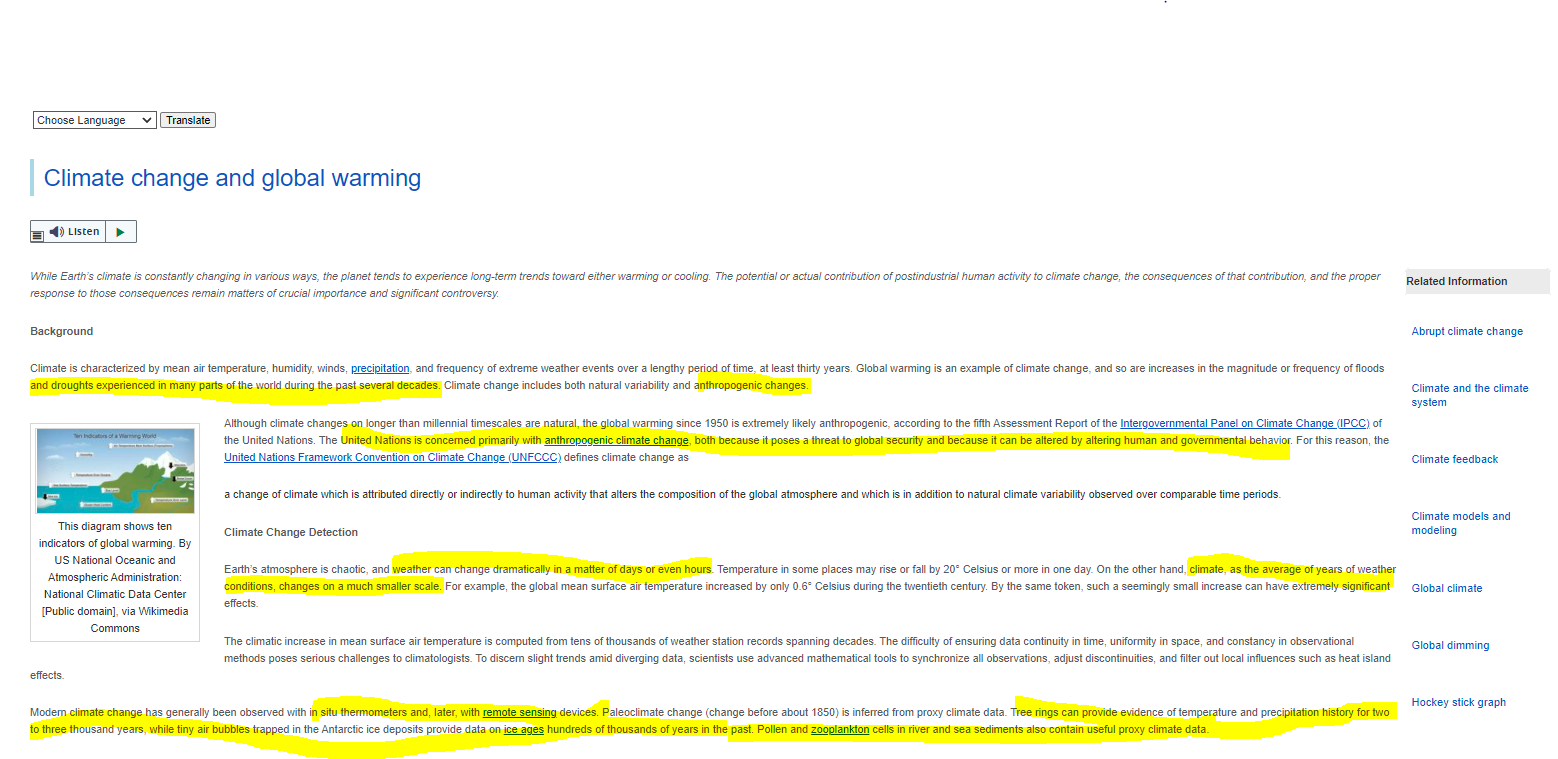
Next, students can click the Basic Sources tab. Once here, direct them to the limiters on the left side of the screen and ask them to locate the Subject limiter field.
Students can click View All to see a list of subjects associated with their search topic. As they did in the Encyclopedia tab Research Starter, students can begin to record the subjects that help them narrow their focus.

Ask students to compare their recorded lists and see what words or phrases are duplicated or seem most interesting. Once they have identified these words and phrases, ask them to search ISearch again using each word. For example, the search below is for the phrase anthropogenic climate change, a term identified in the Research Starter for Climate Change and Global Warming.
This topic also has a Research Starter and students can once again search for those words or phrases that are of interest. As students begin to narrow their focus, provide them with a visual aide to help them.
Narrow the Topic
The Narrowing Your Topic document in GO! Ask, Act, Achieve is one example of a graphic organizer that can help students focus on a specific area within a topic to help them form the best question for their inquiry project.
Ask students to record their progress, starting at the top, broad part of the triangle and ending at the bottom tip of the triangle. An example could look like this:
Developing Questions
As students narrow their topic by exploring information they find in ISearch, encourage them to consider these guidelines for their questions:
Instead of Do humans impact greenhouse gas emission? try What are the primary practices of humans which cause higher greenhouse gas emission?
What policies in Ohio can be modified to lower the greenhouse gas emissions caused by a typical citizen?
How can our science class change our daily lives to decrease greenhouse gas emissions?
Use the Narrowing Your Topic document to help students practice developing questions that are open, have measurable outcomes, and include elements learners can implement.
Fetch is avaiable to INFOhio automated schools. If you are an INFOhio school, please log in with your school username/password using the button at the top-left corner of this page.
For more information about Fetch, please visit the Fetch information page or contact INFOhio support at https://support.infohio.org.