
Learning Objective
- Consider methods for sharing Explora for Grades 6-8 and Explora for Grades 9-12 with parents and colleagues.
Connecting Teachers and Parents with High Quality Content
The first step in creating awareness is notifying an audience about what is available. EBSCO gives teachers tools to help get the word out about Explora. Follow the steps below to find promotional and support materials for Explora for Grades 6-8 and Explora for Grades 9-12.
- Visit the information page for Explora for Grades 6-8 or Explora for Grades 9-12.
- Click EBSCO Connect.
- Click "Open" to access the EBSCO Connect homepage.
- Click Tools and Resources from the top menu and then choose Promotional Materials.
- In the search box, type "Explora".
- Use the filters on the left to find materials for your needs.
Below you will find three examples of promotional materials available for download.
The email template includes customizable email messages for students, teachers, parents, and families. Choose an email message and customize it for your audience.
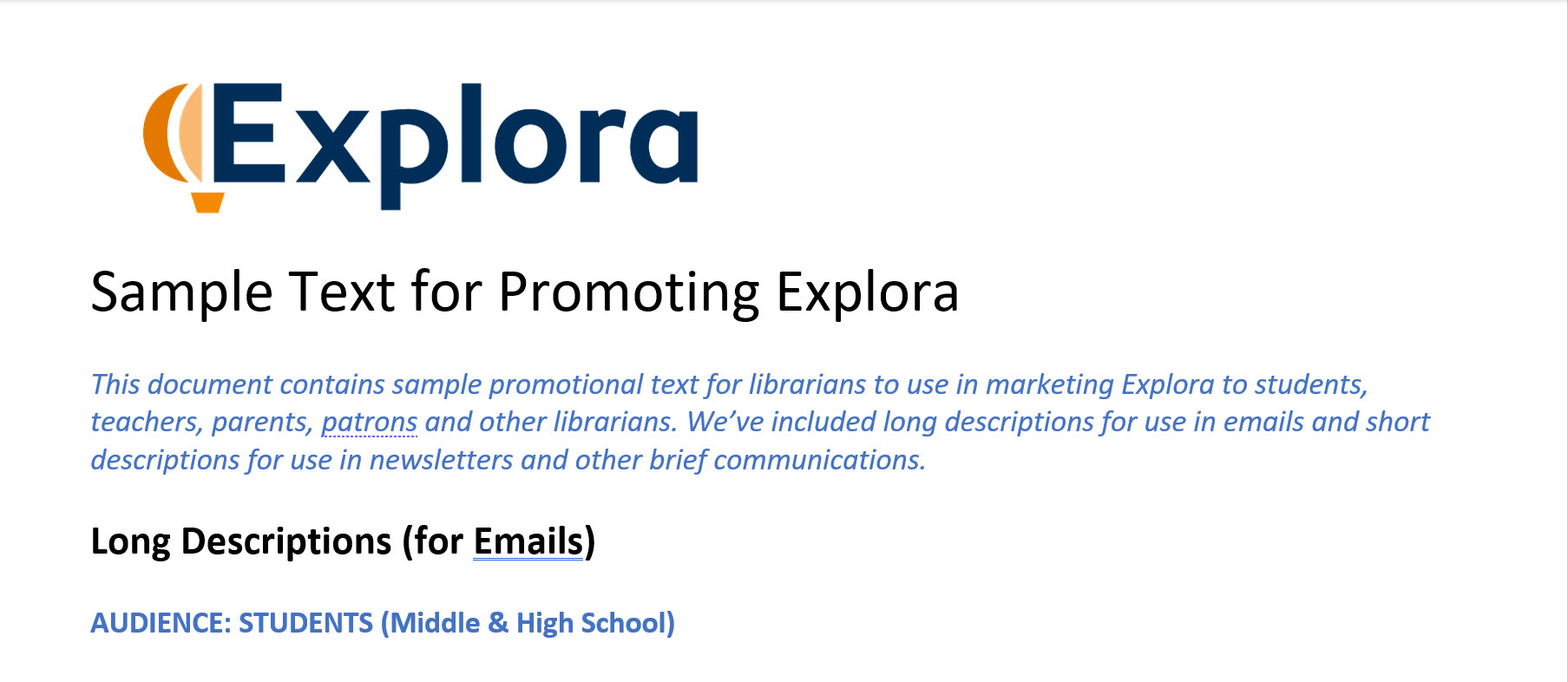
The teacher handout can help you provide additional information to your colleagues. You can attach it as a PDF to the email template.

The student handout is a great tip sheet for students who have been introduced to Explora for Grades 6-8 or Explora for Grades 9-12. Print a copy for each student or add it to your LMS.
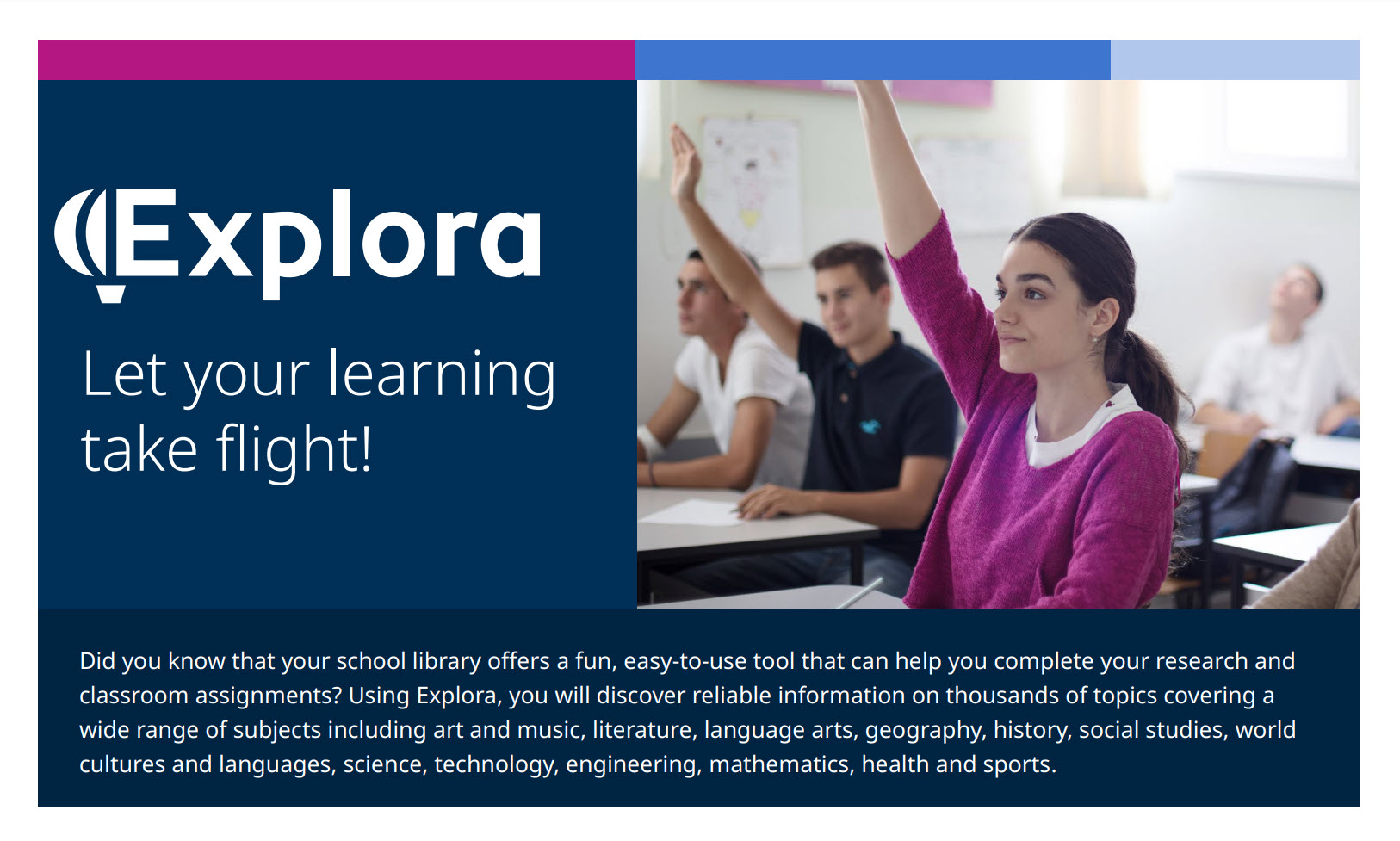
Be sure to look for other helpful resources such as bookmarks and posters available on EBSCO Connect.