
Learning Objectives
- Explore EdReports' adoption steps and learn how to implement to support the materials selection process.
Using EdReports in Your District or Building Adoption Plan
Now that you have learned how to navigate the EdReports' process, studied the rubrics, and read the reports, it is time to apply these tools to your adoption plan. EdReports has outlined steps that will be helpful for your district or building, whether you are just starting to explore materials or are already in the middle of finding the best materials for your students. It is important to remember the "why" of EdReports: studies show that quality materials are as important as quality instruction for student learning. These steps can be found in the EdReports website menu under Resources.
Learning by Example
Choose one or more of the following case studies from districts who used EdReports' Adoption Steps to choose the instructional materials best for their students. Each case study is available as a PDF and can be downloaded and printed as needed. Use the Case Study Guide exercise file below as you read the studies.
Working Through the Steps
EdReports has carefully outlined their steps for adopting materials. In addition to the steps, there are helpful resources for your team to use to consider how you will approach the action, including videos, charts, and guiding questions. Each step also has a set of questions for reflection and discussion with your team. You may use the online outline for EdReports' adoption plan to learn more about this process.
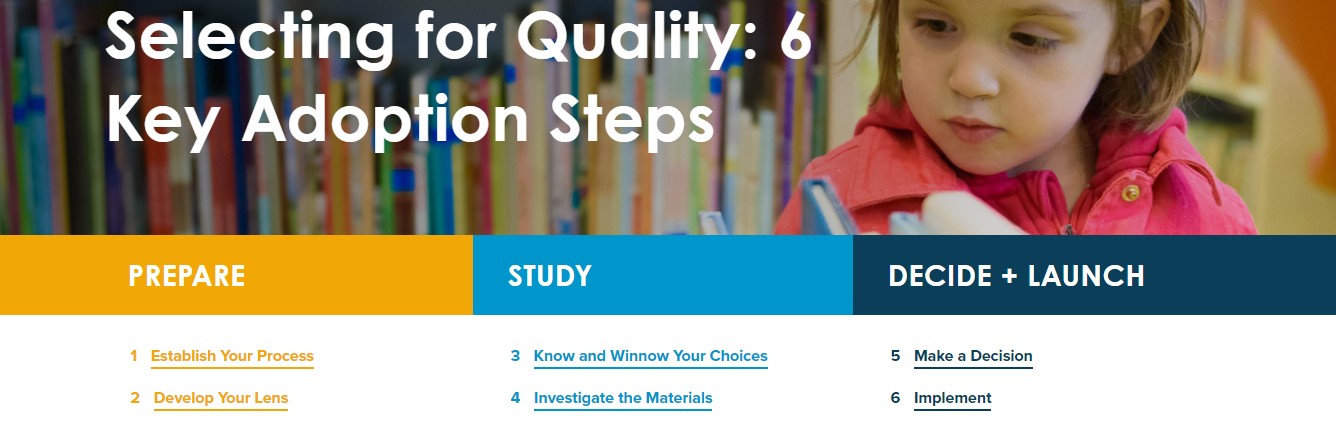
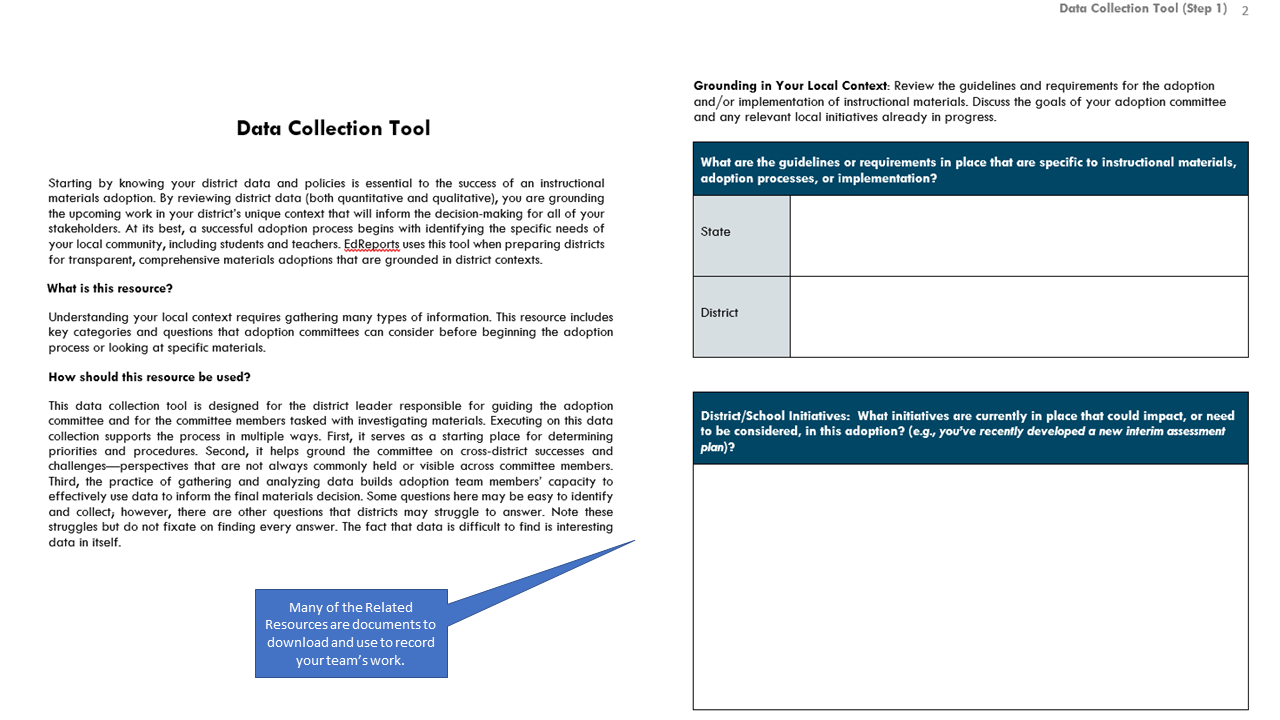
In addition, you may download the EdReports Adoption Steps Worksheet below, a helpful document developed by INFOhio. As you work through the remaining lessons in this class, you will find the content is supported or complemented by several of the steps. This is indicated below.
Prepare: 1. Establish Your Process - Read the Action Checklist and review the Related Resources.
Prepare: 2. Develop Your Lens - Read the Action Checklist and review the Related Resources (where the Data Collection Tools is found).
Study: 3. Know and Winnow Your Choices - Read the Action Checklist and review the Related Resources.
Study: 4. Investigate the Materials - Read the Action Checklist and review the Related Resources.
Decide and Launch: 5. Make a Decision - Read the Action Checklist and review the Related Resources.
Decide and Launch: 6. Implement - Read the Action Checklist and review the Related Resources.
Extend the Learning
Use the EdReports Adoption Steps Worksheet with your team for the remaining lessons in this class. This will help your district and school be successful in finding the best instructional materials to impact student achievement. Begin Prepare: 1. Develop Your District Lens after completing the following lesson, Enhanced Reports with Technology as a Consideration for Selection. Be sure to include Each Child Our Future as you work through the adoption steps.