Author // Sarah Mowery Friday, 22 November 2024
To support learning for all students, World Book recently added closed captions to videos within World Book Early Learning, World Book Kids, World Book Student, and World Book Advanced.
Here is an example of a video with closed captions from World Book Kids.
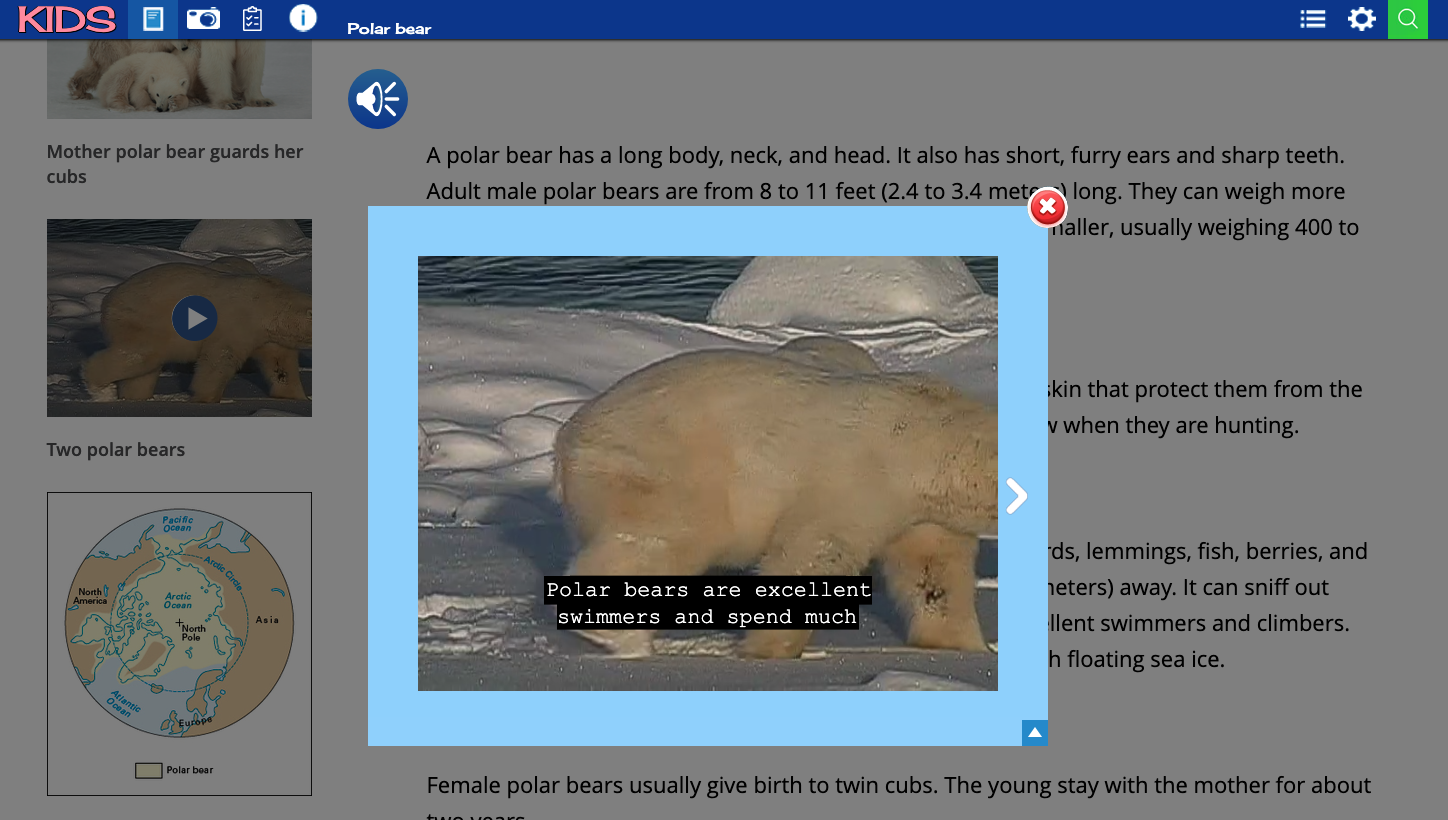
While the default in each of these resources is to have the closed captions turned on automatically, there is an option to turn them off.
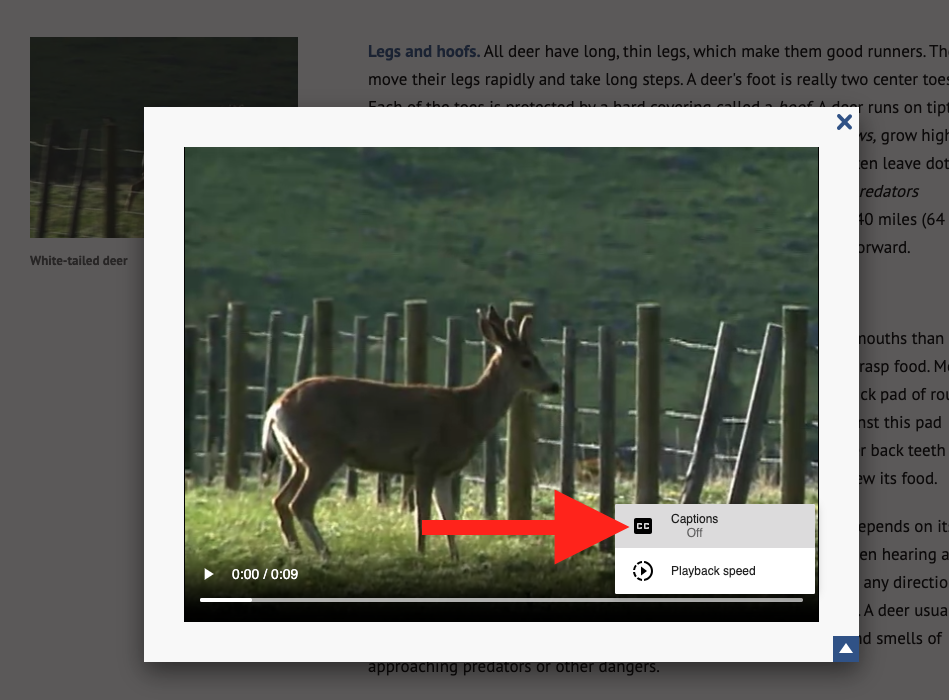
World Book Student has added the OpenDyslexic font as a text accessibility feature. To change the font to OpenDyslexic, click settings in the top right corner and choose Change font.
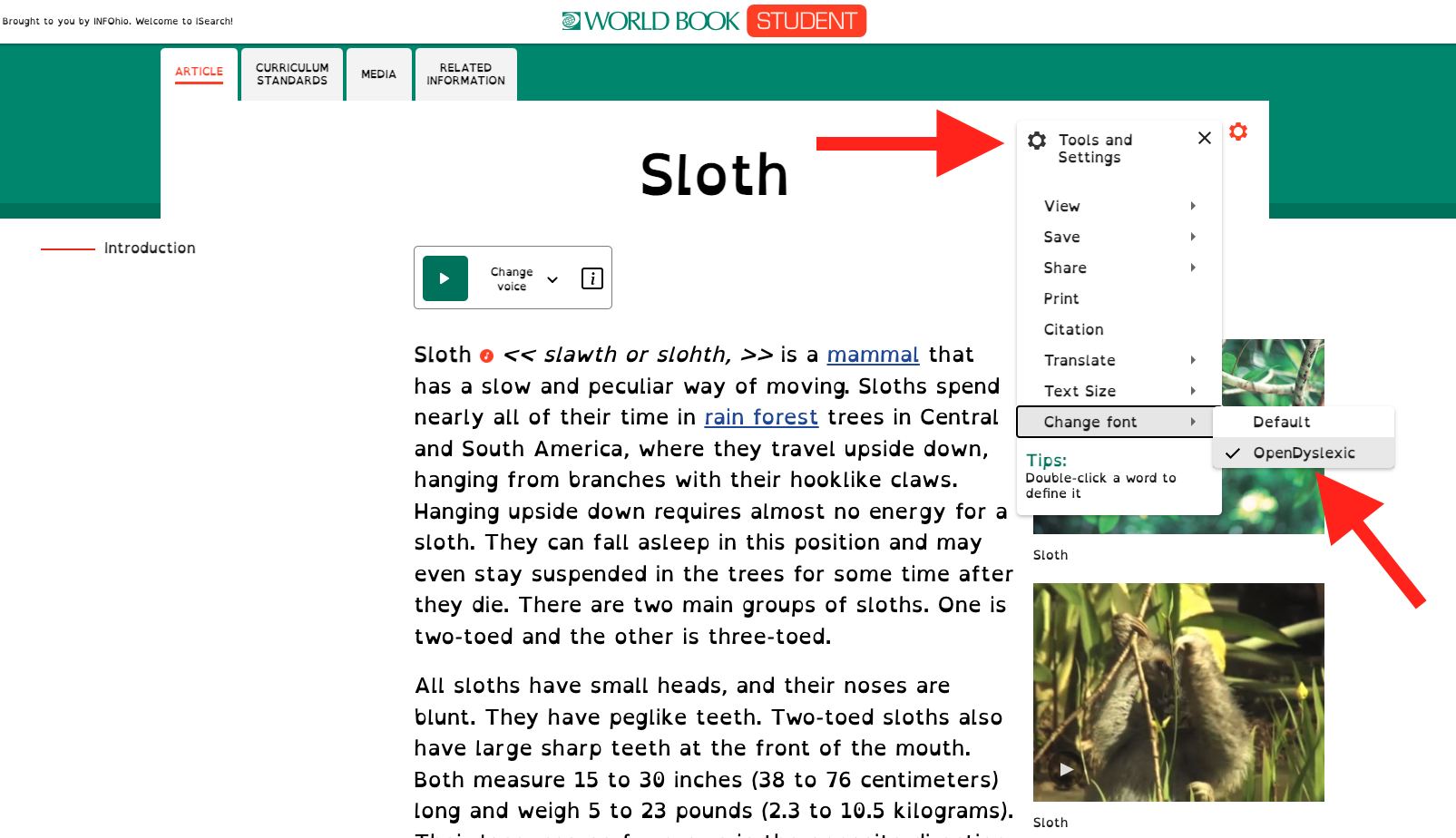
Have questions? INFOhio is always here to help. For questions, comments, and additional support contact us at support.infohio.org.
Sarah Mowery is a Professional Instructional Specialist with INFOhio. She has worked in education for 16 years as a school librarian and technology coach in elementary and middle school settings. While in these roles, she's been an integral part of the building leadership teams working as a curriculum connector and integrating web-based tools. She earned a BA in Sociology from Bowling Green State University and an MLS with a specialization in PK-12 schools from East Carolina University. Sarah was one of the original INFOhio ICoaches when the program first began in 2013 and has a passion for sharing how INFOhio resources can transform teaching and impact learning for students and educators across the state of Ohio.
Fetch is avaiable to INFOhio automated schools. If you are an INFOhio school, please log in with your school username/password using the button at the top-left corner of this page.
For more information about Fetch, please visit the Fetch information page or contact INFOhio support at https://support.infohio.org.