Author // Janah Shumaker Monday, 15 August 2022
This summer, INFOhio made updates and enhancements to increase the ease of navigation and look of INFOhio's website. One of these changes was increased access to both Fetch and ISearch. Easier access to Fetch and ISearch is important for students, teachers, and families to be able to find library materials and additional materials licensed by INFOhio.
Fetch is a basic library catalog search. Fetch uses a simple interface and includes a reading-level search as well as a visual search. Only those users logged in to the INFOhio website with their school username and password who use INFOhio’s Library Services Platform will be able to use and see Fetch. Those logged in to the INFOhio website as Statewide users or logged in as a school that does not use INFOhio’s Library Services Platform will not see the Fetch buttons. Fetch only searches the school library catalog and does not include the INFOhio digital resources. Fetch does not include advanced features such as the ability to create lists. For advanced features, try ISearch.
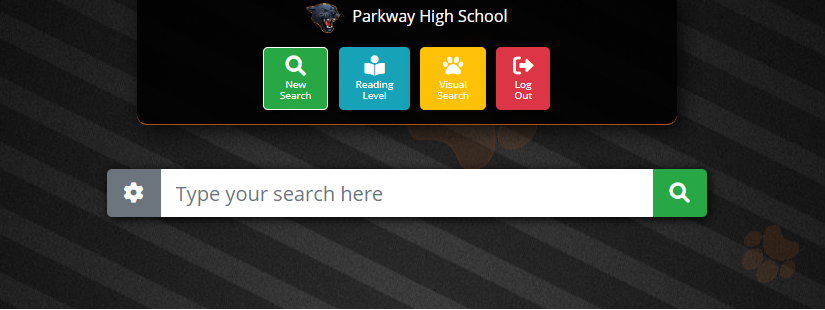
To dig in and learn more about the simple library catalog search, Fetch, check out the Fetch class in the INFOhio Learning Pathways.
ISearch not only searches INFOhio-automated school libraries but also can search, find, and display content from many of INFOhio's licensed resources. ISearch is a more advanced version of the library catalog with additional features including placing holds, creating lists, and searching and finding instructional materials from many of INFOhio's licensed resources.
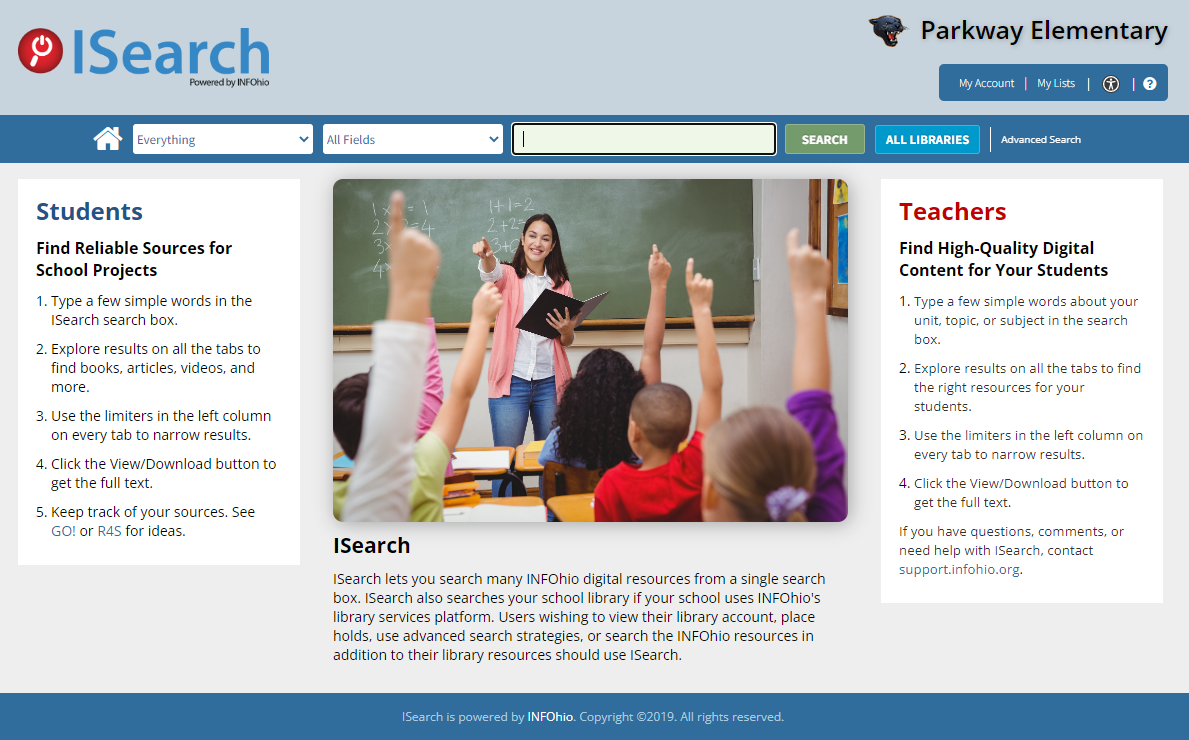
Educators can learn more about ISearch by completing one or all of the following ISearch-related classes in the INFOhio Learning Pathways.
Updates to Fetch and ISearch include:
Fetch and ISearch floating buttons have been added to the INFOhio website and are available on most INFOhio web pages.

Clicking a floating button opens a search widget, which allows students and educators to search Fetch or ISearch.
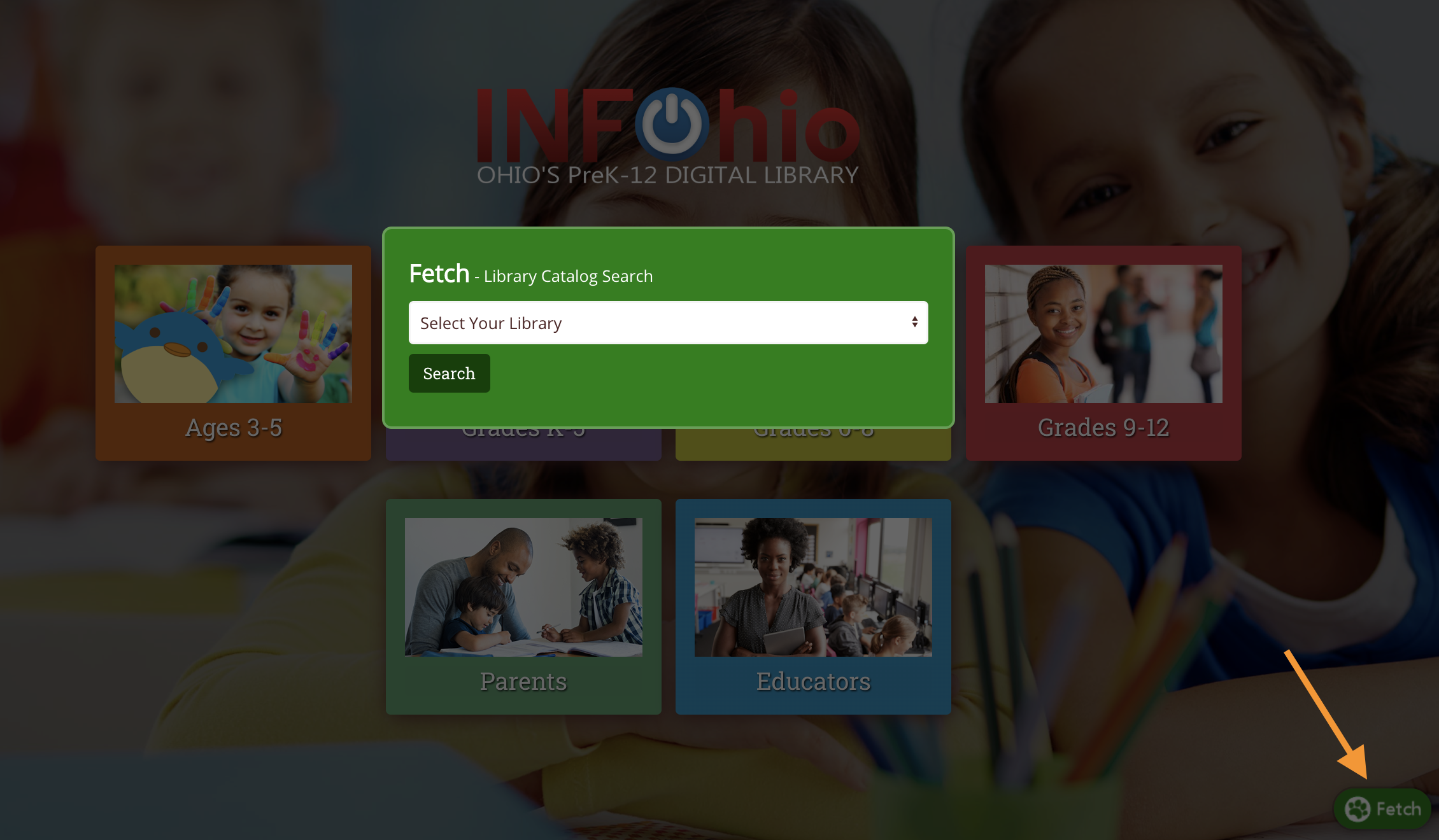
Fetch has also been added to all grade-level resource pages.
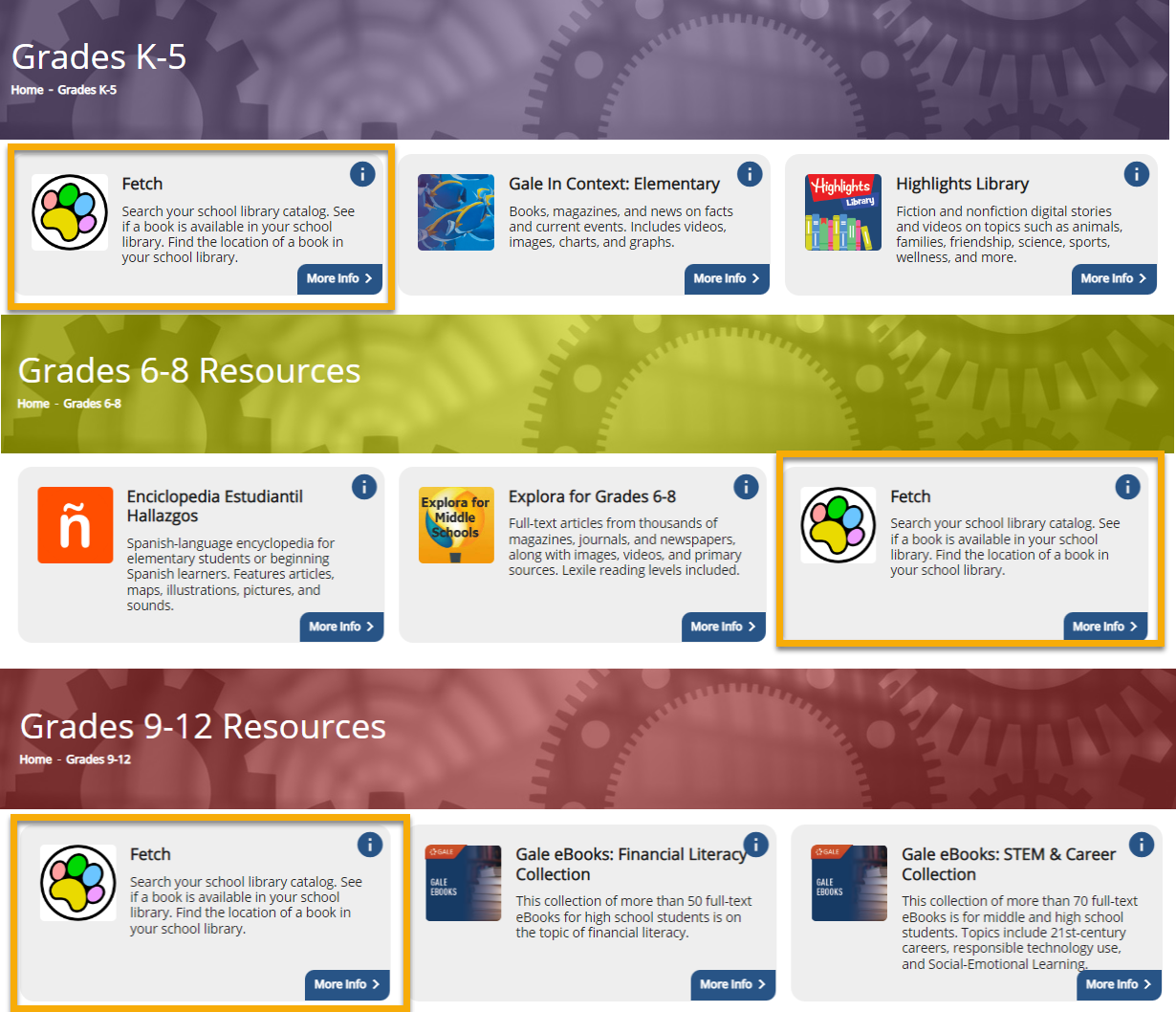
If you have questions about the INFOhio website, please contact us at support.infohio.org.
Janah Shumaker is an INFOhio Professional Technical Support Specialist and helps to support ITC Library Support Staff throughout Ohio. One of her roles on the technical team is to assist with the support and implementation of SirsiDynix BLUEcloud products. Before working at INFOhio she was an INFOhio Liaison/Library Services Support provider. Janah is a Google for Education Level 2 Certified Educator and has a Masters in Middle Childhood Education from The Ohio State University. Janah was also a co-winner of the Spence White Service Award in 2020.
Fetch is avaiable to INFOhio automated schools. If you are an INFOhio school, please log in with your school username/password using the button at the top-left corner of this page.
For more information about Fetch, please visit the Fetch information page or contact INFOhio support at https://support.infohio.org.