Author // Sarah Mowery Thursday, 02 May 2024
EBSCO will be making updates on June 1, 2024 to include some database name changes and a new interface.
The following database title names will remove the word Center and replace it with Source:
The following database title names will remove Reference Center and replace with Source:
As shared this past December, the EBSCOhost Multi-Database Search will be transitioning to a new interface.
The transition to this new interface will be made to all EBSCOhost databases and the following reference sources and sources:
The new interface includes a cleaner-looking homepage.
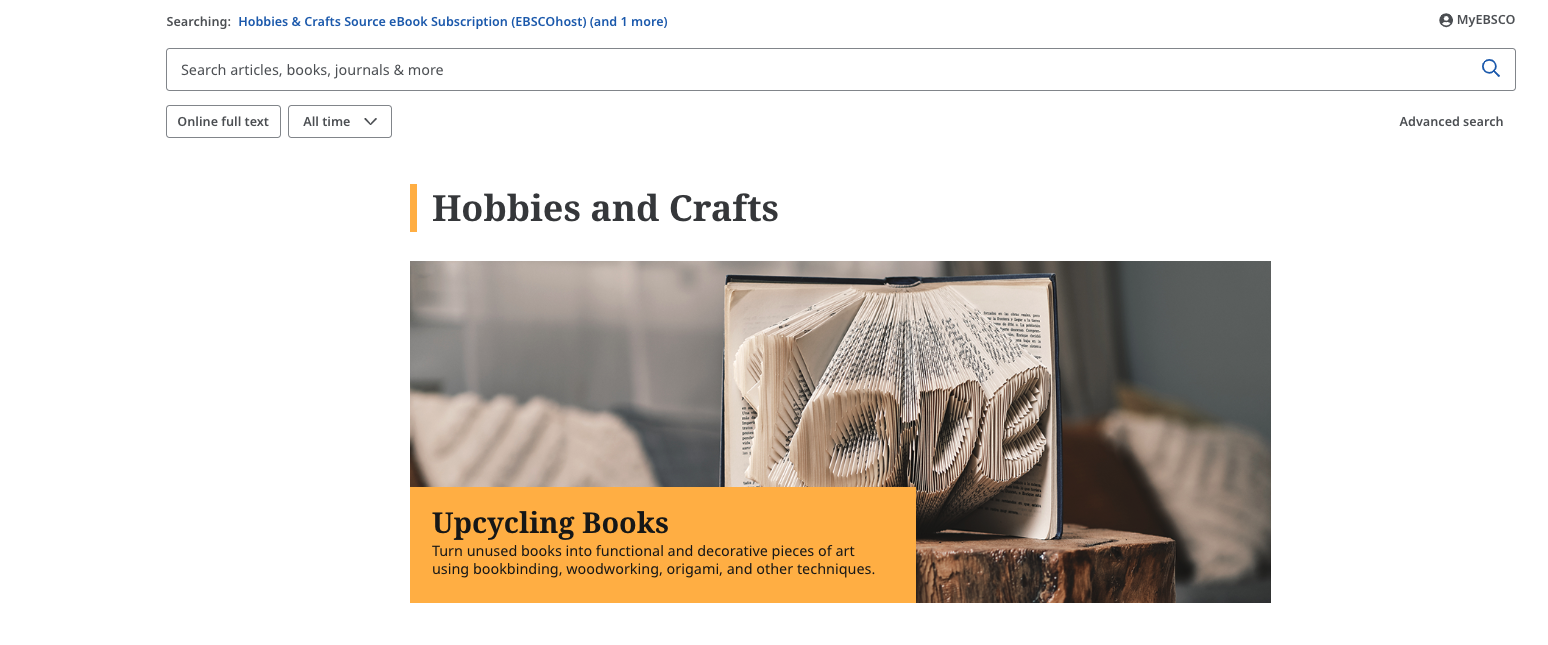
Each reference source and source database will also include browsable categories to support students when deciding upon a research topic.
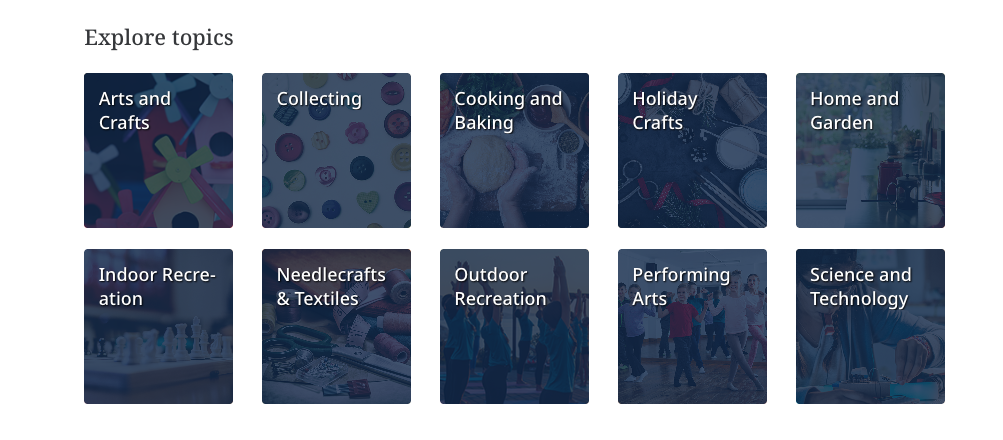
After conducting an initial search, click the All filters button to open a new menu of filter options. Filter options include Date Range, Databases, Source Types, Subject, Publication, and Category. In this example, Source Types has been expanded to further limit the results.
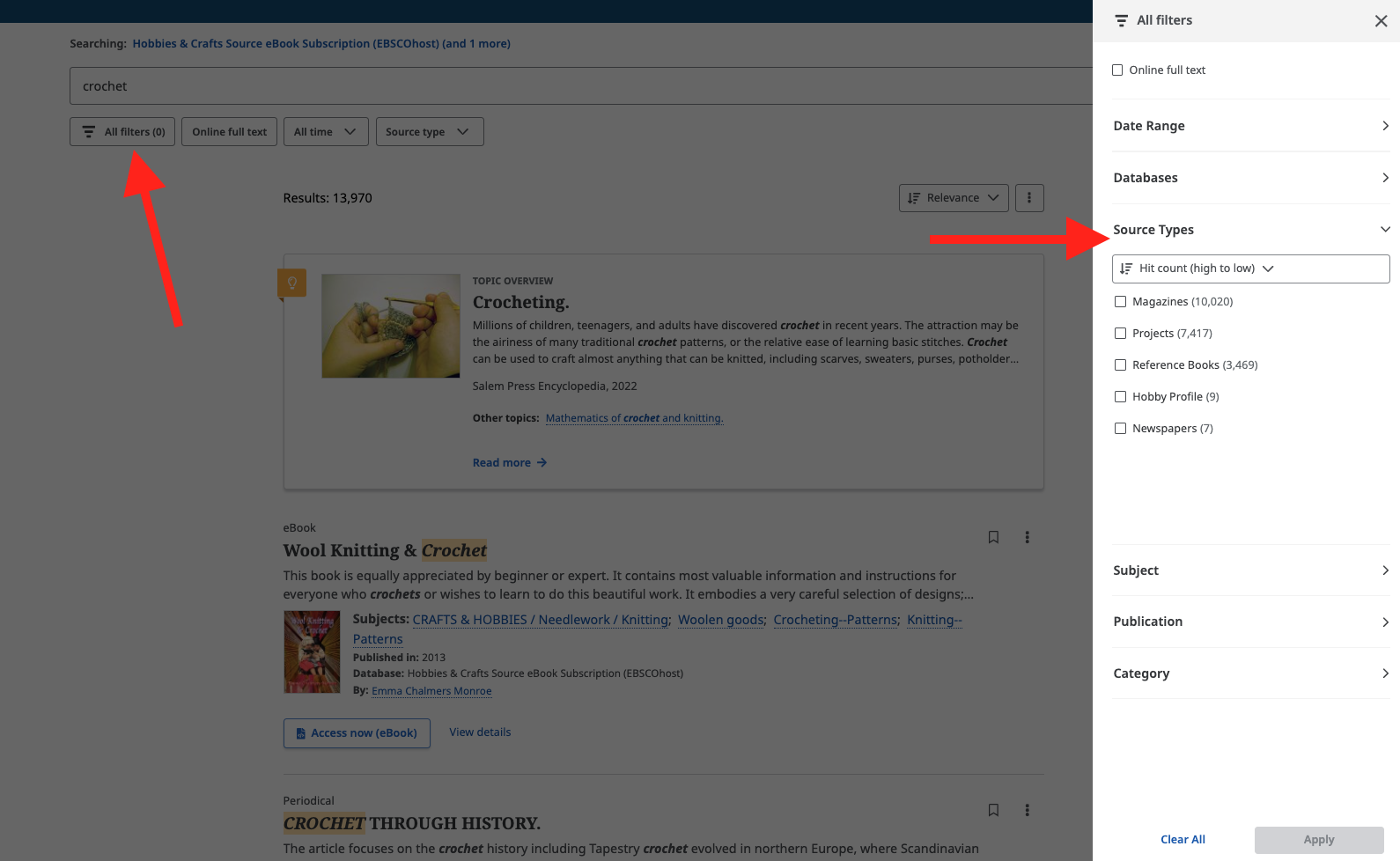
The same Share features are available. After opening an article of interest, simply click the share button in the top right corner to access the share pop-up window. Google Drive, Google Classroom, and OneDrive are available. Do not use the Create Link.
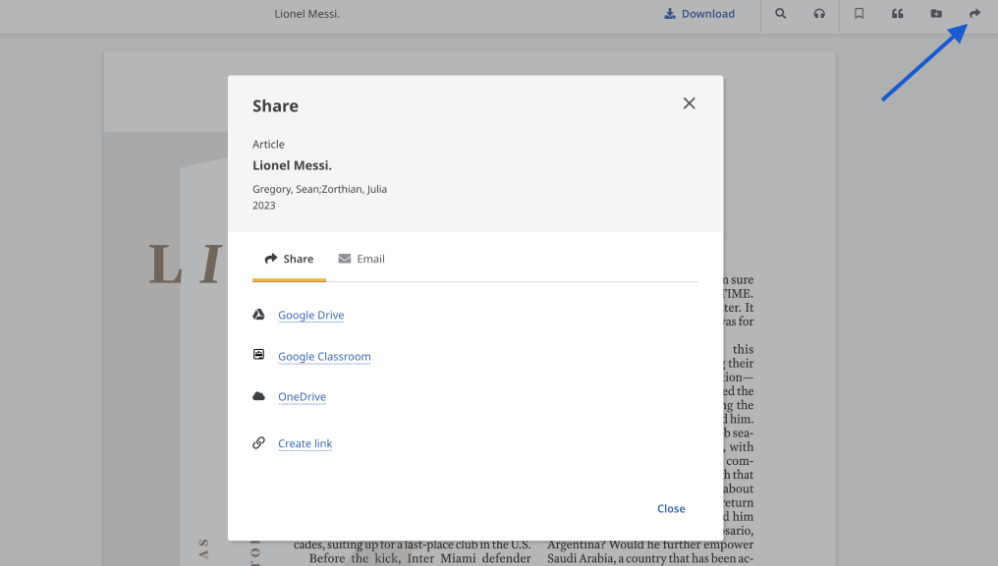
Use the URL in the address bar at the top of the screen to share an article. Do not use the Create Link when sharing articles, as it does not work with INFOhio's authentication methods.
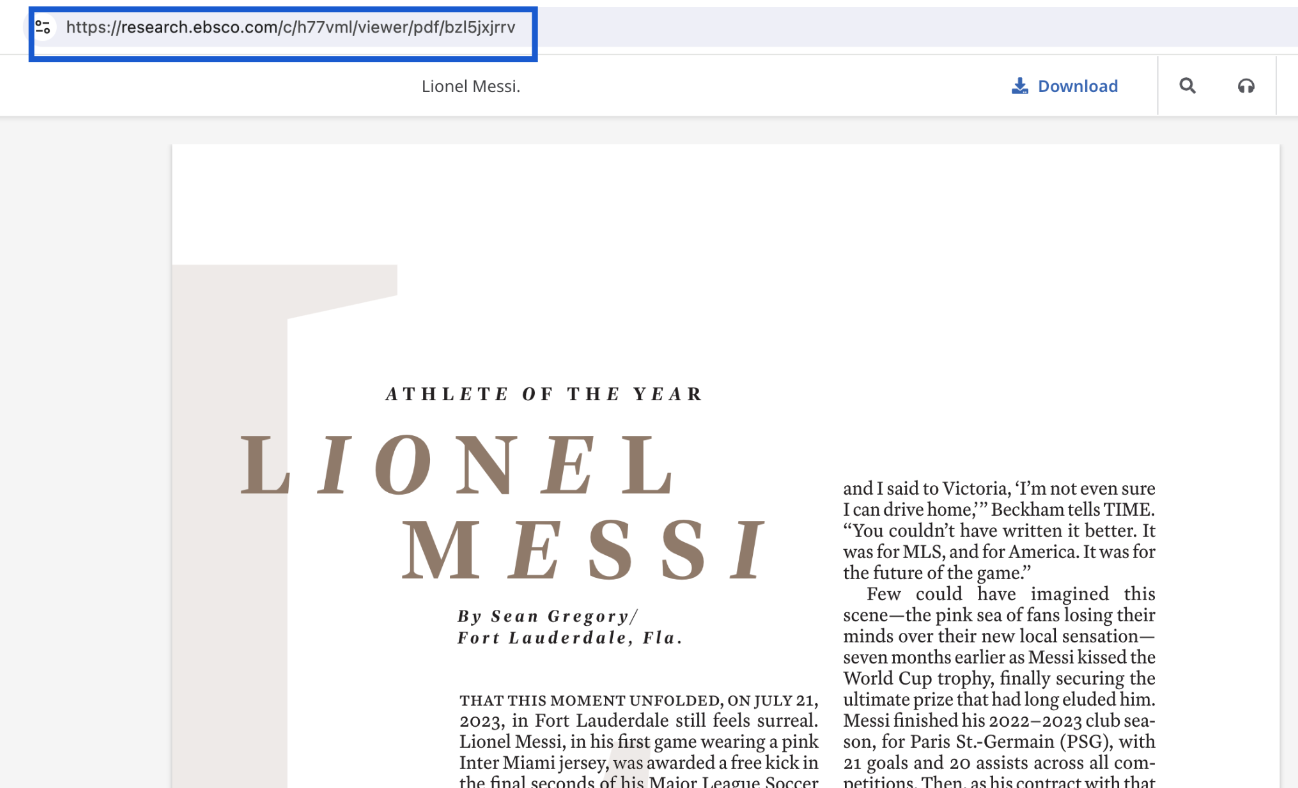
EDS, which is used through INFOhio's ISearch, will also be updated with this new interface. After clicking on the View/Download button for an article in ISearch, the page will look like this:

To open the article, click the Access now (Online full text) button or click the download button to save the article to your device.
Have questions? INFOhio is here to help. For questions, comments, and additional support contact us at support.infohio.org
Sarah Mowery is a Professional Instructional Specialist with INFOhio. She has worked in education for 16 years as a school librarian and technology coach in elementary and middle school settings. While in these roles, she's been an integral part of the building leadership teams working as a curriculum connector and integrating web-based tools. She earned a BA in Sociology from Bowling Green State University and an MLS with a specialization in PK-12 schools from East Carolina University. Sarah was one of the original INFOhio ICoaches when the program first began in 2013 and has a passion for sharing how INFOhio resources can transform teaching and impact learning for students and educators across the state of Ohio.
Fetch is avaiable to INFOhio automated schools. If you are an INFOhio school, please log in with your school username/password using the button at the top-left corner of this page.
For more information about Fetch, please visit the Fetch information page or contact INFOhio support at https://support.infohio.org.