Author // Janah Shumaker Monday, 30 October 2023
Curation helps "connect the dots" by putting information in context to be able to make sense of it. Part of that sense-making process involves the delivery of that information. There is a vast amount of information out there-- on the web and in libraries. Sometimes it can feel like a firehose of information being unleashed. Students may feel even more overwhelmed. They often don't have the skills to know how to wade through all the clutter to find the best materials to support their learning. It becomes imperative that educators become a guide for students and help them to make sense of and put that information into context as it applies to their studies. Educators know their students best and can curate resources to deliver a meaningful content package that helps them access the information they need most.
The next step is to begin to explore the tools available to deliver this content to students and staff. With a wide range of curation tools freely available or to purchase, it's helpful to explore some deciding factors to consider when choosing a curation tool that best meets the needs of students and staff.
Librarians are very familiar with curating content as part of their roles and duties. It is also one of the six Shared Foundations that anchor the American Association of School Librarians Standards. These foundational ideas are important for any educator to keep in mind as they investigate and use curation tools. According to the Shared Foundations, no matter which curation tool is used, it should
In addition, curation tools should also be introduced to students for their own use as they learn to curate. Modeling good curation practices and then asking students to take part on their own will help them grow in their resource-gathering efforts and help them become more critical researchers.
Curation is Collaborative
Keep in mind that curation is collaborative (Spiering and Lechtenberg). The more teachers and librarians collaborate and work with other colleagues, the better they will be at finding supplemental resources that are needed to support students' learning goals. The AASL Standards encourage librarians and educators to "engage in an ongoing cycle to discover, organize, describe, promote, and reflect on resources in all formats” and that process involves conversations with teachers, students, and/or the community to help curate collections of resources that are just right for their needs. Curation efforts can be strengthened through these collaborations as they include the resources needed to address specific learning goals.

Curation and INFOhio
INFOhio believes in providing equitable access to high-quality instructional materials, making it a trusted source for high-quality digital content. To help make the curation of INFOhio resources easier, INFOhio has developed some best practices for linking to its content. Links can be provided to a resource or a specific item, depending on the need. For example, Capstone Interactive eBooks is the resource, and a single book within that resource, The Secret Lives of Plants, is an item or content from that resource. Depending on the need or intended outcome, both should be explored.
Read Sharing Premium Content from INFOhio: What Link Do I Use? to help you better understand the best links to use with students. INFOhio resources are licensed for Ohio's students, educators, and families, and using the right link is important to provide seamless access. While at school students should not have a problem accessing INFOhio resources but may be prompted for a username and password at home. For help logging in to access digital content seamlessly, check out this video.
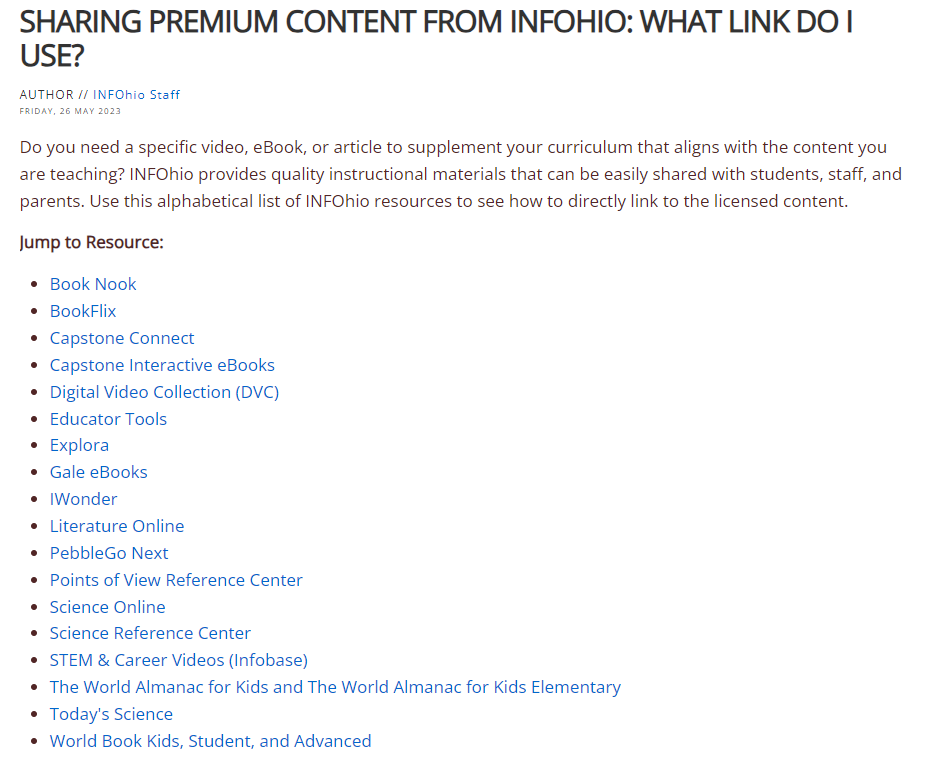
Picking a Curation Tool
Anita Brooks Kirkland, a library consultant, shares in her article, Teacher-Librarians as Content Curators: Strong Contexts, New Possibilities, that when thinking about the tool or tools used to curate resources, it's important to remember: “It’s about the context more than the tool.” So whatever tool you pick to use to curate resources, it should facilitate and support the curation process and model best practices to support knowledge building in students. Here are three things to keep in mind:
Curation Tools to Explore
While there are many curation tools out there to choose from, there are four options you probably have access to already. Consider using one of these to curate content.
BLUEcloud Course Lists is part of INFOhio's Library Services Platform, ideal for curating lists of materials for student and teacher use. Course Lists is helpful when creating lists of digital and physical library items from the school library catalog. School librarians and teachers can collaborate to curate a list of content. Lists are published online and are available through a unique link that can be posted on a school or library webpage, within a learning management system, or on other digital platforms. In addition to students and teachers, parents and guardians could access a list. To learn more about BLUEcloud Course Lists, check out the BLUEcloud Course Lists class found in INFOhio Campus.

Open Author is a tool on INFOhio's Open Space. It can be used to create lessons, learning modules, or even full textbooks and courses. This tool allows users to create curated lists with multiple sections or pages. For more information on Open Author check out this Open Author lesson found in INFOhio Campus.
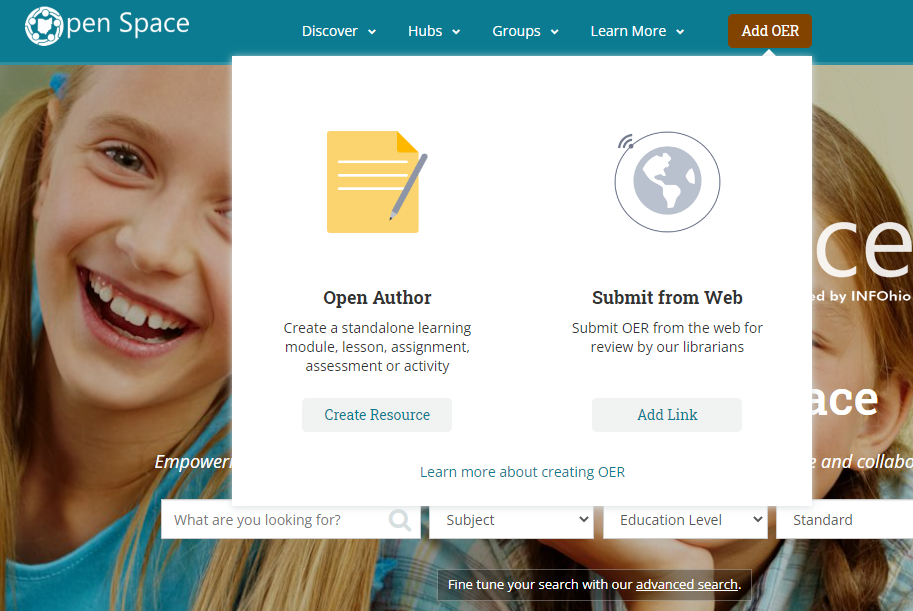
Google Docs, a familiar tool in education, enables real-time collaboration and seamless integration with other Google apps. Docs can be used to curate a simple list of resources or to create interactive notebooks, choice boards, and a variety of other student-friendly documents. Microsoft Word can be used in many of the same ways.
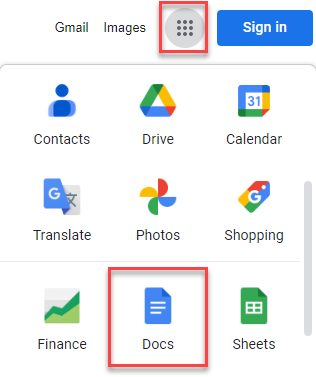
Finally, a library, school, or class website, or learning management system page can be the hub for curated content. This creates a central location where students and staff can easily access the resources selected. Explore creative ways to display curated collections, from Libguides, embedded Google Slides presentations, buttons, and links to INFOhio’s research databases. The possibilities are endless.
Curating resources is about connecting the dots, making sense of the vast amount of information available, and tailoring it to meet the needs of students and staff. The key to finding the best tool is to identify the purpose, consider collaboration, and explore a variety of tools. Most importantly, remember that the goal of curation is to empower students to build and grow their knowledge and make meaningful connections as they learn. Happy curating!
Janah Shumaker is an INFOhio Professional Technical Support Specialist and helps to support ITC Library Support Staff throughout Ohio. One of her roles on the technical team is to assist with the support and implementation of SirsiDynix BLUEcloud products. Before working at INFOhio she was an INFOhio Liaison/Library Services Support provider. Janah is a Google for Education Level 2 Certified Educator and has a Masters in Middle Childhood Education from The Ohio State University. Janah was also a co-winner of the Spence White Service Award in 2020.
Fetch is avaiable to INFOhio automated schools. If you are an INFOhio school, please log in with your school username/password using the button at the top-left corner of this page.
For more information about Fetch, please visit the Fetch information page or contact INFOhio support at https://support.infohio.org.