Author // Janah Shumaker Monday, 28 February 2022
BLUEcloud is SirsiDynix's next-generation library services platform that brings the best library user experience in a cloud-based environment. If your school library automates with INFOhio, the following BLUEcloud products can be accessed such as BLUEcloud Circulation, BLUEcloud Cataloging, MobileStaff, and BLUEcloud Course Lists.
Over the last few months, many updates and enhancements have been added to INFOhio’s BLUEcloud suite of products. Learn more about these new features and how BLUEcloud can help streamline your day-to-day library management.
Edit Due Date Button (New for February 2022)
BLUEcloud Circulation now includes the option to edit the due date of items that have already been checked out. The option allows staff users to extend or shorten the due date of an item without needing to renew the checkout.
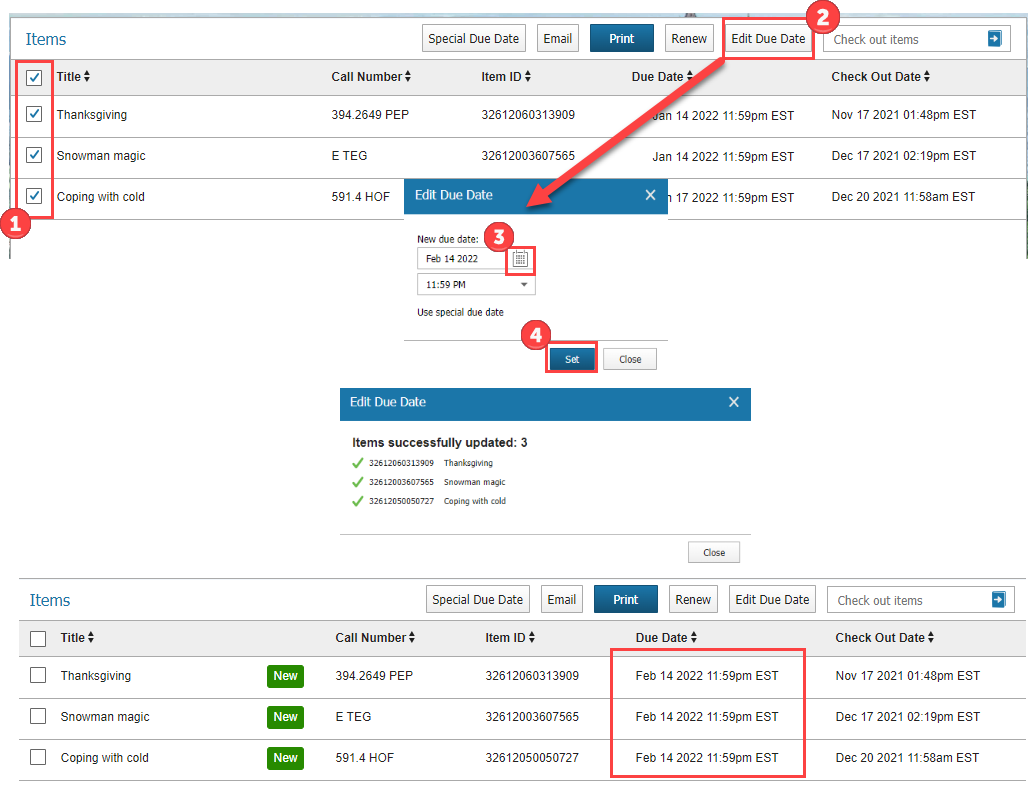
Item ID Field Added To Bills Associated with Items (New for February 2022)
Library Staff must enter the Item ID when creating bills for reasons associated with items. If the reason for the bill is not associated with a library item, the Item ID field does not display.
Note – The billing feature in BLUEcloud does not yet have the capability to mark an item lost and bill a user. If library staff currently bill a user for the reason of LOST in BLUEcloud Circulation, this does not mark the item itself as lost. Please continue to mark items as LOST in Workflows so items are billed and removed from patron accounts properly.
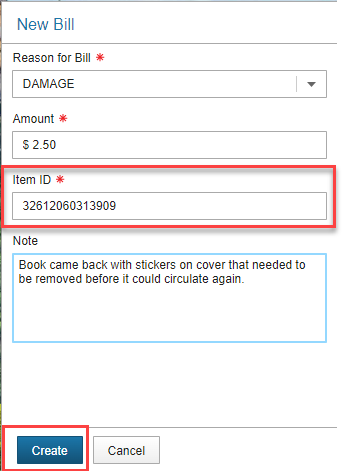
Check Out Items in Transit
An item that is currently in transit can be checked out with the override code.
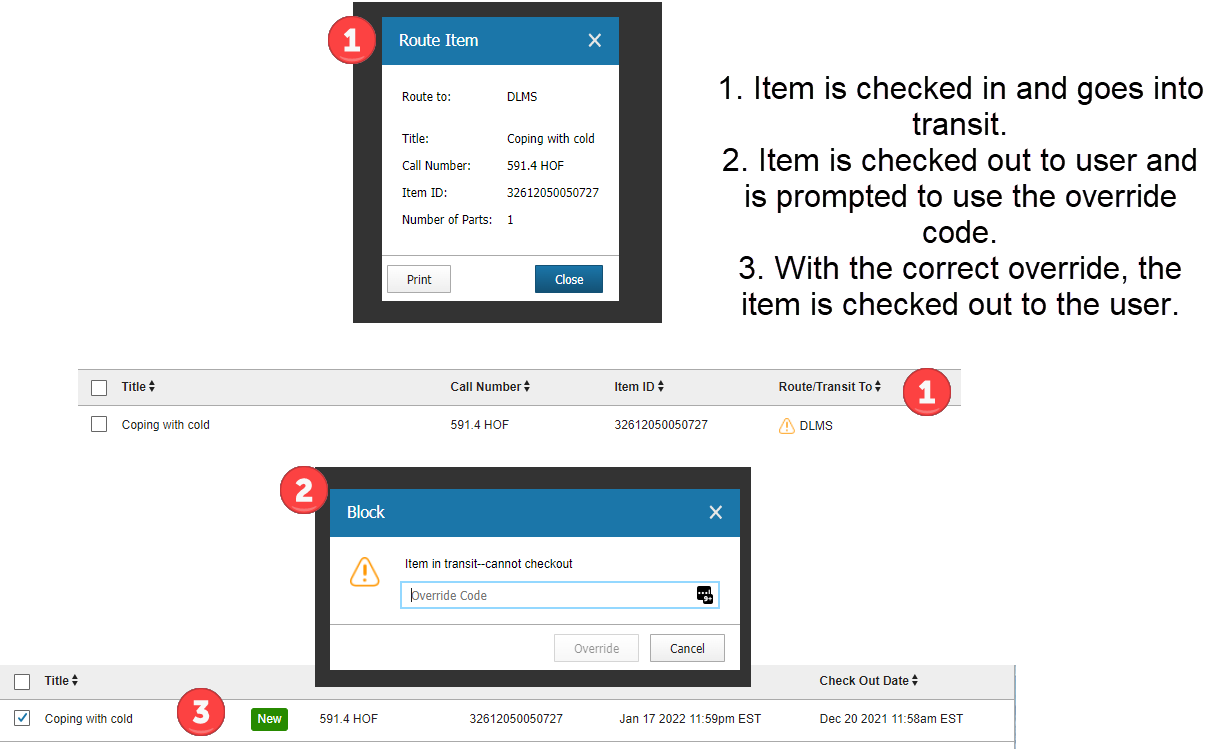
Assign a Special Due Date Before Checkout
BLUEcloud Circulation now includes the option to assign a special due date when checking out items. Being able to apply a special due date before checking out items allows library staff control over the day and time materials must be returned. Patrons get the items they need while the library can make exceptions for due dates, based on special circumstances.
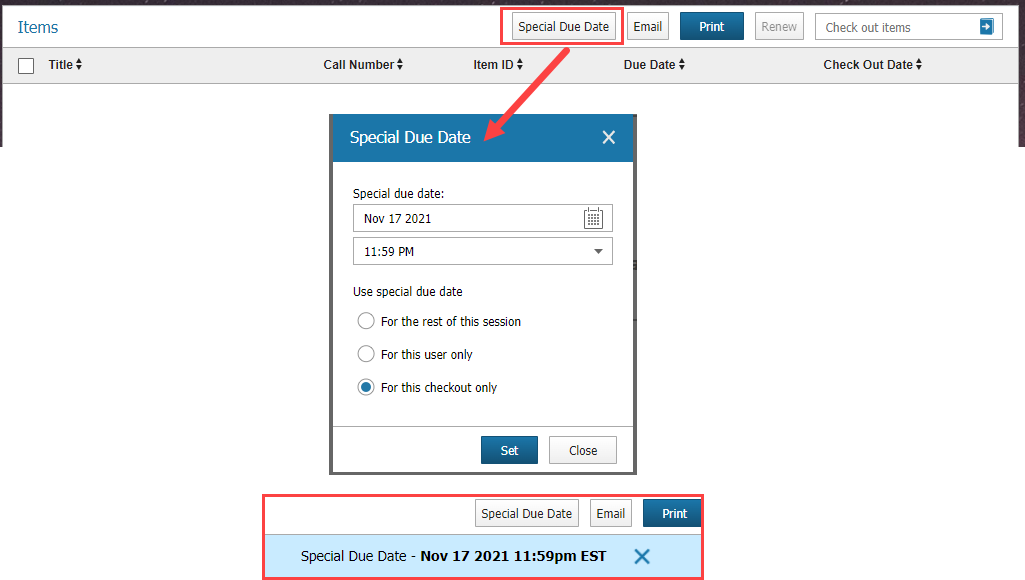
Display and Print Holds Pull List
The Holds Pull List can be displayed and printed for easier Holds Shelf management.
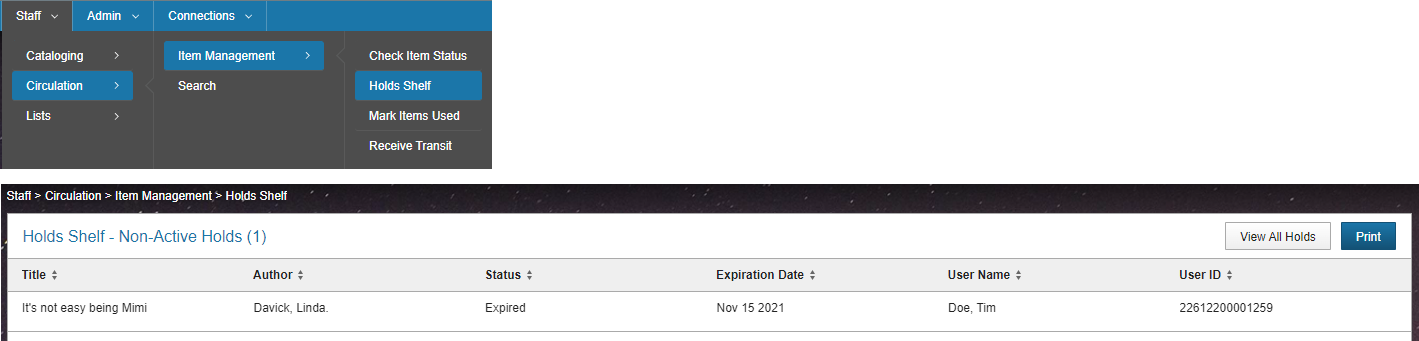
Holds Shelf Displays Item Status
This new feature to BLUEcloud Circulation means no longer relying only on WorkFlows to print a “Holds Shelf Items” list. With just a few clicks you can quickly print the list from the BLUEcloud Circulation menu for reference at the Holds Shelf.
The Holds Shelf feature for BLUEcloud Circulation includes the status of items, whether they are active, expired, canceled, or suspended. By default, the Holds Shelf displays a list of items that are expired, allowing staff users to more easily remove these items from the shelf.
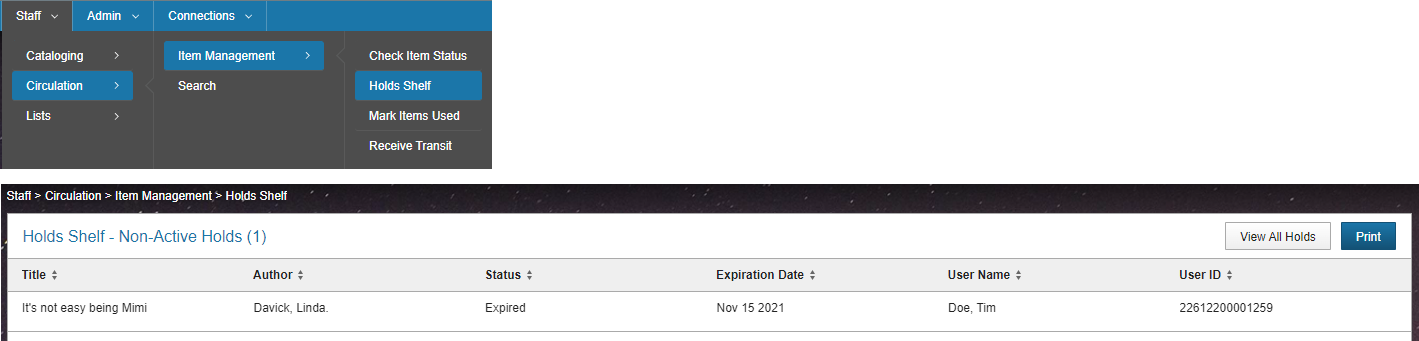
Transit Slip Visibility
The library code and library name display in larger font size on the transit slip. This makes the routing details easier to read.
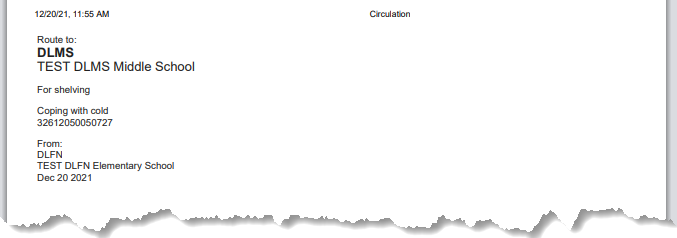
Add PIN and Delete a Patron
Library staff can update a patron’s PIN and can take advantage of a new privilege to delete a patron’s record. Please keep in mind if patron update procedures are running, these changes may not be permanent.
Previously Checked Out Item Alert
There is a new setup option called “Check Circulation History” and when this option is selected, the Check Out feature will check a user’s history and display an alert if the patron is checking out an item they have had on loan before.
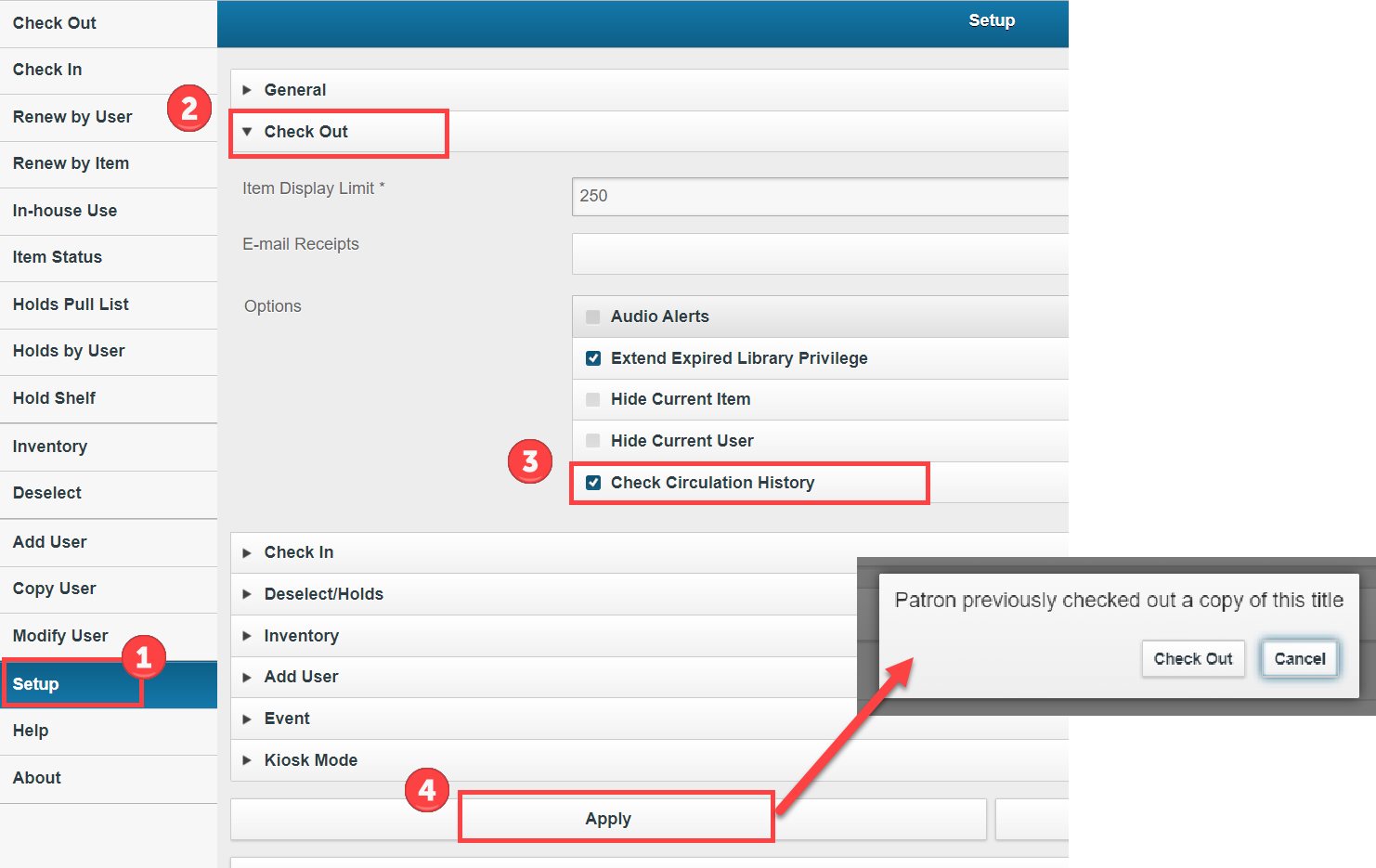
Copy a Patron
The ability to copy a user is now available. Certain fields are retained from the original user, like user type, library, last name, email, etc… allowing library staff to quickly and easily add a new user.
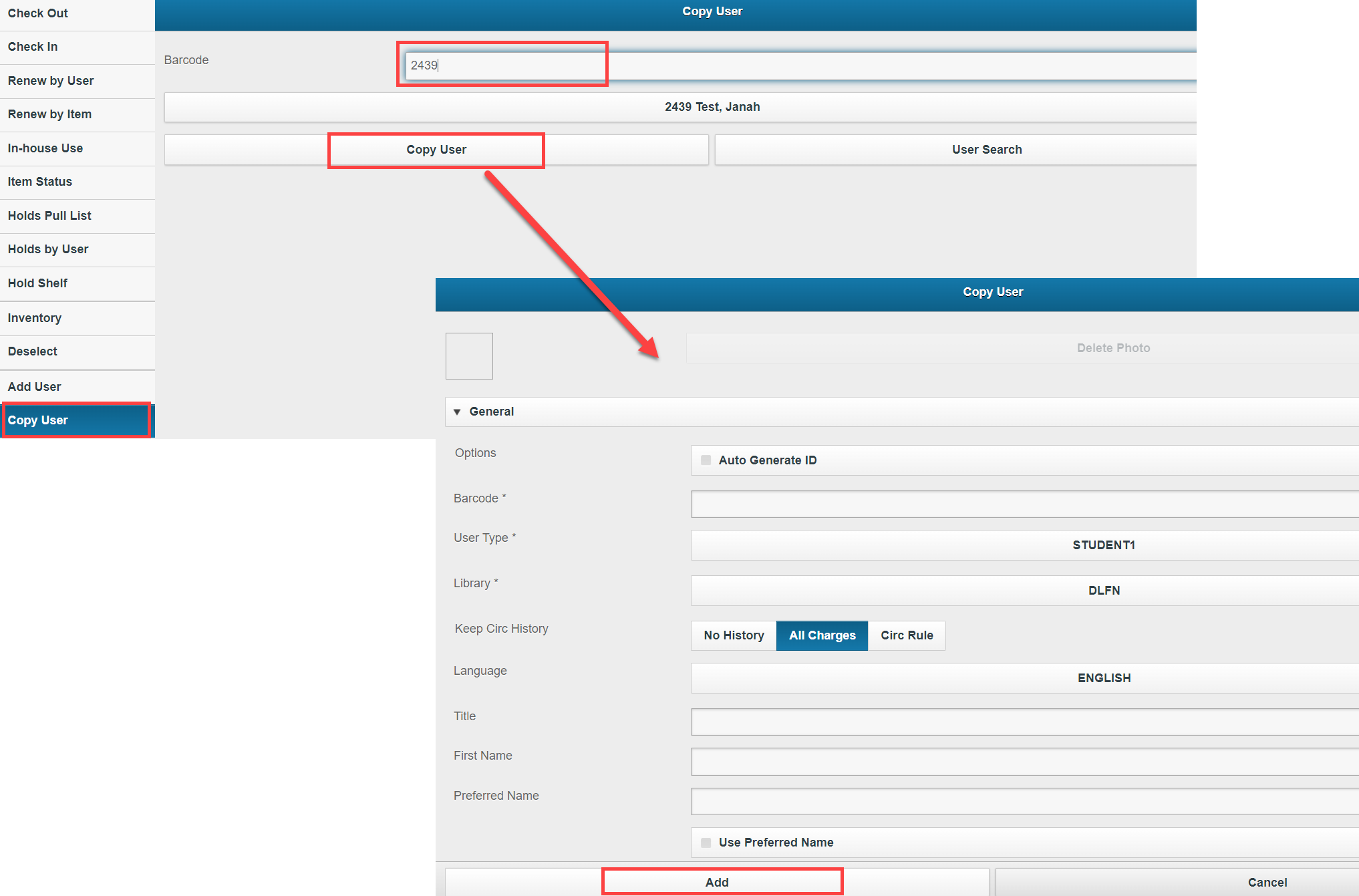
Location First in Holds Pull List
When the Current Location is set to “All Locations” in the Holds Pull List, the list is sorted first by alphabetical location, and the location itself is displayed first for each item.
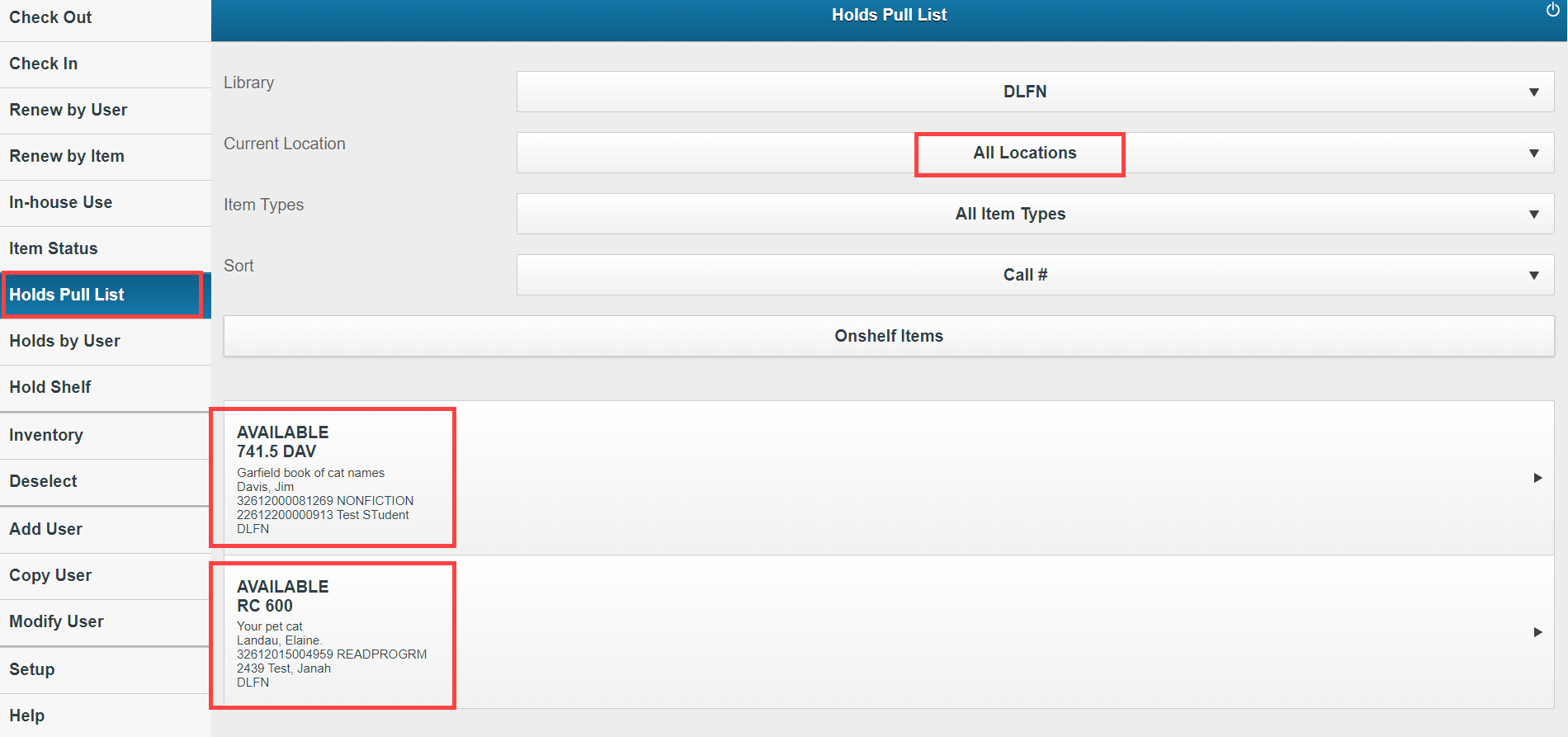
Adjust Font Size for MobileStaff
MobileStaff is designed for use on a tablet or even a smartphone. This means that the default font size can be small and is sometimes difficult to read. Dynamic font sizing makes it possible to choose medium or large settings for better readability. The option is available for the browser version of MobileStaff, as well as the iOS and Android apps.
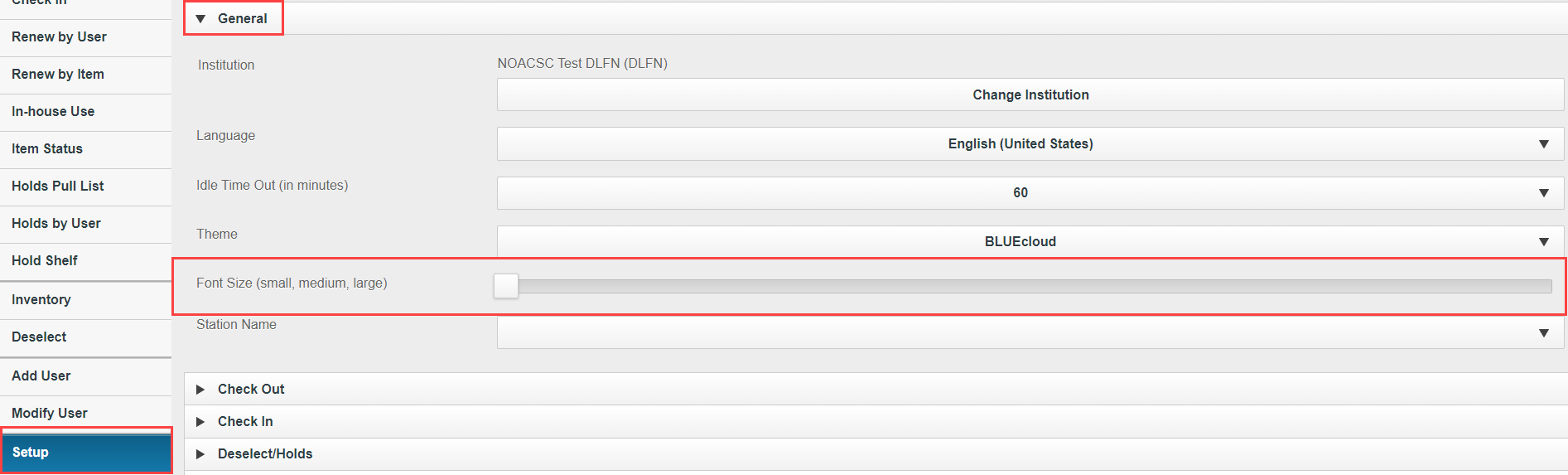
Year Field Added to Class Catalog (New for February 2022)
A "Year" field is now included in every class catalog record. This required field indicates the academic year in which associated classes are running. This field is not limited to a four-digit entry, library staff can specify an academic year (2021 - 2022) or another variation. Class catalogs created prior to this enhancement have been automatically updated to use a year of "2021".
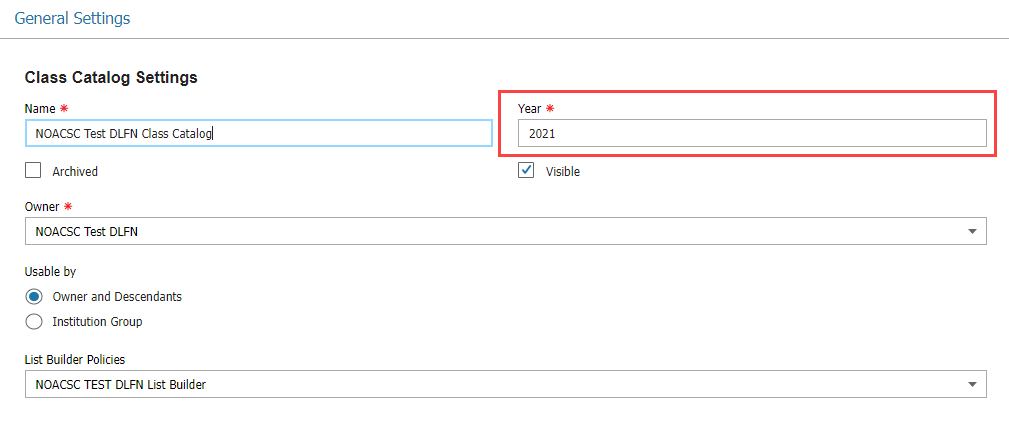
Process MARC Data from BLUEcloud Search
When users select an item from the library catalog in the bookmarklet tool, the data obtained from the catalog is refined before the item is saved to a list. This process automatically removes trailing punctuation and other data that should not normally be included in the bibliographic reference, such as author dates, author relator terms, and general material designation terms. This helps improve the accuracy of references and minimizes the need for manual editing of data thereafter.
Resource Type Automatically Assigned to eBooks
The method for automatically assigning resource types when adding an item from the library catalog to BLUEcloud Course Lists has been enhanced to handle eBooks. Instead of assigning "Not specified", "Book" is assigned by default to eBooks that contain the appropriate MARC data.
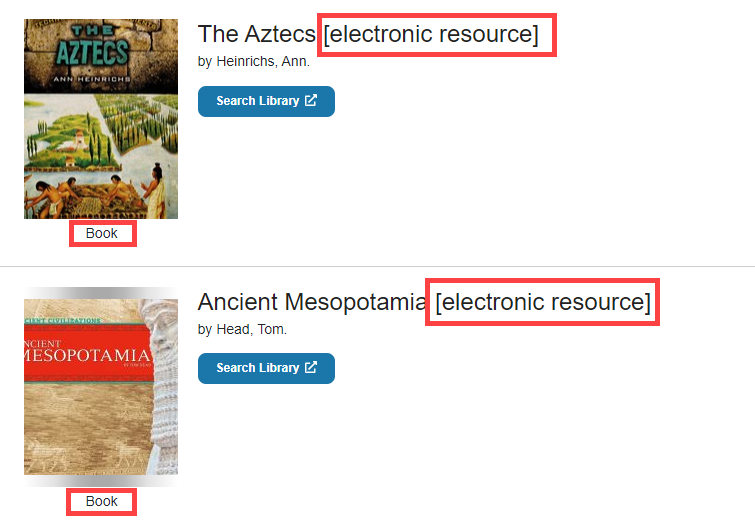
To learn more about BLUEcloud or to begin using one of the products listed above, contact the INFOhio Provider at your ITC for more details. For professional development and documentation on INFOhio’s BLUEcloud suite of products, visit the BLUEcloud Learning Pathway found within INFOhio Campus. And finally, the new flyer, Experience BLUEcloud Library Services Platform, includes information about BLUEcloud Cataloging, BLUEcloud Circulation, BLUEcloud Course Lists, ISearch, and MobileStaff that can be shared with those looking to learn more.
Have any questions or comments? Please visit support.infohio.org.
Janah Shumaker is an INFOhio Professional Technical Support Specialist and helps to support ITC Library Support Staff throughout Ohio. One of her roles on the technical team is to assist with the support and implementation of SirsiDynix BLUEcloud products. Before working at INFOhio she was an INFOhio Liaison/Library Services Support provider. Janah is a Google for Education Level 2 Certified Educator and has a Masters in Middle Childhood Education from The Ohio State University. Janah was also a co-winner of the Spence White Service Award in 2020.
Fetch is avaiable to INFOhio automated schools. If you are an INFOhio school, please log in with your school username/password using the button at the top-left corner of this page.
For more information about Fetch, please visit the Fetch information page or contact INFOhio support at https://support.infohio.org.