Author // Sarah Mowery Tuesday, 10 December 2024
There are many ways to encourage students to read. Book clubs and choice boards are just a couple of ways to give students a voice in their reading selection and reading books aloud is engaging and can be tied to instruction. In this second blog in the Adventures in eBooks series find out how to use eBooks to motivate students.
According to the professional learning eBook, Talking Texts: A Teacher's Guide to Book Clubs Across the Curriculum by Lesley Roessing, the author establishes key procedures unique to student book clubs found in a classroom or school library.
These procedures include:

Give students a choice and offer a variety of texts by reading level, format, and perspective. Choose books to support readers at a variety of levels. This can include formats such as graphic novels or picture books, as well as those with diverse perspectives. Select books with a range of Lexile levels as well.
This ancient Egypt book club includes texts that vary by Lexile level. INFOhio's eBooks are unlimited, simultaneous use making it easy to use for book clubs in classrooms.
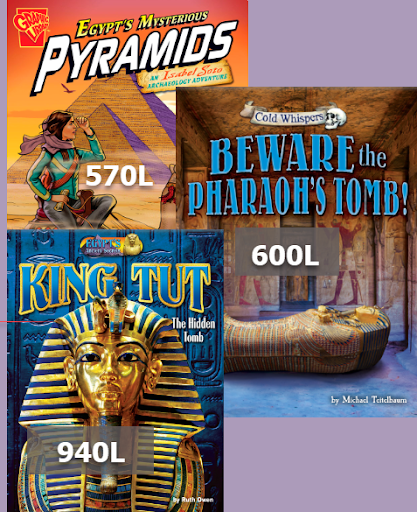
Include opportunities for students to reflect on what they learned from the book using after-reading strategies. This is often a collaborative group project where the group works together to share the book or text they read.
Reflecting on learning can help students:
Use Open Space to find book club reflection templates and ideas for projects. Select Collections from the drop-down menu and open the Digital Storytelling Collection for lesson plans and ideas for book trailer projects, including INFOhio's Book Nook.
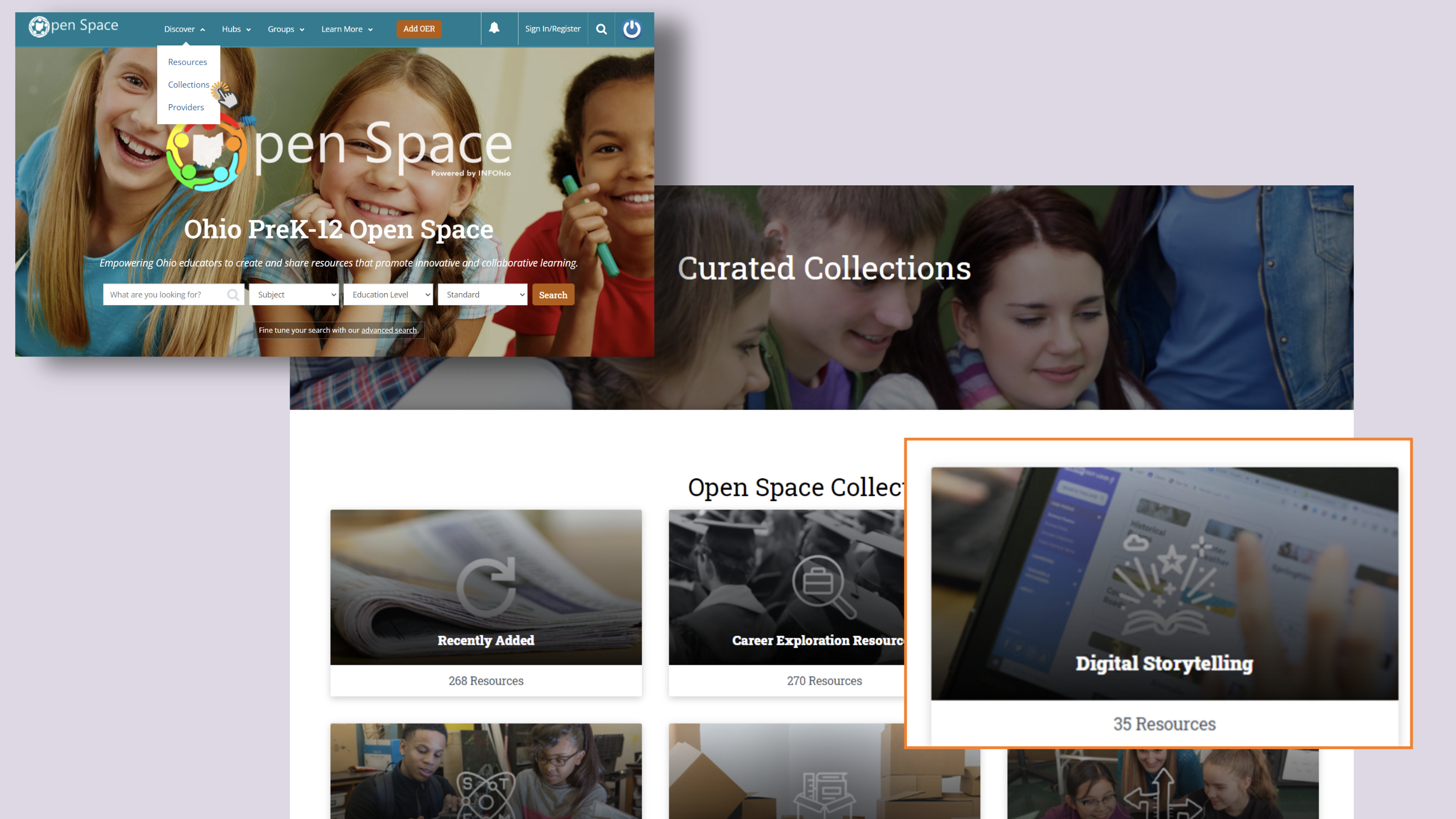
According to The National Association for the Education of Young Children, NAEYC, a read aloud is an instructional practice in which adults read texts aloud to children. Use the professional learning eBook, Books Come Alive: Reading Aloud and Reading Along with Young Children to better understand best practices for this reading strategy. While reading, teachers can model thinking by using these best practices for a read aloud:
The authors recommend that educators use read alouds in the classroom or school library at least 20 minutes a day. As librarians, this is a great fit for library time. Collaborate with a classroom teacher to see what they are learning about in the classroom. Find a read aloud that matches what they are learning. Educators may also find it helpful to keep a reading log. This will help create a good mix of books and document what literary skills are being taught and how the children felt about the book for future reference.
Reading aloud to students is important for language and literacy development. It supports them as readers in the following ways:
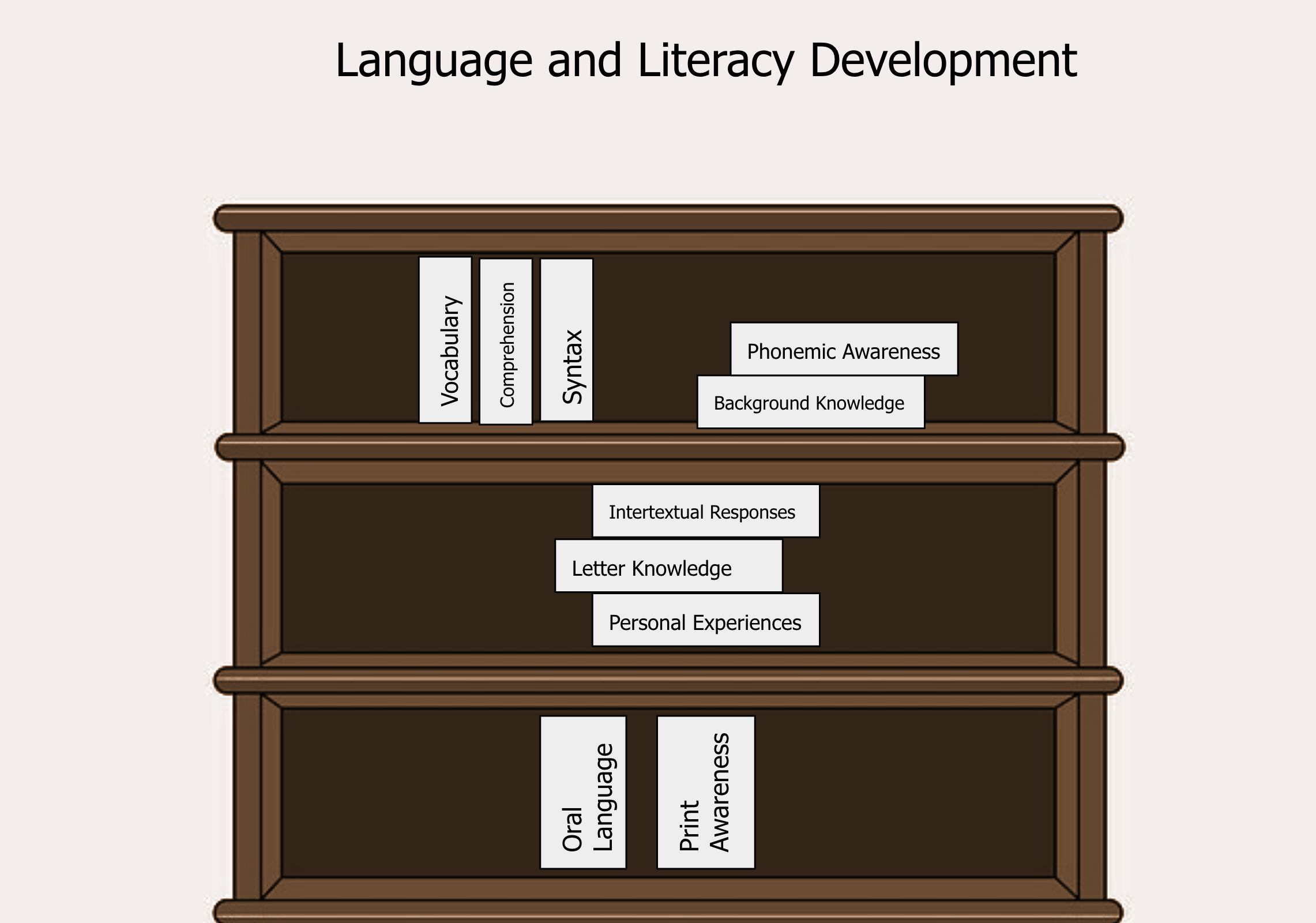
The Children’s Literacy Initiative lists some best practices for things to do during a read aloud.
The first best practice is using the think-aloud model— asking questions and thinking aloud while reading. If inferring is a curriculum topic, choose a few places in the book where an inference can be made and bring more understanding of the book.
Some helpful phrases to use when using the think-aloud model include:
Also try these best practices:
For example, in a kindergarten classroom they are learning about friendship. Use this BookFlix lesson on Friendship that features the eBook, Crazy Hair Day. Project the eBook to the whole class during the read aloud. Use the available features to share the eBook. For example, some eBooks offer a read aloud already recorded. Some eBooks are in video format. Crazy Hair Day is in video format. Use the pause feature to stop and ask questions or model thinking during the read aloud.
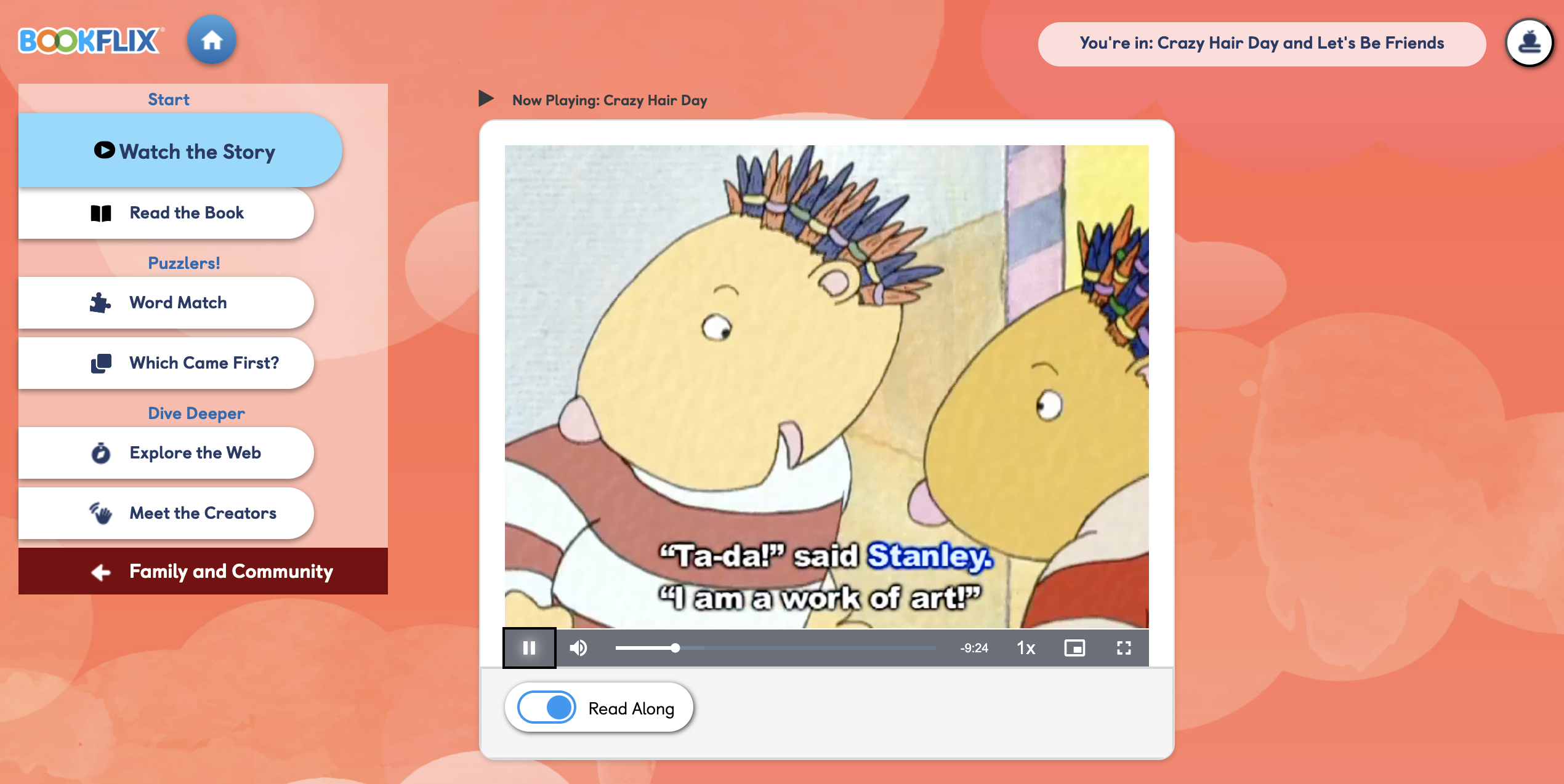
Choice boards are an easy way to engage students by giving them options for what they want to read. To help deliver content easily to students, INFOhio has created choice boards that can be found in Educator Tools. To find all of the choice boards do a keyword search for "choice boards."
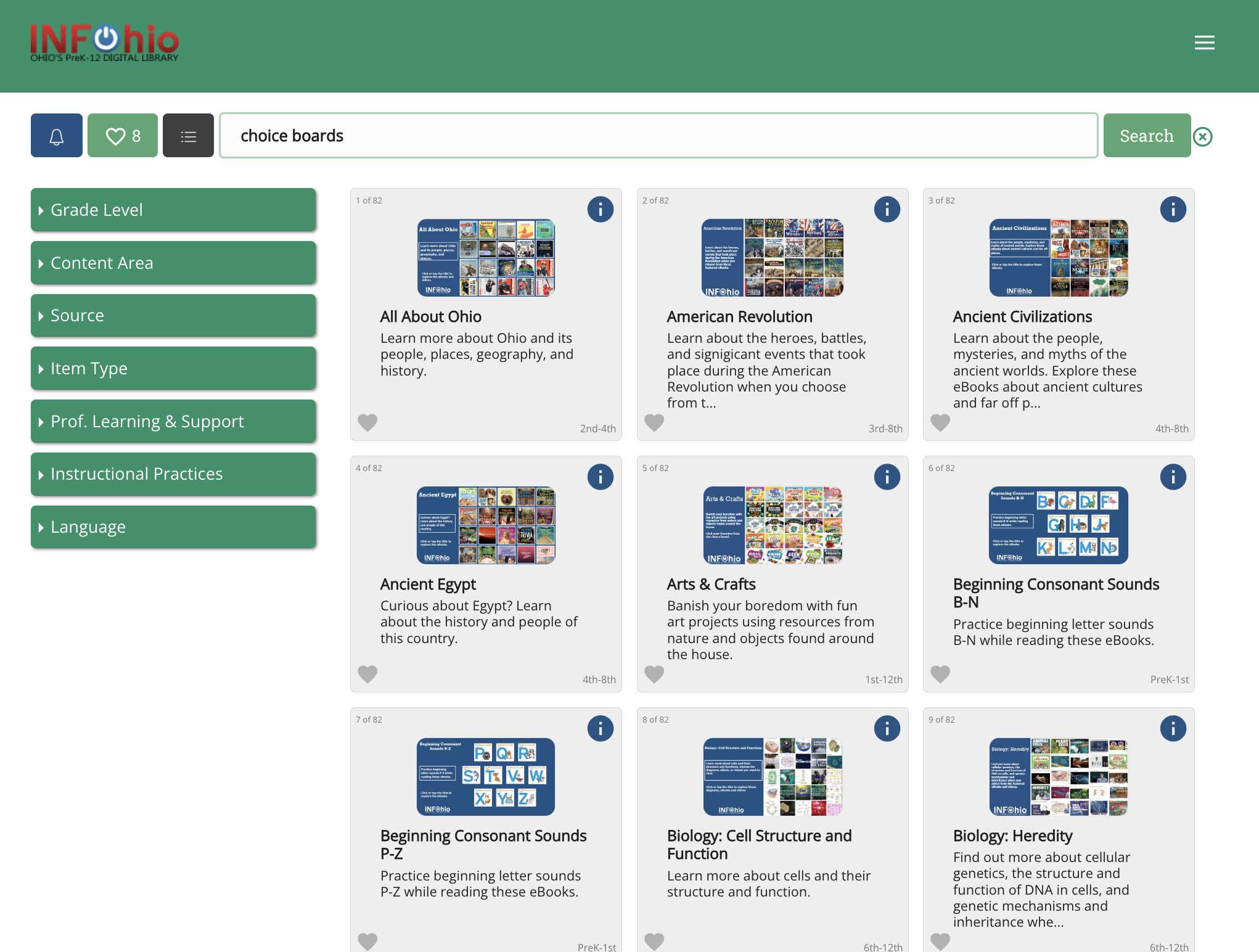
Choice boards are a helpful tool for instruction, supporting and engaging students. The choice boards include purchased eBooks and videos. Topics include arts & crafts, science, history, origami, sports cars, and the Olympics. This example below supports students when learning about the Titanic.
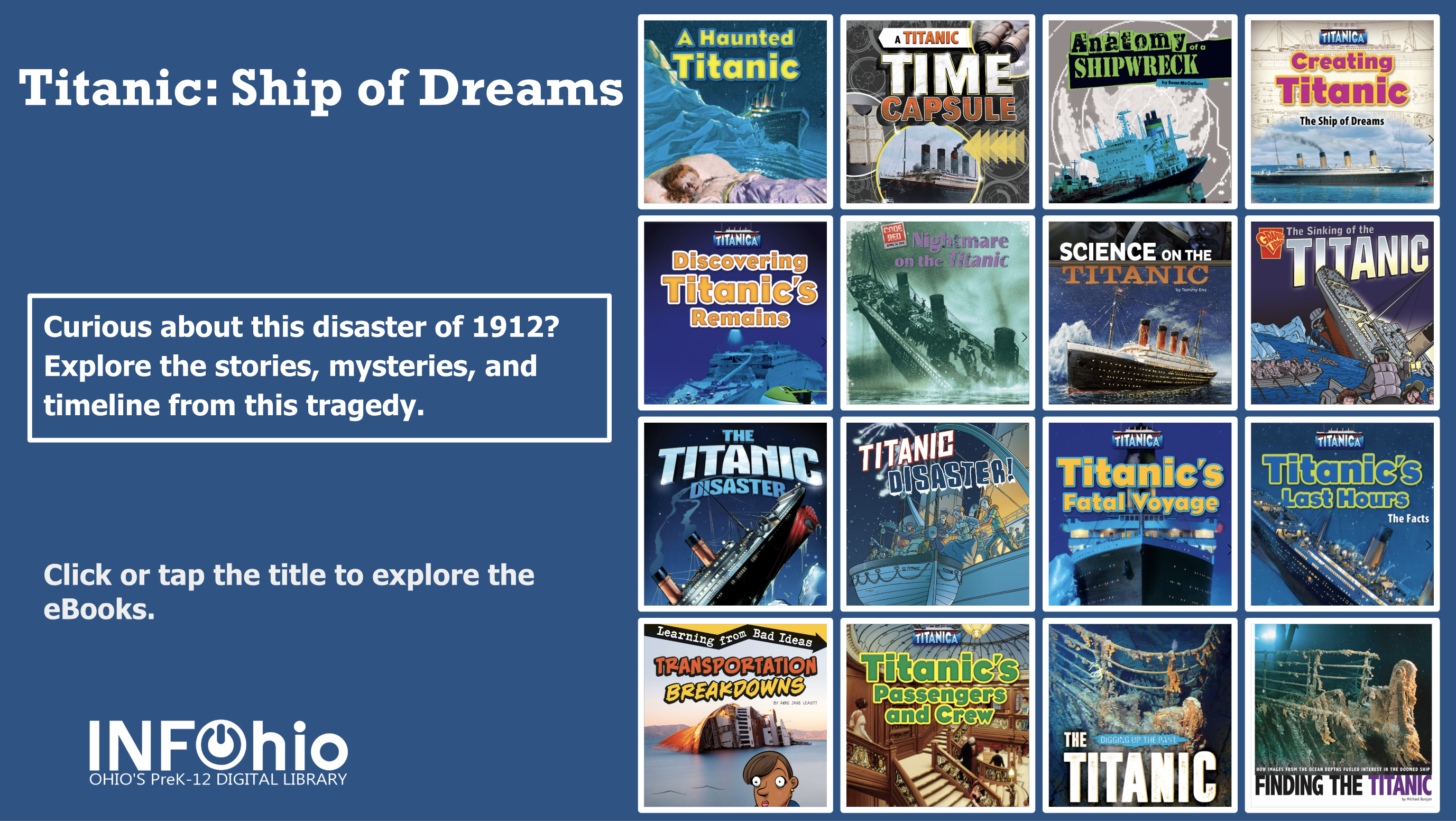
Use this 3-2-1 Strategy Chart from ReadWriteThink to check student learning about the title students select to read on the choice board. This chart helps students reflect on what they have read and supports comprehension.
If you haven't already, INFOhio encourages educators to share eBooks and other forms of digital text with students exposing them to a variety of texts. Educators can use digital texts for book clubs, read alouds, and choice boards. Students can find eBooks and videos in the following grade band collections:
We are here to help! If you have questions visit support.infohio.org.
Sarah Mowery is a Professional Instructional Specialist with INFOhio. She has worked in education for 16 years as a school librarian and technology coach in elementary and middle school settings. While in these roles, she's been an integral part of the building leadership teams working as a curriculum connector and integrating web-based tools. She earned a BA in Sociology from Bowling Green State University and an MLS with a specialization in PK-12 schools from East Carolina University. Sarah was one of the original INFOhio ICoaches when the program first began in 2013 and has a passion for sharing how INFOhio resources can transform teaching and impact learning for students and educators across the state of Ohio.
Fetch is avaiable to INFOhio automated schools. If you are an INFOhio school, please log in with your school username/password using the button at the top-left corner of this page.
For more information about Fetch, please visit the Fetch information page or contact INFOhio support at https://support.infohio.org.