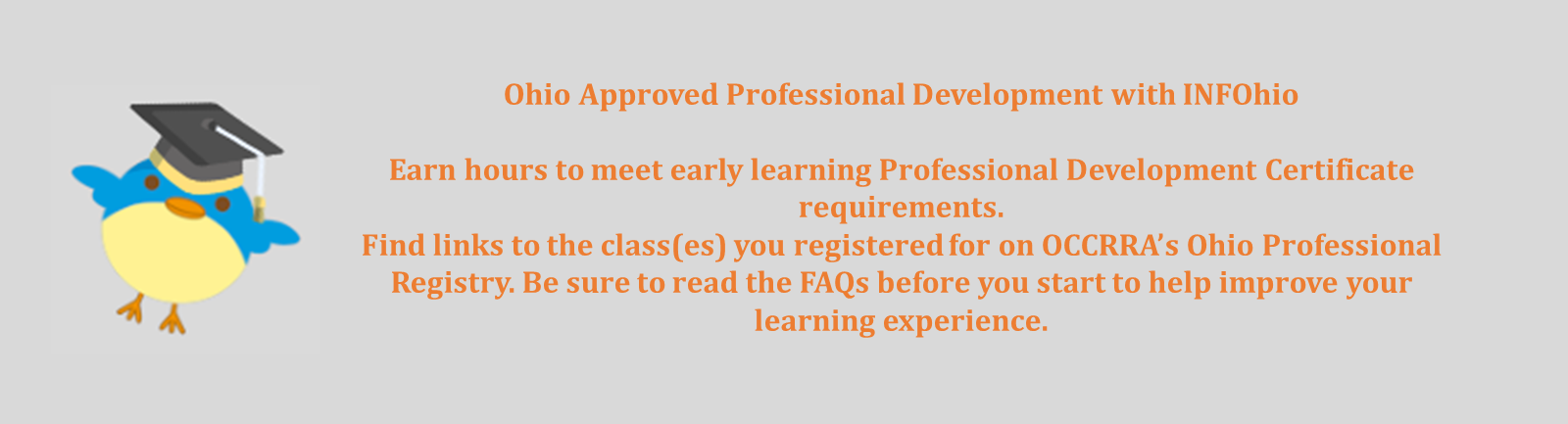
Do I need a username and password to take INFOhio’s Ohio Approved classes?
INFOhio licenses premium digital content on behalf of all Ohio students, teachers, and parents. This content is password protected to ensure it is accessible to only Ohio users. We use several authentication layers to ensure you are logged in automatically if you are in Ohio, but if for some reason you need to manually log in, you may watch this video for directions on how to log in. If you are still not able to access the class and resources, please reach out to us at support.infohio.org.
How do I start the class?
All of INFOhio’s Learning Pathway classes are asynchronous. This means that participants can access the class and its contents and learning can take place at any time. To start the class, click Pretest in the class outline. Read, watch, or answer questions to complete each lesson. You can navigate through the class using the Home, Next, and Previous buttons found at the top and bottom of each lesson. When you have completed each lesson, take the final quiz. You will earn a contact hour certificate by passing the final quiz.
Do I need to take the final quiz to get hours for the class?
INFOhio staff verifies your attendance in the class using our quiz certificate database each Monday. When you take the quiz, be sure to include your full first and last name and an email address where you can be reached if we have any questions. It is important to provide this information as we use it to locate your registration in OCCRRA’s Ohio Professional Registry and verify your attendance in the class.
I finished the class today, but it doesn’t reflect that in my account on OCCRRA. Why?
INFOhio staff verifies attendance for the Ohio Approved classes in OCCRRA each Monday. Due to this, you may experience a delay between completing the class and receiving attendance verification. If your attendance is not verified and it has been more than a week since you completed the class, please contact us at support.infohio.org. Be sure to include your first and last name, the name of the class you took, the date you completed it and the final quiz, and a phone number where we can reach you if needed.
Can I take these classes on a mobile device?
INFOhio’s Learning Pathway classes can be taken on any device with an internet connection. Most classes have PDF or .doc files that accompany them, and you may have difficulty accessing those from a device without the necessary software to view and download those files.
I took the final quiz and passed, but I didn’t get my certificate. Can you send it to me please?
If you need another copy of your contact hour certificate, go to My Assessments, available in the Quick Links at the bottom of each page of our website. Be sure to include the email address you entered when you took the quiz as that is the identifying information used by the form to find your assessment certificates.
I'm still having trouble finding and taking Ohio Approved INFOhio classes through OCCRRA. What can I do?
You can watch this step-by-step video created by INFOhio to show users how to:
Participants who wish to take the class for Ohio Approved hours should log in to their OCCRRA profile and register for the class. Search for ST10114268. If you have already registered, you may click the hyperlinked title and begin.
Using Technology with Early Learners
Participants who wish to take the class for Ohio Approved hours should log in to their OCCRRA profile and register for the class. Search for ST10108724. If you have already registered, you may click the hyperlinked title and begin.
Participants who wish to take the class for Ohio Approved hours should log in to their OCCRRA profile and register for the class. Search for ST10108725. If you have already registered, you may click the hyperlinked title and begin.
Participants who wish to take the class for Ohio Approved hours should log in to their OCCRRA profile and register for the class. Search for ST10108723. If you have already registered, you may click the hyperlinked title and begin.
Participants who wish to take the class for Ohio Approved hours should log in to their OCCRRA profile and register for the class. Search for ST10108722. If you have already registered, you may click the hyperlinked title and begin.
INFOhio's Reading on the Screen
Participants who wish to take the class for Ohio Approved hours should log in to their OCCRRA profile and register for the class. Search for ST10138264. If you have already registered, you may click the hyperlinked title and begin.
Participants who wish to take the class for Ohio Approved hours should log in to their OCCRRA profile and register for the class. Search for ST10138263. If you have already registered, you may click the hyperlinked title and begin.
INFOhio's Explora for Grades PreK-5
Participants who wish to take the class for Ohio Approved hours should log in to their OCCRRA profile and register for the class. Search for ST10138262. If you have already registered, you may click the hyperlinked title and begin.
Participants who wish to take the class for Ohio Approved hours should log in to their OCCRRA profile and register for the class. Search for ST10138261. If you have already registered, you may click the hyperlinked title and begin.
INFOhio's The World Almanac for Kids Elementary
Participants who wish to take the class for Ohio Approved hours should log in to their OCCRRA profile and register for the class. Search for ST10138098. If you have already registered, you may click the hyperlinked title and begin.
Fetch is avaiable to INFOhio automated schools. If you are an INFOhio school, please log in with your school username/password using the button at the top-left corner of this page.
For more information about Fetch, please visit the Fetch information page or contact INFOhio support at https://support.infohio.org.