
Learning Objectives
- Understand the importance of using digital text, print, and other media in early learning curriculum.
- Find the instructional supports available in the resource.
- Identify best practices for using World Book Kids in the classroom, including blended learning stations.
- Create a lesson plan to integrate World Book Kids into instruction.
World Book Lesson Plans
Review this lesson plan that uses second and third grade learning standards and World Book Kids content. As you review, identify best practices or strategies used to integrate the resources into the standard and its desired outcome. This lesson plan also features a take home activity for parents to complete with their child. You will notice that the lesson includes Best Practices for Digital Reading.
Create a Lesson Plan
Download the World Book Kids Lesson Plan Template from the exercise files at the bottom of this page. Consider the discussion/reflection you have done and the materials you have learned about so far. Use the lesson plan template to create a standards-aligned lesson for your students using World Book. Consider sharing the lesson you create in INFOhio's Open Space.
Reflecting on Your Learning
Once you've shared your lesson plan to the group Resources, post about what you shared in the World Book Resources Open Space group Discussions. Find the World Book Lesson Plans and Educator Tools post and reply to the thread to share your lesson plan.