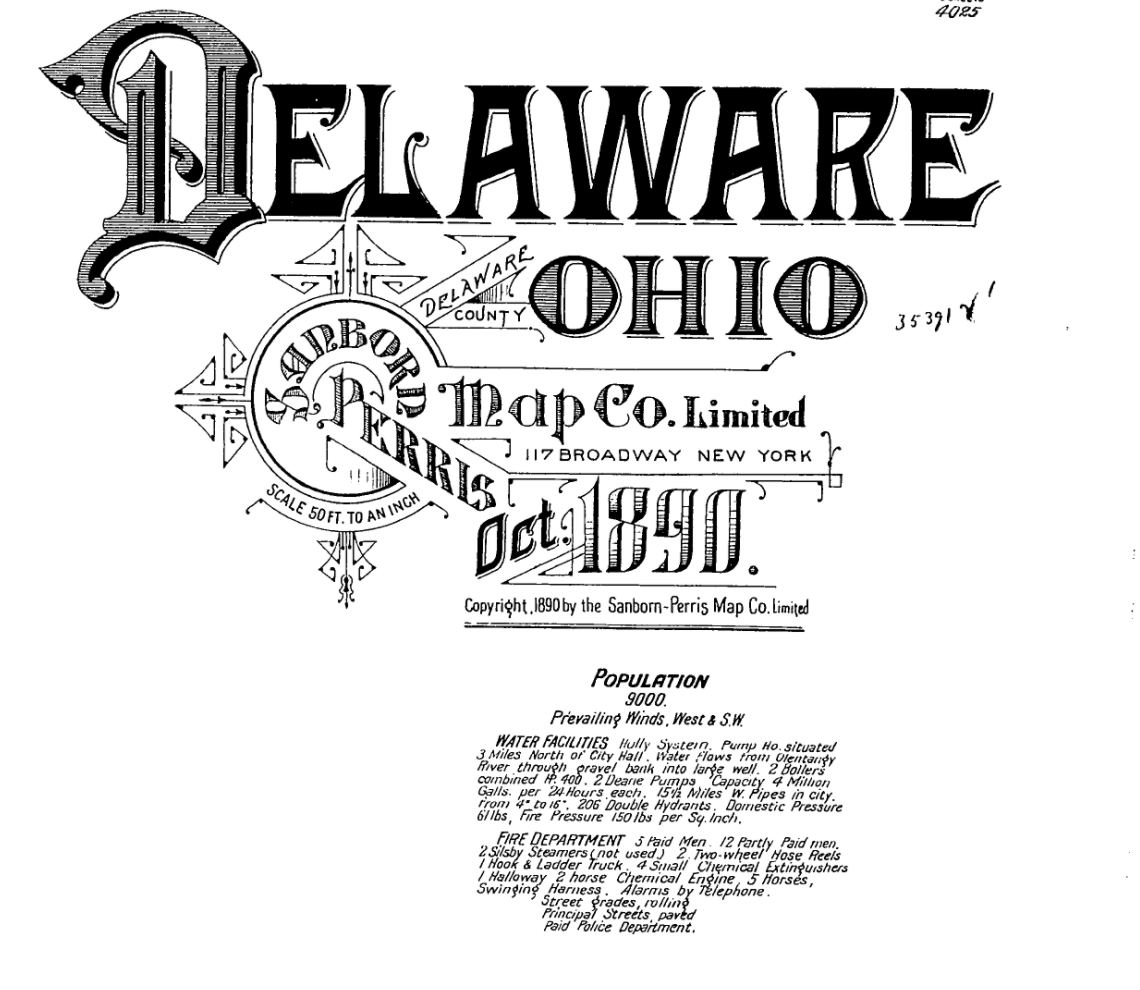Learning Objectives
- Find Sanborn Insurance Maps on the INFOhio website: www.infohio.org.
- Use the navigational tools to search and browse historical city maps of Ohio.
- Understand the features of maps in the resource to increase use and application.
Exploring a Topic
Now that you have learned about how to access Sanborn Insurance Maps, searched and browsed with different searching filters, and understand the parts of the map and how to use them, practice using your new navigation skills by completing the following exercise.
- Think about an upcoming lesson or unit you plan to teach that requires you to use primary source documents.
- Go to www.infohio.org and find Sanborn Insurance Maps on the site using what you have learned.
- If there is an Ohio city you would like to use, search by the city's name in the search box.
- If you don't have a specific city you would like to look up, investigate the city where you teach and/or where your school district resides.
- Look at the search results from the city you searched.
- Compare two maps from two different dates or date ranges. What has stayed the same in this city? What has changed in this city?
- Using the chart in the exercise files, Sanborn Insurance Maps Comparing Maps Chart, record your findings.
In the map screenshots below comparing the city of Delaware, Ohio from October 1890 and February 1923, you will notice the population doubled from 1890 to 1923 and significant changes were made in water and fire facilities. Interestingly, while the fire department grew into two stations in 1923, the number of paid firefighters decreased.