
Learning Objectives
- Identify INFOhio's web tools for teaching and learning.
Web Tools
INFOhio's web tools are available at no cost to Ohio's PreK-12 students, educators, and parents. These tools help students and teachers use INFOhio's digital content, develop inquiry skills, and practice important digital literacy skills.
Tools for Students (most have a teacher guide or instruction supports):
- Book Nook
- Early Learning Portal
- ISearch
- IWonder
- Research 4 Success
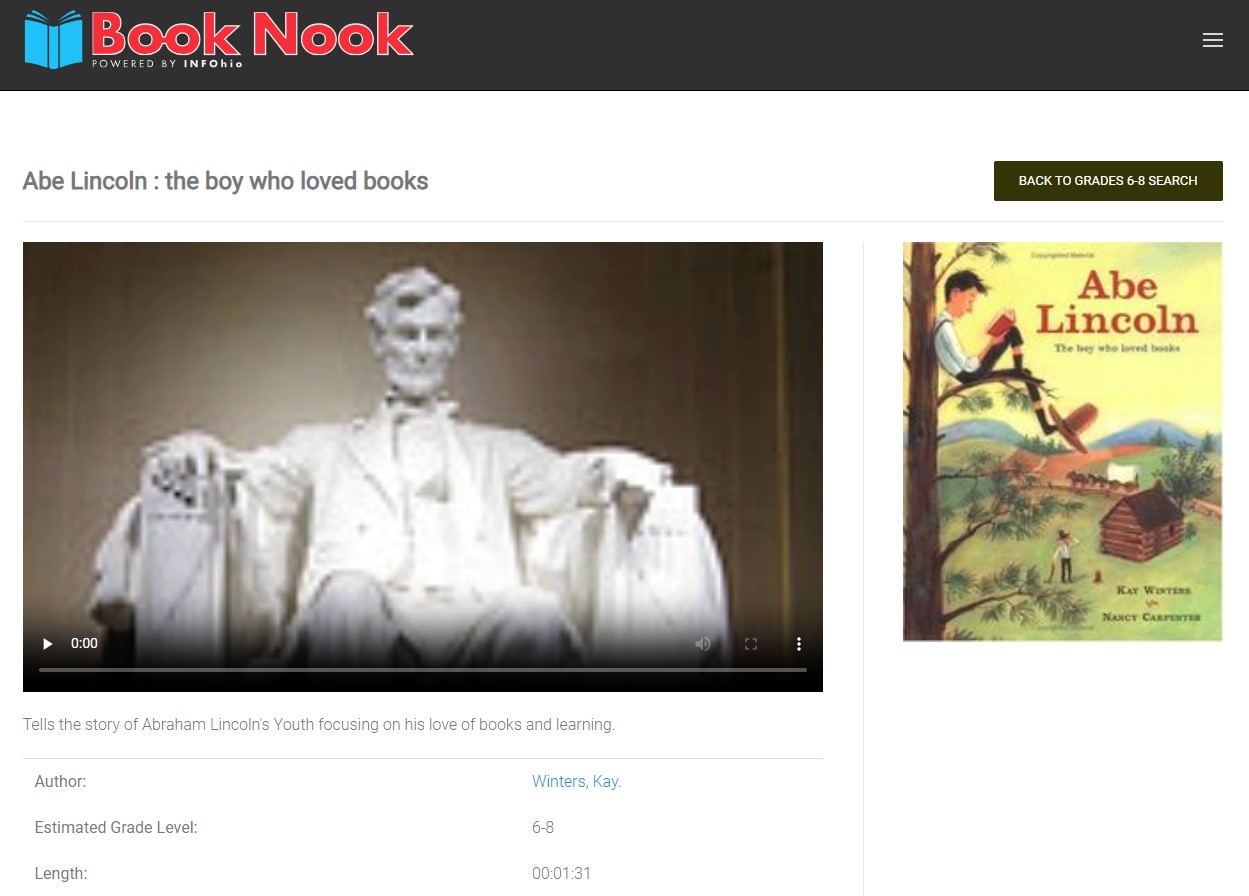
Tools for Teachers:
- Educator Tools
- ISearch
- Open Space
- Create, Lead, Empower Ohio (CLEO)
- GenYes Ohio
Reflecting on Your Learning
Answer the following questions.
- Does your school or district use a Learning Management System? How does this affect your use of web-based tools? How will you use INFOhio's tools with your LMS?
- What methods do you currently use to find technology and content for instruction on the internet? What successes and failures have you encountered with these methods?
- After reviewing the web tools INFOhio offers, which one will you try?