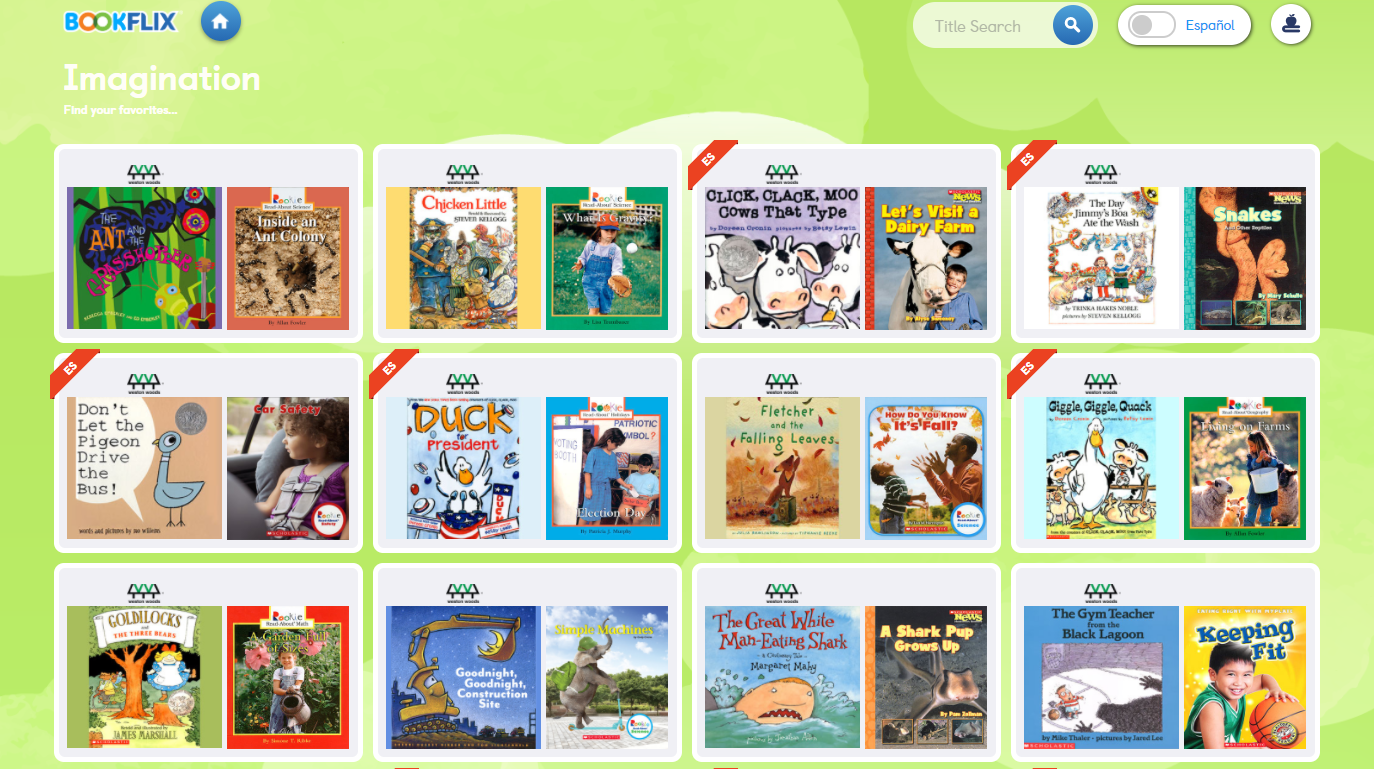Learning Objectives
- Find BookFlix on the INFOhio website: www.infohio.org.
- Use the navigational tools to search and browse content to find the best title for students and instruction.
- Find the instructional supports available in the resource.
Exploring a Topic
Now that you have learned about how to access BookFlix, search for titles and browse for subjects, and use the educator tools and resources, practice using your new navigation skills by completing the following exercise.
- Think about an upcoming lesson or unit you plan to teach that requires you to use books: fiction, nonfiction, or both.
- Go to www.infohio.org and find BookFlix on the site using what you have learned.
- If there is a book you would like to use, search by title to see if it is included in BookFlix. You can search using just one keyword from the title.
- If you don't have a title chosen already, or BookFlix doesn't include the book you would like to use, browse the categories to find a title or pair that you can use in the lesson.
- Use the Title Library in the Educator Tools and Resources and do a sort that will narrow your options for titles based on your needs.
- Find the lesson plan for the title you have selected. Use the elements from the plan in your own lesson to supplement or build understanding.
- Use the Help tab on the Educator Tools and Resources page if you get stuck.
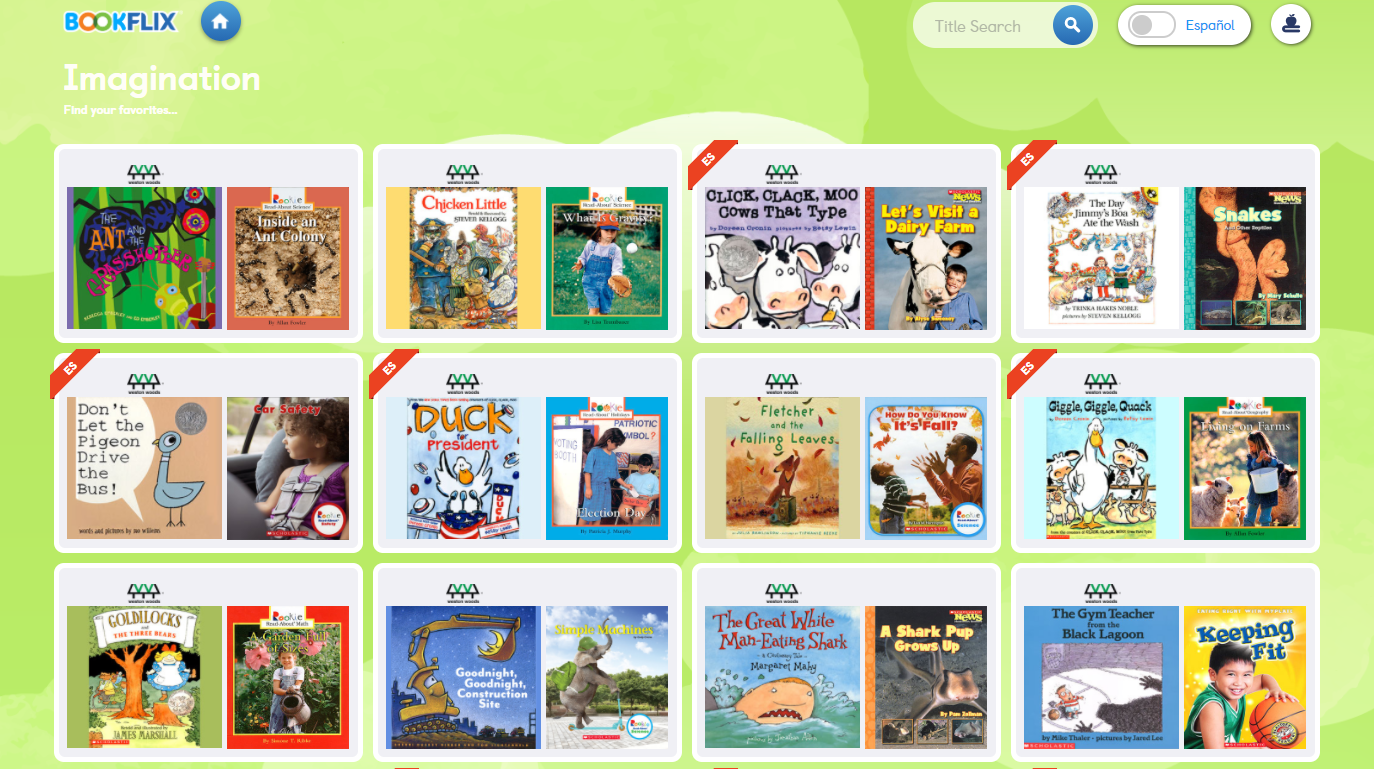
Reflecting on Your Learning
In the Discussions Tab of the BookFlix Open Space group, share the title/pair you will use and how it supports the standard or theme you are teaching. Post how you will use the lesson plan or modify it for instruction in the Instructional Materials from BookFlix question. Reply to other participant's responses as well.