Monday, 22 February 2021
INFOhio provides resources and web tools at no cost to all Ohio's teachers. Articles, videos, eBooks, and learning modules are available to use in lesson plans and learning activities. To support educators integrating digital content into instruction and remote teaching, INFOhio has created Monday Mini Lessons—videos that showcase best practices for remote teaching using INFOhio's high-quality digital content.
Monday Mini Lessons focus on strategies educators need to connect with and engage students during this time of social distancing. These model lessons are practical approaches with learned best practices to support the use of digital content in instruction whether face-to-face or virtual. You can learn more about how to use and navigate INFOhio’s resources and web tools in INFOhio Learning Pathways, just one option for flexible PD from INFOhio Campus.
February's focus for INFOhio's Monday Mini Lessons is using blended learning to increase student engagement. Learn more about how to use informational text articles and activities from World Book Kids to support blended learning and student engagement for elementary students.
World Book Kids is a resource recommended for grades K-5 and includes content, activities, and media to support current information across all content areas.
Blended learning, according to the Christensen Institute, is a formal education program in which a student learns:
In the graduate research paper, The Effects of Blended Learning on K-12th Grade Students, a review of recent research "indicated that student engagement, student achievement, and positive student perceptions of learning increased when blended learning was used." One model of blended learning is the station rotation model, which is featured in this mini lesson. Station rotation models include a variety of activities which allow students to gain knowledge independently, collaboratively, and through direct instruction from the teacher. For additional support for using a station rotation model in your classroom, read 10 Tips for Teachers Using the Station Rotation Model.
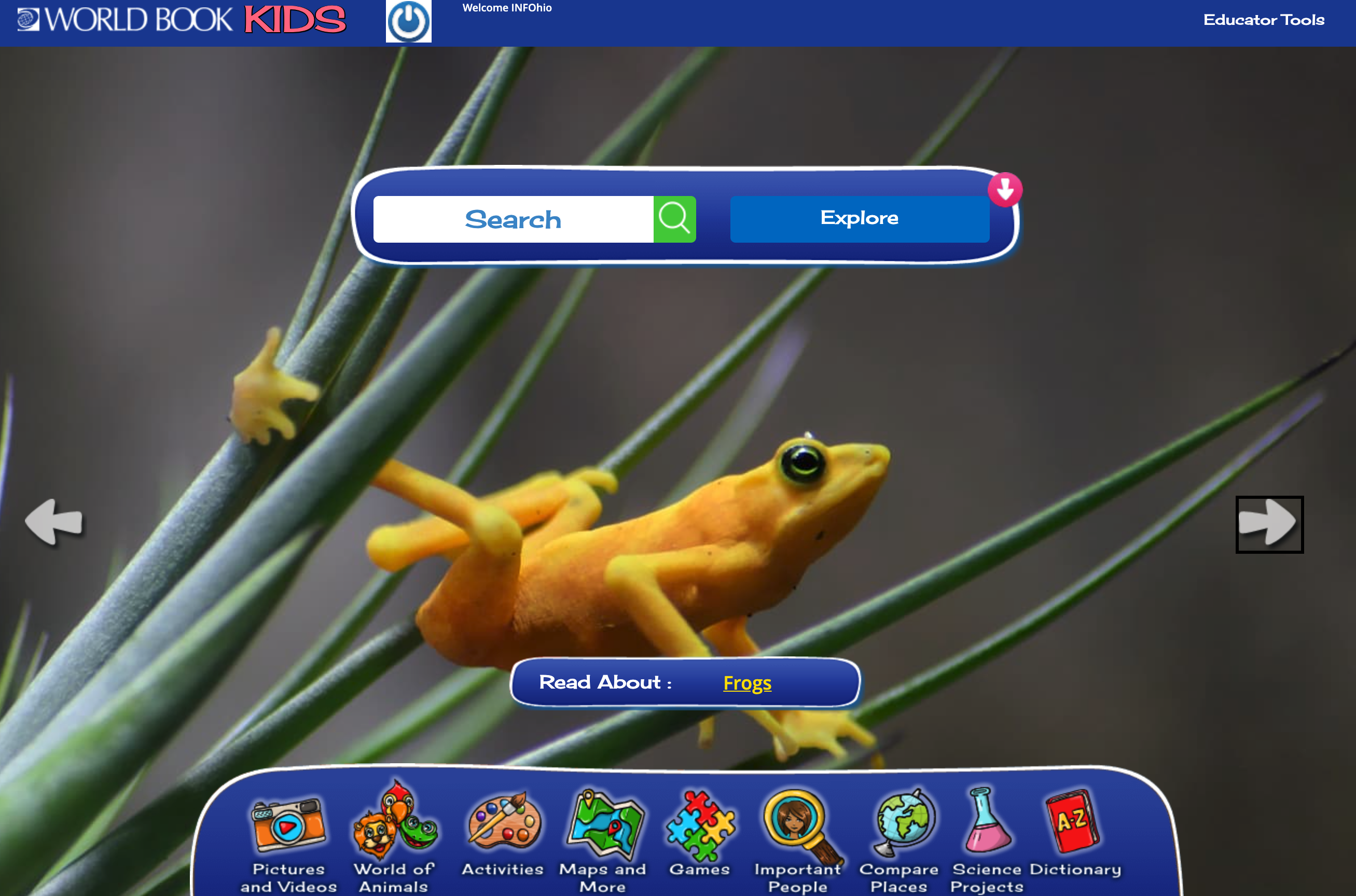
In this World Book Kids mini lesson the standard focus is on Ohio's Learning Standards for Science and Standards for English Language Arts. Developed for a 3rd grade science classroom, the standards for this lesson include:
3.LS.1 Offspring resemble their parents and each other.
3.LS.2 Individuals of the same kind of organism differ in their inherited traits. These differences give some individuals an advantage in surviving and/or reproducing.
3.LS.3 Plants and animals have life cycles that are part of their adaptations for survival in their natural environments.
RI. 3.5 Use text features and search tools (e.g., key words, sidebars, hyperlinks) to locate information relevant to a given topic efficiently.
RI. 3.10 By the end of the year, read and comprehend informational texts, including history/social studies, science, and technical texts, at the high end of the grades 2-3 complexity band independently and proficiently.
This lesson also features Best Practices for Digital Reading including:
Students will use the Amphibian Discovery Stations document to locate directions for each station in a central location. During the lesson, students will use Google Classroom to locate the materials and assignments. For the purpose of sharing these teacher created resources with other educators outside of the Google Classroom environment, the assignment materials for each station have been linked into the Amphibian Discovery Stations document for educator use. These stations will be completed over a period of time as independent or small group tasks. Today's lesson focuses on the first station, Amphibian Exhibit. After the lesson students will be divided into breakout rooms to begin their work on this station.
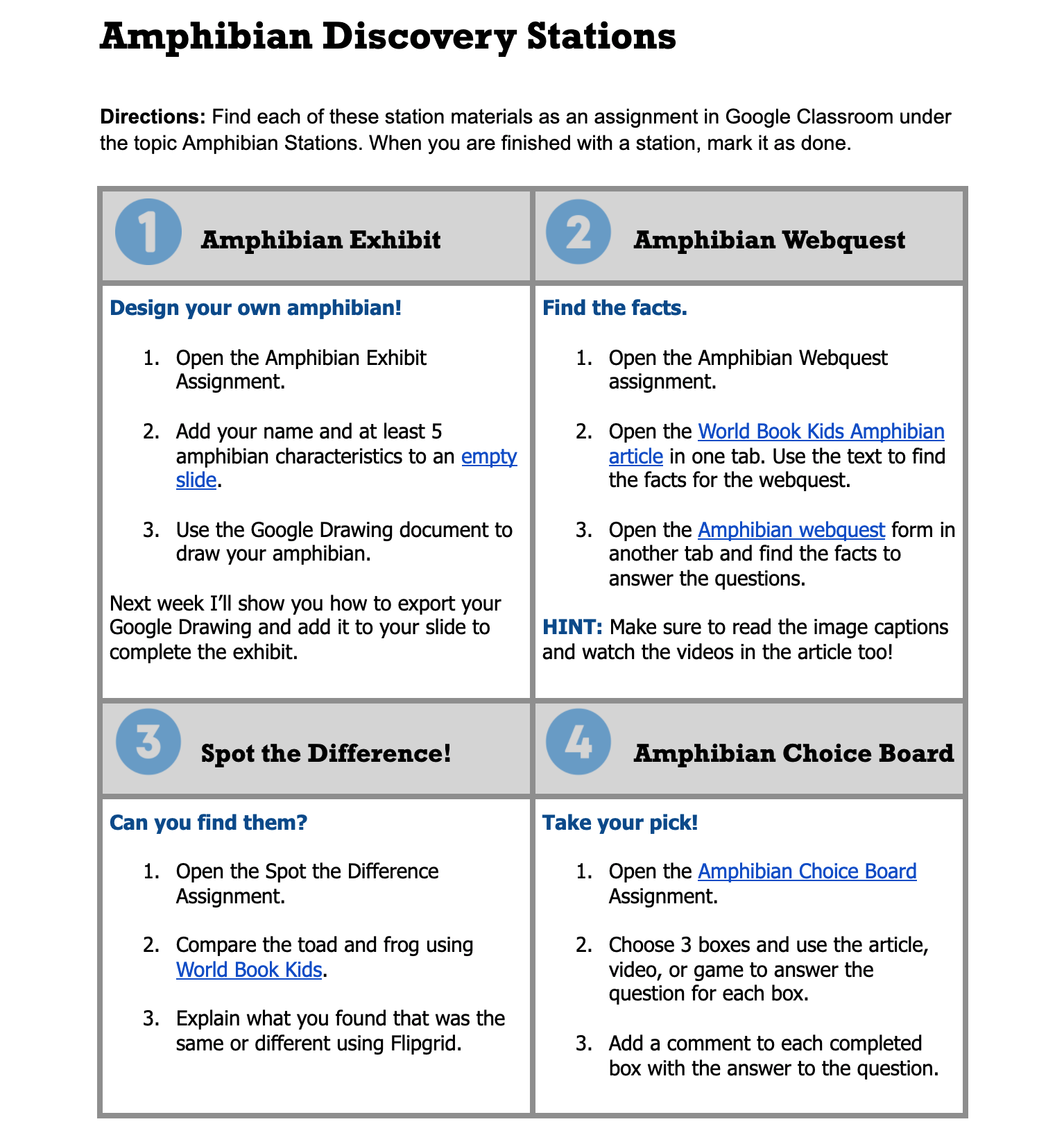
After a second reading of the Amphibian article using the features and tools in the text, students are ready to begin the first station, Amphibian Exhibit. Provide an overview of the stations, the materials, and assignments located in Google Classroom to help familiarize students with the organization of the unit.
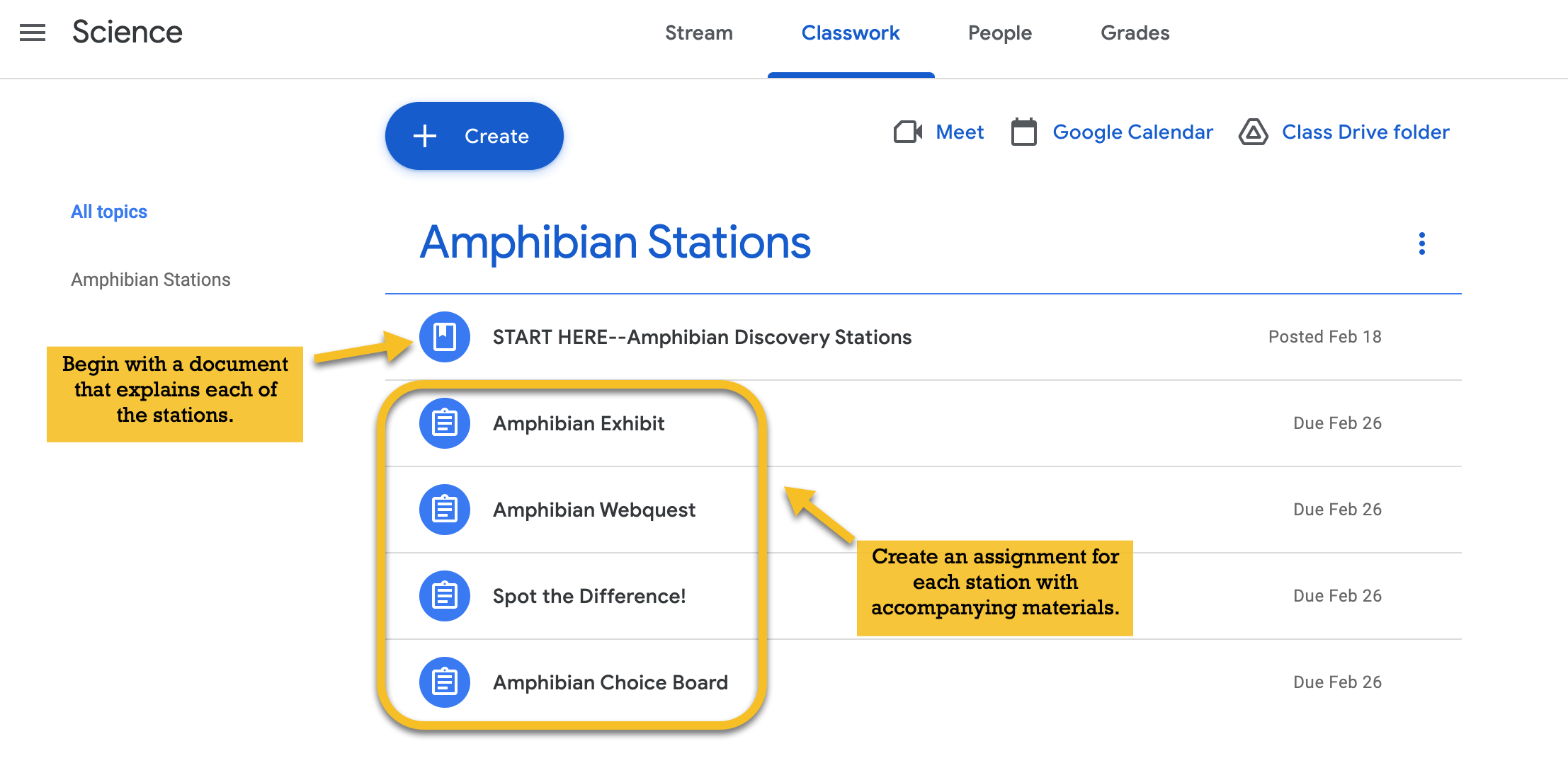
To begin the Amphibian Exhibit station, students will add 5 characteristics about amphibians using their own notes from the amphibian article and the Jamboard used during the lesson. Students will add their name and characteristics to a slide in a shared Google Slides presentation, then use their individually assigned copy of a blank Google Drawing to create their own amphibian. Over the next week, students will receive further instructions on how to save their drawing as an image and insert into their amphibian exhibit slide.
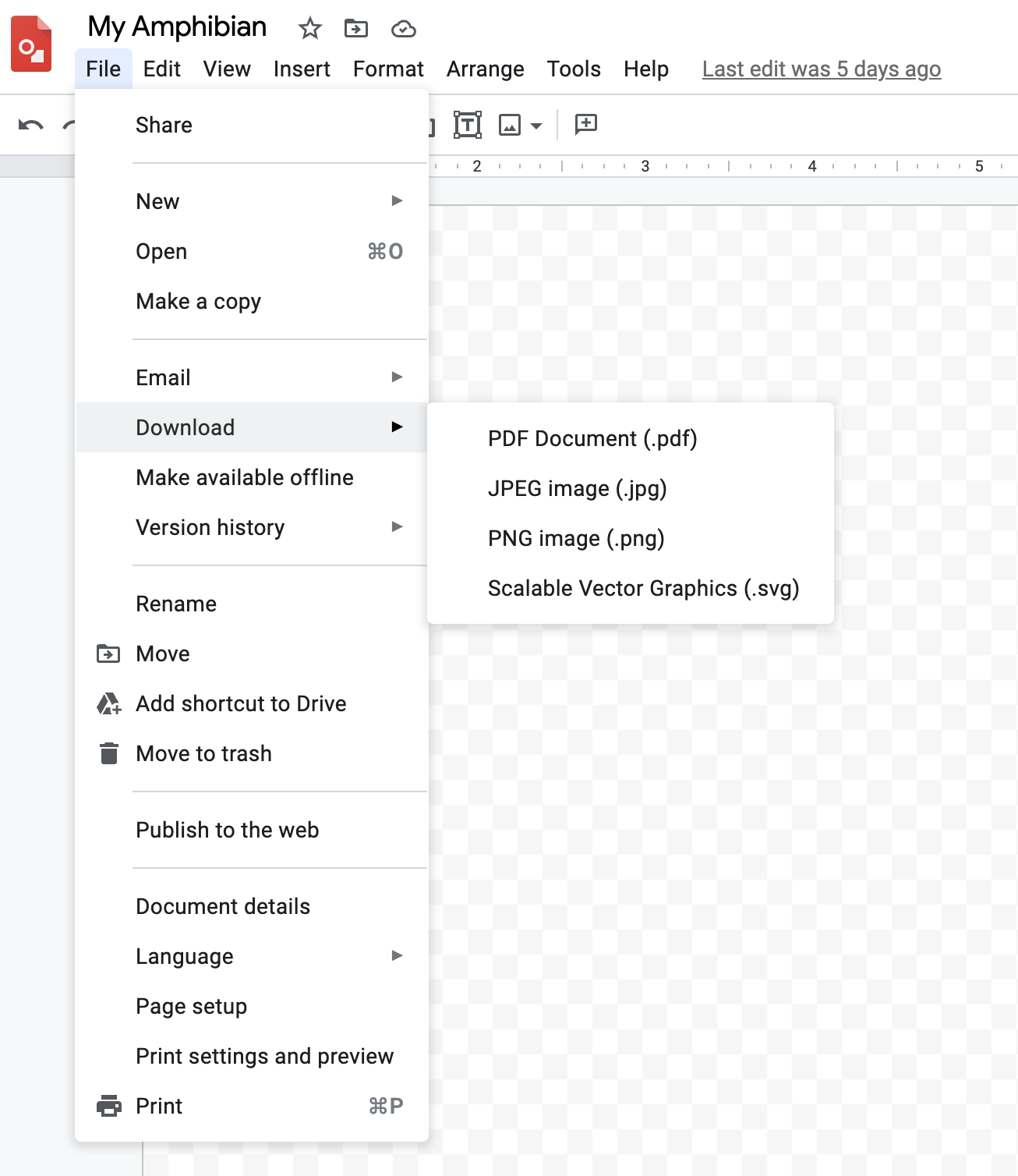
At the end of the lesson, the teacher will break students into groups and into breakout rooms so they can begin working on recording their characteristics and drawing. This provides a balance of independent and collaborative learning while the teacher rotates through the breakout rooms to scaffold and support this release of responsibility to students.
For future science classes, the remaining amphibian stations are:
Amphibian Webquest - The webquest shared in this lesson has been adapted from a World Book Kids webquest and formatted using a self-grading Google Form.
Spot the Difference! - Students will use World Book Kids to compare and contrast a frog and a toad. The World of Animals activity asks students to choose two animals to compare. Then, students can share the similarities and differences in a recording on Flipgrid.
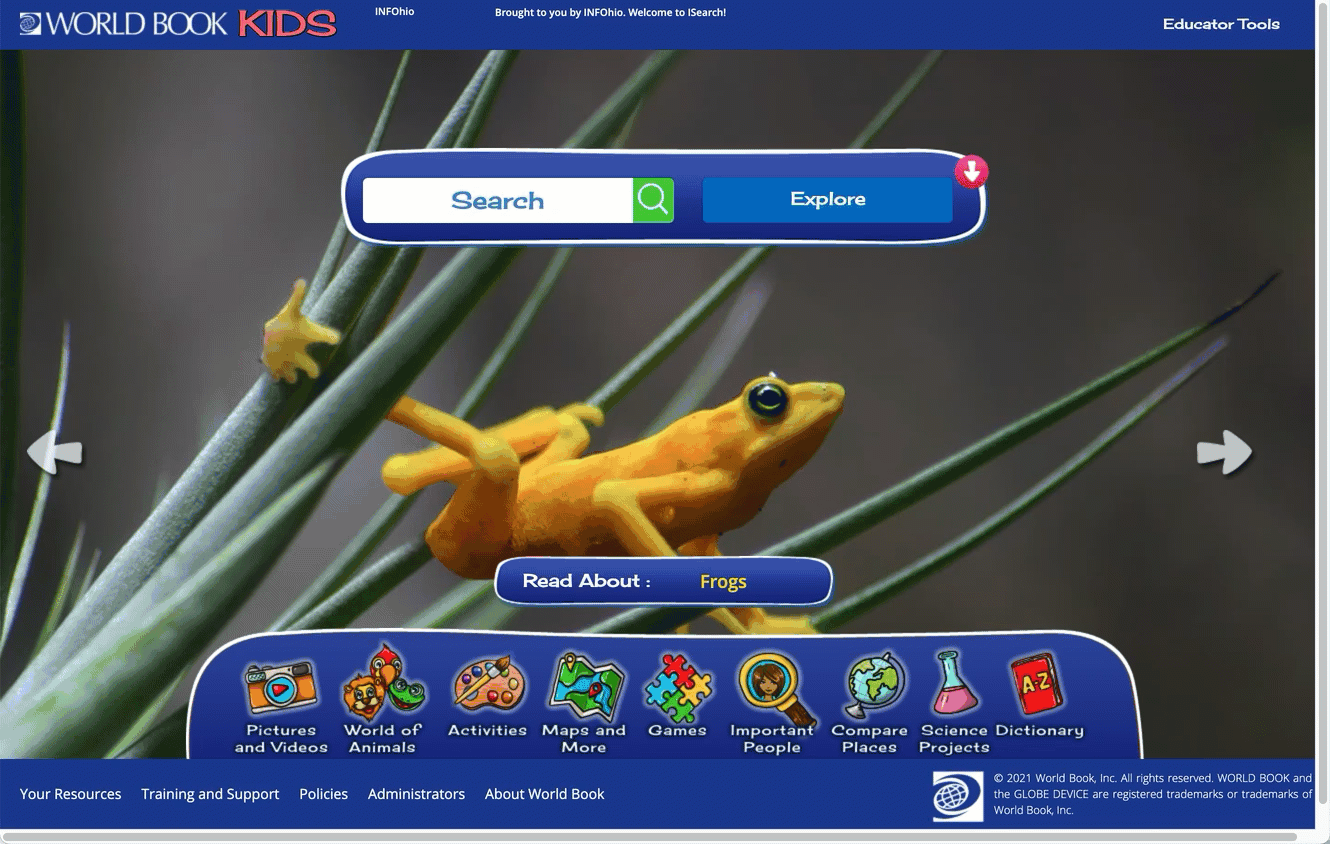
Amphibian Choice Board- Students will use this choice board to complete 3 activities. Each box begins with a question and a hyperlink to an article, video, or game from an INFOhio resource. Then, students can use the comment feature to respond with the answer to the question. In addition to World Book Kids, this choice board includes video content from INFOhio's Digital Video Collection.
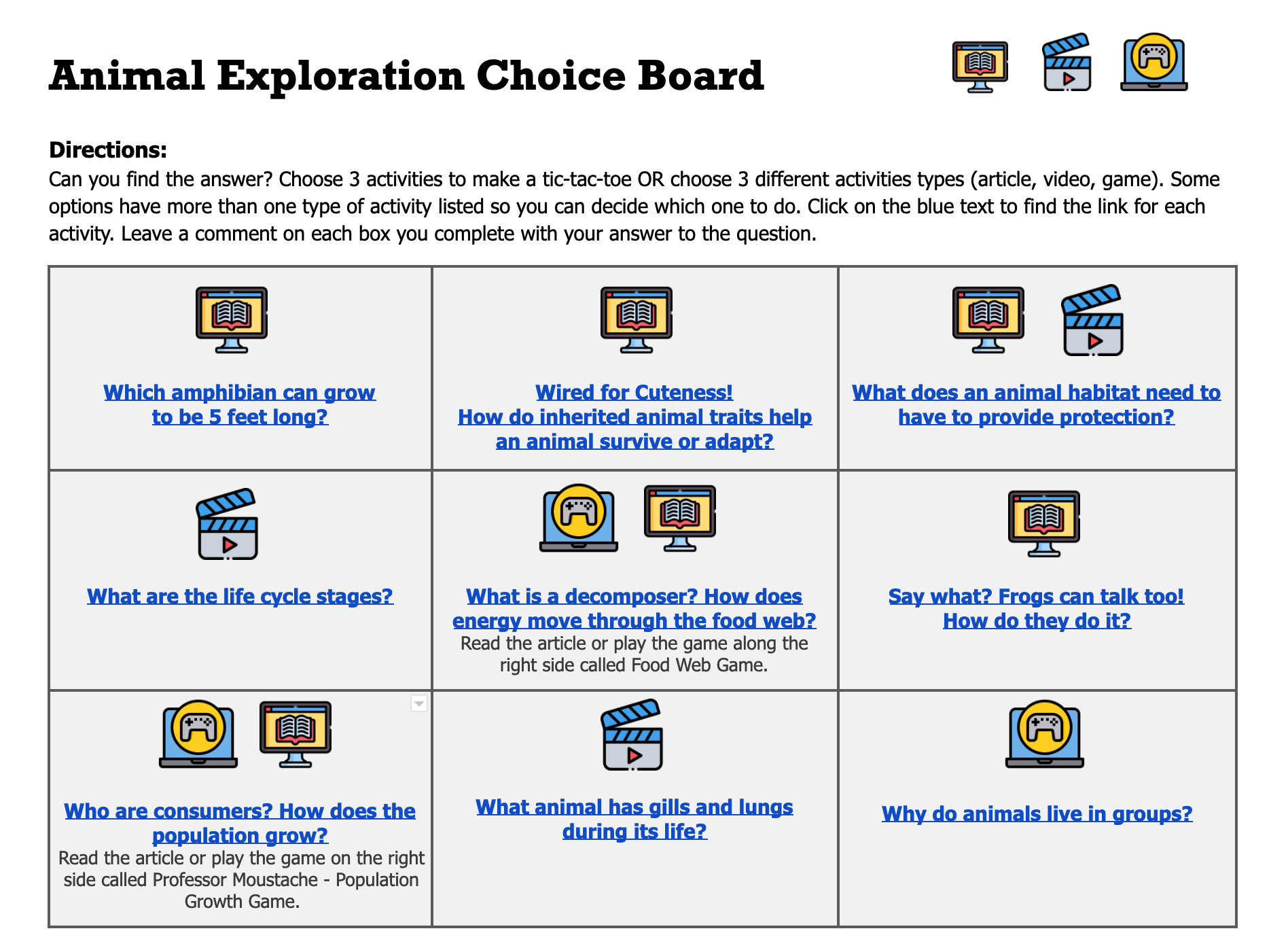
Previous experience and an introduction to using World Book Kids as a tool for learning will be helpful for students throughout this lesson.
Watch our February Monday Mini Lesson, Monday Mini Lessons: Using World Book Kids to Support Blended Learning and reflect on how you can modify this lesson to use in your own teaching practice.
To continue and expand on this mini lesson some lesson extensions could include:
There are other ways to connect World Book Kids with blended learning. Explore other Teach With INFOhio blogs and Learn with INFOhio webinars that provide integration ideas for using World Book Kids and other digital resources:
World Book Kids is part of a suite of PreK-12 World Book resources INFOhio provides at no cost to Ohio users. Students of all ages can grow and learn using World Book. Check out these documents and videos that may be helpful when using World Book resources:
Monday Mini Lessons will continue throughout the school year, focusing on new themes and practical applications for your teaching practice, using INFOhio's licensed digital content. If you have questions or comments, we are here to help! Please contact us at support.infohio.org.
Fetch is avaiable to INFOhio automated schools. If you are an INFOhio school, please log in with your school username/password using the button at the top-left corner of this page.
For more information about Fetch, please visit the Fetch information page or contact INFOhio support at https://support.infohio.org.