Author // Sarah Mowery Monday, 18 March 2024
Scholastic's BookFlix contains more than 145 pairs of fiction and nonfiction eBooks that engage students and align to Ohio's Learning Standards. BookFlix helps students build foundational skills through making connections, building background knowledge, and building vocabulary.
Scholastic is committed to facilitating and improving the accessibility and usability of its digital products. As part of the continuous work, here is a summary of updates made to BookFlix during the 2023-2024 school year.
Homepage Improvement
For a more consistent and simplified experience for users, only the “home” icon in the upper left corner will bring you back to the main homepage.
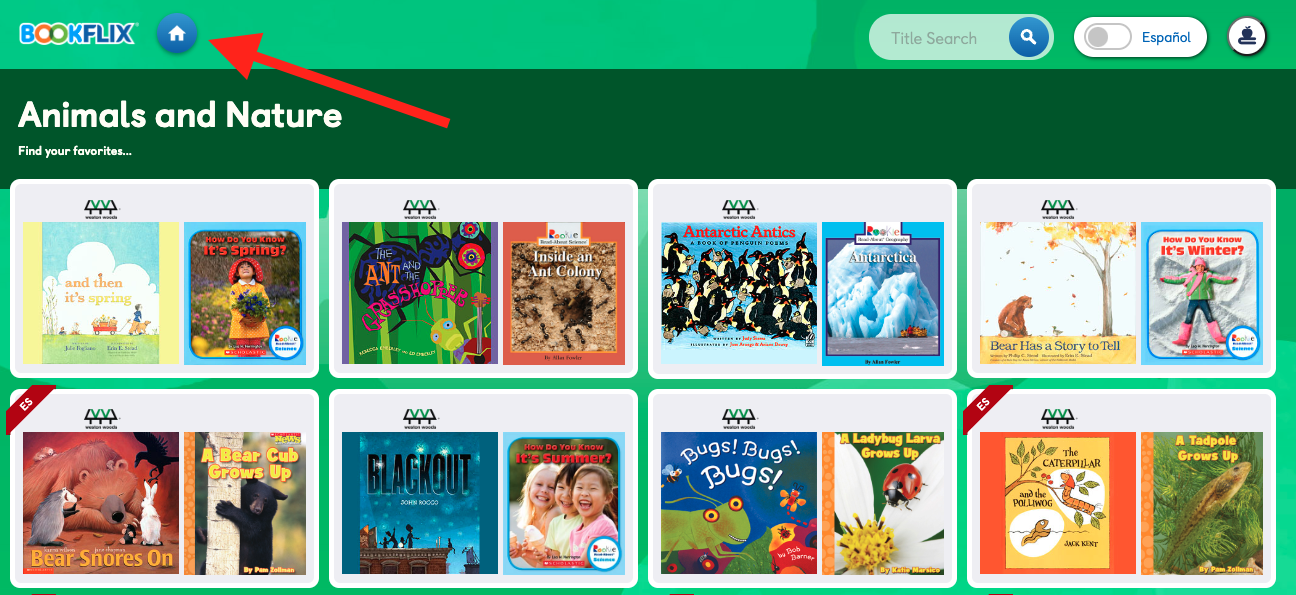
Español Toggle Update
When the Español toggle is selected to turn “on” or “off," a pop-up window has been added in both English and Spanish to guide the user on the purpose of the toggle.
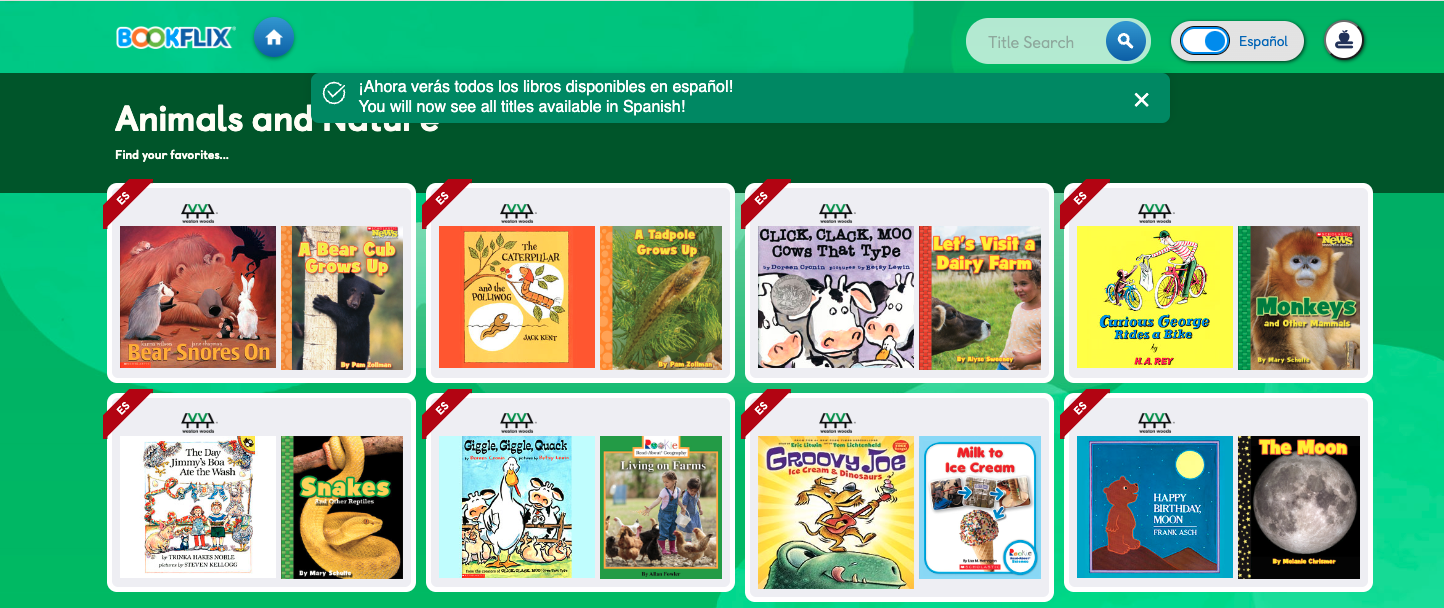
Word Match On-screen Feedback
Correct and incorrect answers will provide a kid-friendly character with audio indicating “Nice Work!” or “Oops, Try Again.”
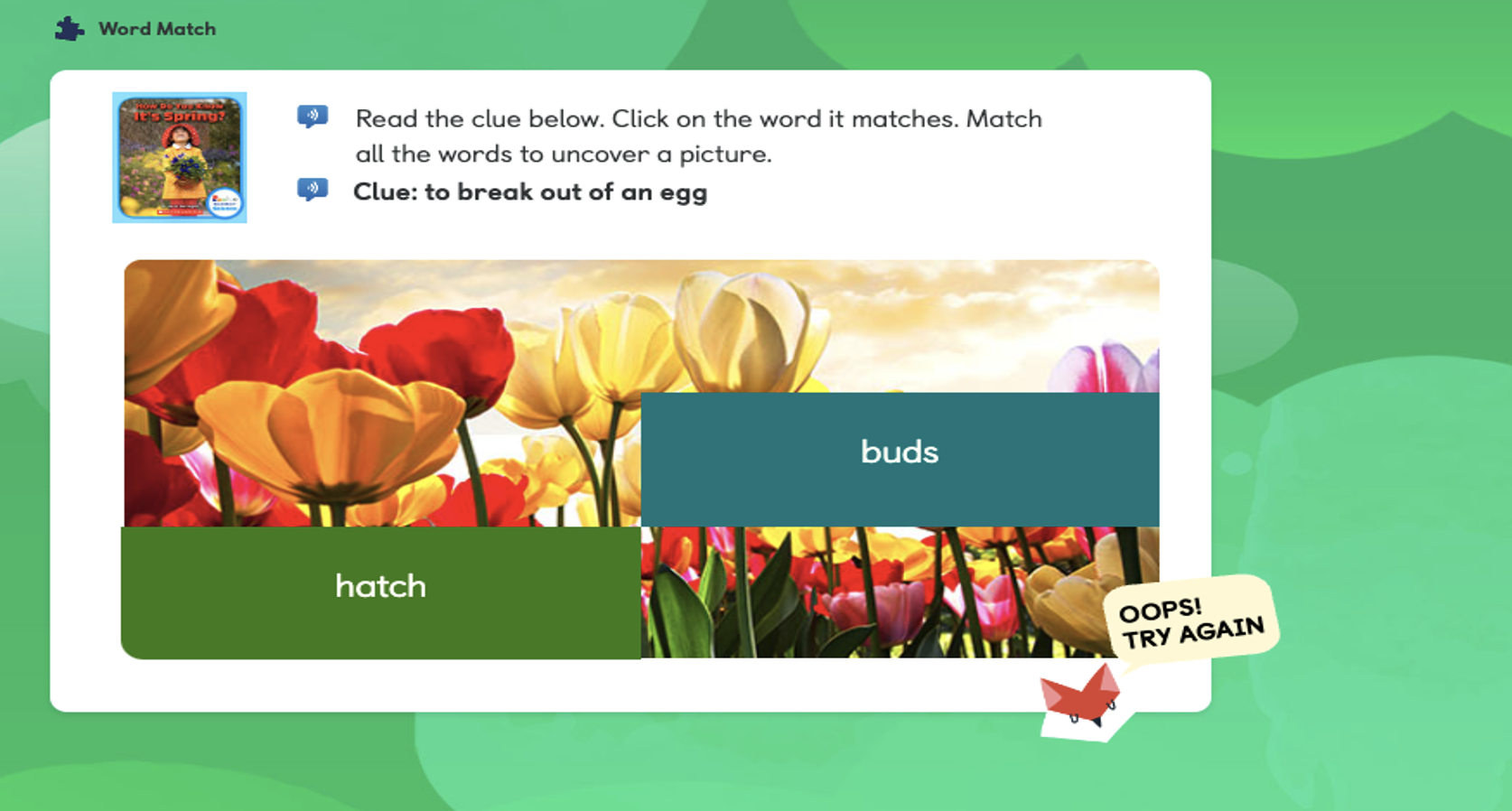
Additional General Technical Updates
Many of the accessibility features will only be apparent to users using assistive technologies (AT). The following improvements have been made for the optimization of AT:
• Alt text optimization
• Accessible Rich Internet Applications (ARIA) tags
• Improved screen-reader navigation, e.g., keyboard navigation, color enhancements, page structure
Want to use BookFlix in your classroom or library? Educator Tools provides an easy way to search for BookFlix eBooks and share them with your students or colleagues. Search by subject or title and limit your results using Source: BookFlix.
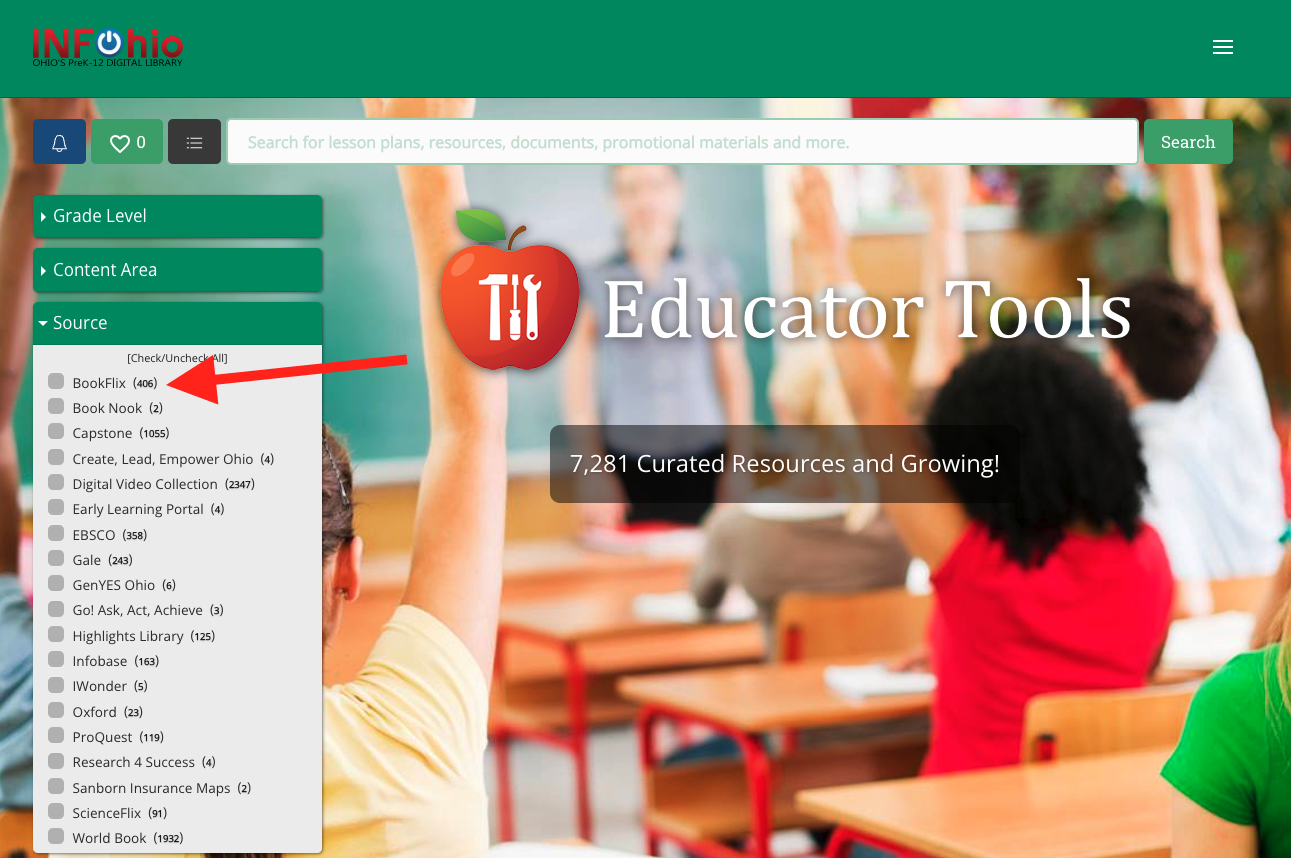
Click the blue i button in the top right corner of the title you want to share. On the information page for the title, copy and paste the URL and share it with students or staff. To open the eBook, click the green Open button.
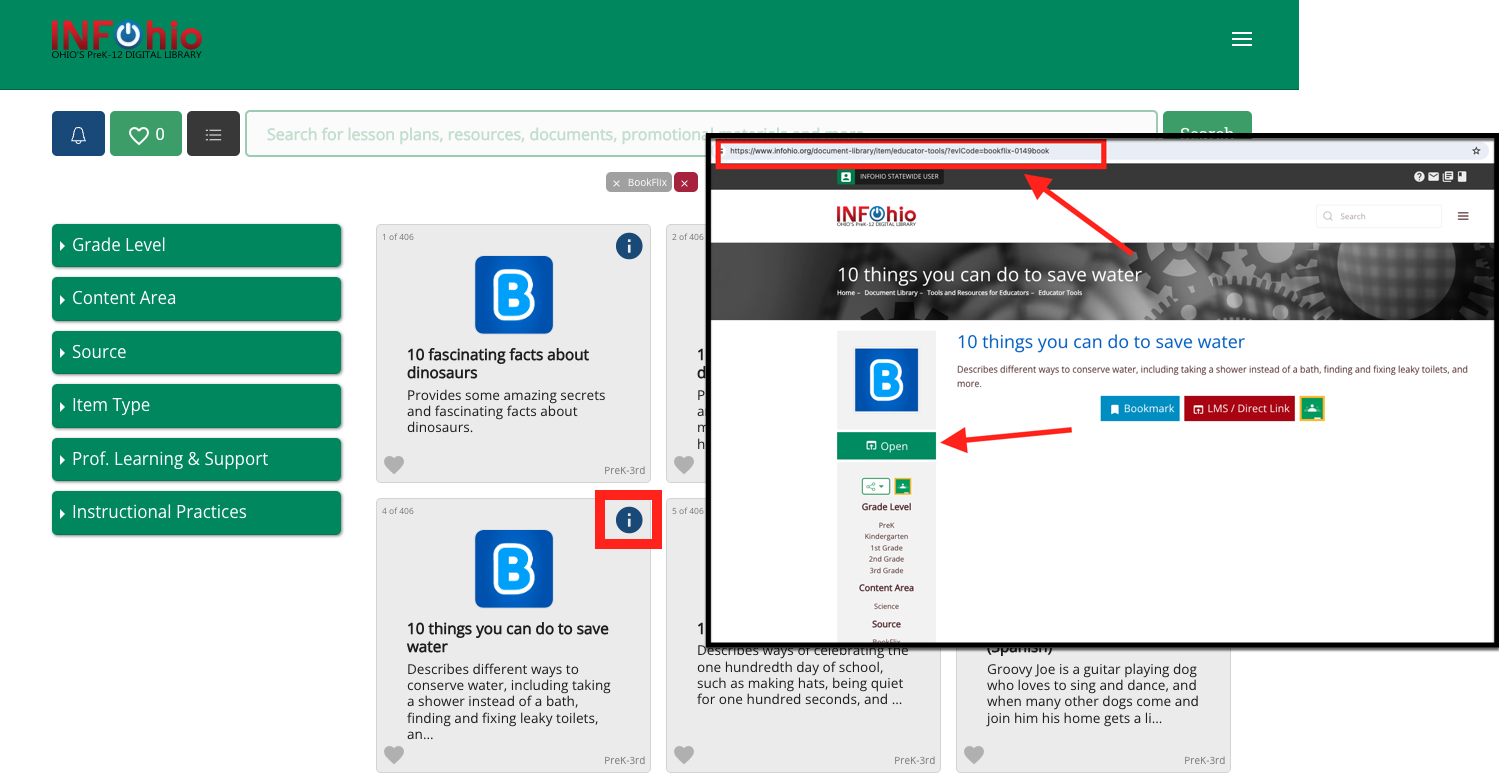
Have questions or concerns? We are always happy to help. Let us know at support.infohio.org.
Sarah Mowery is a Professional Instructional Specialist with INFOhio. She has worked in education for 16 years as a school librarian and technology coach in elementary and middle school settings. While in these roles, she's been an integral part of the building leadership teams working as a curriculum connector and integrating web-based tools. She earned a BA in Sociology from Bowling Green State University and an MLS with a specialization in PK-12 schools from East Carolina University. Sarah was one of the original INFOhio ICoaches when the program first began in 2013 and has a passion for sharing how INFOhio resources can transform teaching and impact learning for students and educators across the state of Ohio.
Fetch is avaiable to INFOhio automated schools. If you are an INFOhio school, please log in with your school username/password using the button at the top-left corner of this page.
For more information about Fetch, please visit the Fetch information page or contact INFOhio support at https://support.infohio.org.